Why you can trust TechRadar
As you can probably tell, messaging is important on the HTC Desire Z, with the keyboard providing the springboard for a large number of methods of communication.
The keyboard itself is pretty nice - we've mentioned the quality of it already, and we like the way the screen folds away to give just under a centimetre of clearance from the top row of keys.

The buttons themselves are more flat than rounded - in our tests, we found that this was something of a hindrance when it came to flat out typing.
The spacing between them is good, meaning there wasn't a lot of accidental wrong presses. However, the ease of hitting them meant we couldn't build up a good head of texting steam to get going on a longer email.
We'd say something more raised, like on the HTC Touch Pro 2 or the LG Optimus GW620 is a little easier to use, but not by a massive amount.
Initially we were annoyed that there was no predictive text correction on the physical keyboard, but further investigation showed that the predictive options could be enabled either through the menu or the XT9 function on the keyboard.
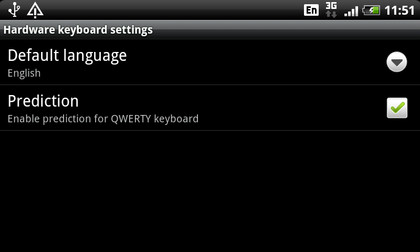
There are two function buttons on offer here, as well as large shift keys and a relatively big space bar - all quite easy to hit, although the function buttons aren't the easiest to hit.
There's also a rather nice addition of two keys that can be assigned a given function - this can be practically anything, from opening a specific web page to turning on a phone signal.

However, we felt this was actually a little redundant in practice, as we only performed a select number of options in keyboard-open mode, like emailing and text entry.
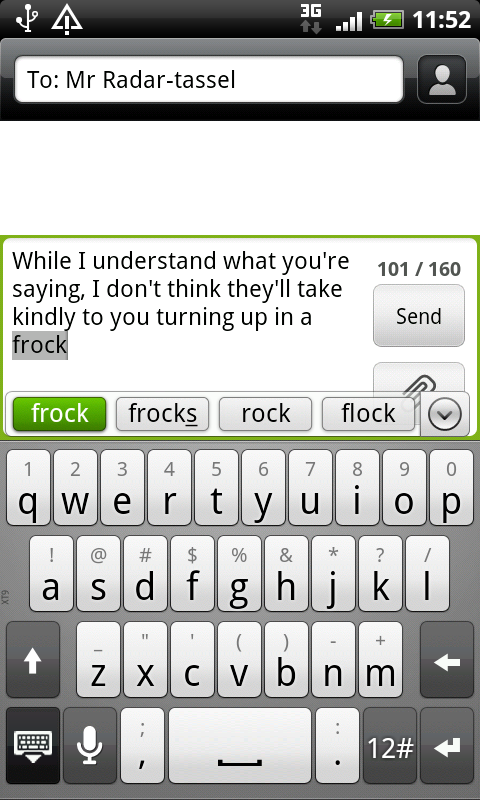
We found the best use is for copying or selecting text, and perhaps emailing a specific contact. If only the same keys were available shut mode.
The on screen keyboard is also pretty darn good, as it has eerie levels of predictive auto-correction - it's the same that's been offered on a number of HTC phones, and is as good as ever.
In fact, although the screen feels a little cramped, we used it a good 90% of the time in reality, as the convenience and ease of use was so great.

The optical trackpad on the front of the phone is a little redundant in our eyes, as you can easily select the correct amount of text using the touchscreen. Simply hold the section you want, and a magnifying glass pops up to let you select the correct space between letters.
The same option will let you select text, copy and paste, and look up via Google, Wikipedia, Translate and more. It's ace.
This optical trackpad will also throw another surprise at you - it will glow around the edges when you have a message, which is really odd when there's a notification light that does the same at the top of the phone too.

The number of messaging options on the Desire Z is dizzying. Exchange email, webmail, IM (through Google Talk), SMS (made into MMS by simply hitting the paper clip to add in an item) are all supported, and Twitter and Facebook are also supported using the included apps.
Multiple email accounts in one inbox are supported here too, which is a nice touch - although if you've got a Gmail account and want to have it in there too, you'll need to switch off the main Gmail app, as otherwise you'll be getting double notifications every time a mail drops in.
Current page: HTC Desire Z: Messaging
Prev Page HTC Desire Z: Calling and contacts Next Page HTC Desire Z: Internet
Gareth has been part of the consumer technology world in a career spanning three decades. He started life as a staff writer on the fledgling TechRadar, and has grew with the site (primarily as phones, tablets and wearables editor) until becoming Global Editor in Chief in 2018. Gareth has written over 4,000 articles for TechRadar, has contributed expert insight to a number of other publications, chaired panels on zeitgeist technologies, presented at the Gadget Show Live as well as representing the brand on TV and radio for multiple channels including Sky, BBC, ITV and Al-Jazeera. Passionate about fitness, he can bore anyone rigid about stress management, sleep tracking, heart rate variance as well as bemoaning something about the latest iPhone, Galaxy or OLED TV.
