Why you can trust TechRadar

The HTC Desire HD camera is relatively successful as a standalone snapper - it's not up there with the best in class, but in our tests it proved to be snappy (sorry...) at taking pictures.
That's actually pretty important - turn off the preview pictures panel and the shutter speed is pretty good, only a couple of seconds before readying itself to go again.
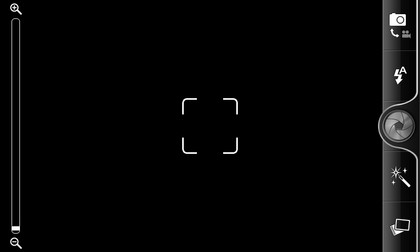
The settings aren't massive, but what they do offer is impressive - touch to focus not only will bring the relevant area of the on-screen image into focus, but also alter the light levels to bring the correct subject to the fore.
It's interesting to note that there's a Widescreen option, which basically adds a few more pixels to the screen, rather than changing the megapixel resolution completely.
The settings on offer (through nifty little sliding scroll wheels) are Exposure, Contrast, Sharpness and Saturation. They all make a difference to the output, and we particularly liked the crazy snaps we managed with the Contrast and Saturation levels right up.

Touch to focus is a handy addition - it basically lets you choose where the subject is with your finger, and the colour and exposure modes adjust automatically.
HTC has also put on photo effects, like Vintage framing, Solarise, Distortion etc. It's not going to be used for a serious snap, but it will be good for creating funny pictures to uploading to Facebook.
When each picture is taken the option to share to Twitter and Facebook is offered (crazily through the 'Share' key) and it's options like this that show the HTC Desire Z is designed around the consumer.

In normal mode, the camera is relatively adept at capturing pictures and lighting correctly
Click here to see the full-res image

The 2x digital zoom is OK, but doesn't really add anything that moving a bit closer couldn't achieve
Click here to see the full-res image

There's no specific Macro mode here, but the autofocus is so strong it can handle subjects under 5cm away
Click here to see the full-res image

There are a variety of settings to play with, so here we compare all the different options, starting with low exposure
Click here to see the full-res image

High exposure
Click here to see the full-res image

High contrast
Click here to see the full-res image

Low contrast
Click here to see the full-res image

High saturation
Click here to see the full-res image

Low saturation
Click here to see the full-res image

Low saturation and contrast
Click here to see the full-res image

High saturation and contrast
Click here to see the full-res image

Vintage mode is pretty much just darkening out the edges
Click here to see the full-res image

Is there a reason for Solarise mode? Probably not, but it looks ace
Click here to see the full-res image

Night time shots in automatic mode come out a little bit over-exposed
Click here to see the full-res image

Add a bit of exposure correction though, and you're in business.
Current page: HTC Desire Z: Camera
Prev Page HTC Desire Z: Internet Next Page HTC Desire Z review: Video
Gareth has been part of the consumer technology world in a career spanning three decades. He started life as a staff writer on the fledgling TechRadar, and has grew with the site (primarily as phones, tablets and wearables editor) until becoming Global Editor in Chief in 2018. Gareth has written over 4,000 articles for TechRadar, has contributed expert insight to a number of other publications, chaired panels on zeitgeist technologies, presented at the Gadget Show Live as well as representing the brand on TV and radio for multiple channels including Sky, BBC, ITV and Al-Jazeera. Passionate about fitness, he can bore anyone rigid about stress management, sleep tracking, heart rate variance as well as bemoaning something about the latest iPhone, Galaxy or OLED TV.
