Why you can trust TechRadar
If you've read our HTC Desire HD review, you'll know that we were slightly concerned about the battery life that phone offered.

Well, the good news is the HTC Desire Z packs a better battery life - albeit only slightly.
In full use - by which we mean a fair amount of internet browsing, calling, texting, having emails on (although not using push) and perhaps pulling out the maps and GPS, we managed to just about last a day on a single charge.
It gets a little bit close to the edge on some days, and on others you can last much longer - it's all about how you use the phone. Once again, the display is easily the biggest culprit for sucking the juice - often around 50-60% of the power total.
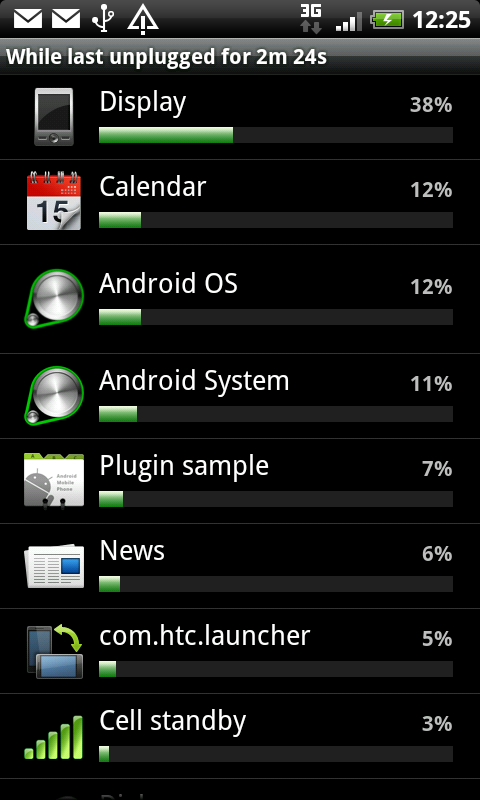
But if you're willing to get a bit creative with your usage, you can get some stellar power lifetimes on the Desire Z. We've managed to have the phone on for 48 hours, and only use 30% of the battery, which is phenomenal.
However, this is with everything turned off bar the cell radio - no synchronisation in the background, no mobile data, Wi-Fi, screen set to lowest brightness and minimum time-out... in short, keeping the screen off and only making and receiving calls and texts (although there was a 20 minute music session and some photo taking).
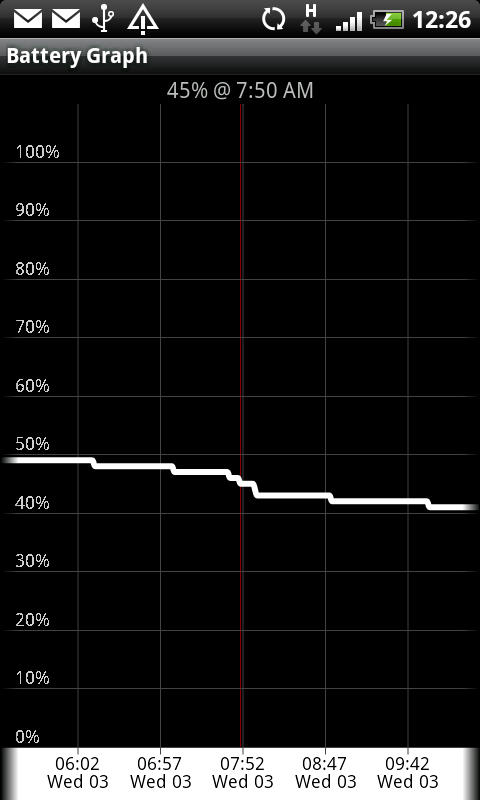
Clearly this is atypical use, but it's good to see that if you're willing to sacrifice some functionality, the Desire Z will reward you. We don't think you should have to, so we'll stick to the 'around a day's lifetime' battery pledge, especially when the iPhone 4 is a real step ahead in terms of battery consumption.
Connections
The number of connections on the HTC Desire Z is impressive - there's GPS, HSPDA to 10.2Mbps, Wi-Fi with 802.11 b/g/n, and Bluetooth 2.1.
The GPS gets its fix pretty quickly from cold - we're talking around seven seconds from Google Maps being started up.
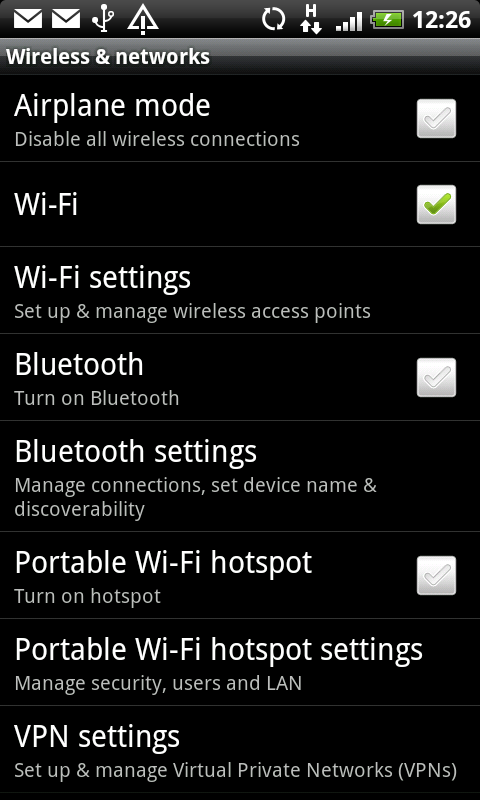
Wi-Fi felt a little on the picky side, frequently jumping up and down the bars even if you're not moving around much - and when there's only one bar available, the data rate would really slow down.
Bluetooth was OK - using our Jabra Halos with the A2DP connection was easy to set up and only took one attempt. We saw less skipping in the music than usual from using this streaming method on an HTC Android phone, but overall it's still not a good experience when walking out and about.
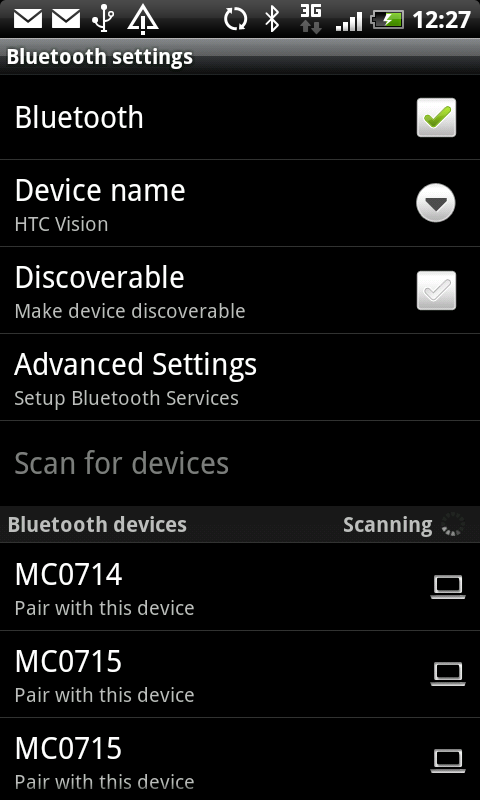
As the Desire Z is running Android 2.2, Wi-Fi Hotspot connectivity is included too, meaning you can turn your phone into a Wi-Fi emitter using the 3G connection.
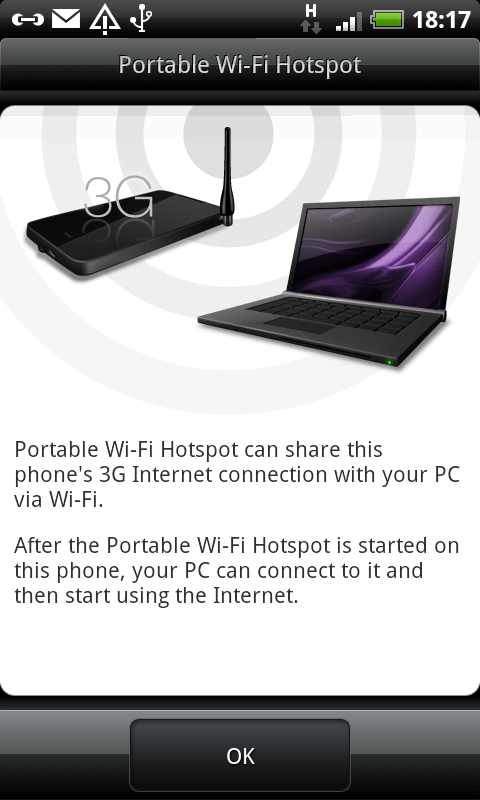
This is superbly easy to set up: simply activate the app from the menu, set the broadcast name and a passcode of your choosing - then simply boot up your laptop or whatever it is you want to connect and you'll be browsing in no time.
Although you might want a charger handy, as this method absolutely decimates the battery in no time at all.
HTC Sense.com
The official website for the new HTC Desire range has been up and running for a few weeks now, and it's not been without its share of problems.
Thankfully we found that the HTC Desire Z worked much better with the new portal, offering nearly all the functionality we've come to expect.
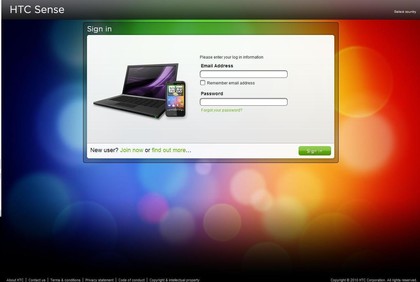
Contacts are now all synchronised across, and messages also to a degree - for some reason the threaded messages wouldn't pick up the name of people in our address book, leaving them as referencing a string of numbers.
From this portal you can perform a number of functions to help you maintain your HTC Desire Z from afar, such as being able to make it ring on the maximum volume setting even if it's on silent.
You can also track it on a map, send a message so people can find it and bring it back to you, and even remote wipe it so thieves can't see your Facebook page. That would be soul-destroying.
While it sometimes took a few attempts to make this functionality work, it's still cheaper than the £50 a year you have to pay Apple to get the same abilities to the iPhone 4.
We're generally fairly impressed with the HTC Sense portal, but think there's definitely a lot of room for improvement.
PC connection is pretty good - the HTC Sync offering allows you to check out what's happening on your phone, automatically back up your photos and other media, and generally poke around the innards.
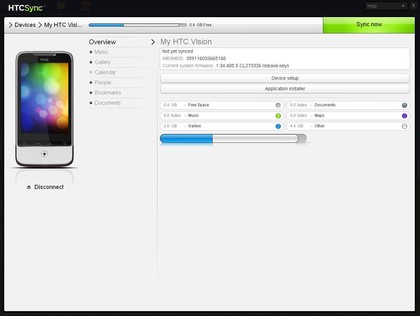
But as you can see, the software wants to call the Desire Z by its codename, the HTC Vision, and also has popped a picture of the HTC Legend on the screen instead.
Current page: HTC Desire Z: Battery life and connectivity
Prev Page HTC Desire Z: Media Next Page HTC Desire Z: Applications
Gareth has been part of the consumer technology world in a career spanning three decades. He started life as a staff writer on the fledgling TechRadar, and has grew with the site (primarily as phones, tablets and wearables editor) until becoming Global Editor in Chief in 2018. Gareth has written over 4,000 articles for TechRadar, has contributed expert insight to a number of other publications, chaired panels on zeitgeist technologies, presented at the Gadget Show Live as well as representing the brand on TV and radio for multiple channels including Sky, BBC, ITV and Al-Jazeera. Passionate about fitness, he can bore anyone rigid about stress management, sleep tracking, heart rate variance as well as bemoaning something about the latest iPhone, Galaxy or OLED TV.
