Why you can trust TechRadar
Under the hood, the HTC Incredible 4G LTE (Verizon) sports a 1.2GHz dual–core Qualcomm Snapdragon S4 processor with 1GB RAM, and 8GB of internal memory, some of which is used by the system, although with the microSD slot supporting up to 32GB of memory, this isn't really an issue. On the plus side, the phone runs Ice Cream Sandwich 4.0.3, and the dual-core processor also handles the HTC Sense 4.0 interface.

This allows most tasks on the phone to speed along at a good clip, and it's powerful enough to handle animated wallpapers and multiple running apps like the weather widget, which can take over your whole screen with animated clouds and forked lightning.
Scrolling between panels on the home screen or visiting text and image intensive websites are no problem, and the only time we encountered any stutter was when using Flash-intensive sites.
The HTC Sense interface, which lies on top of the Ice Cream Sandwich interface, has improved in this fourth iteration, although it still leaves a few things to be desired. The notification panel up top is meant to save you from popup banners and other notices, but it frequently becomes far too packed with icons as it handles both notifications and system icons, and you'll visit it several times over the course of the day if for no other reason but to delete notifications.
Of course, you can turn notifications off, but that sort of defeats the purpose. There's also a customizable LED on the front of the screen that can denote unread emails, messages, and so on.
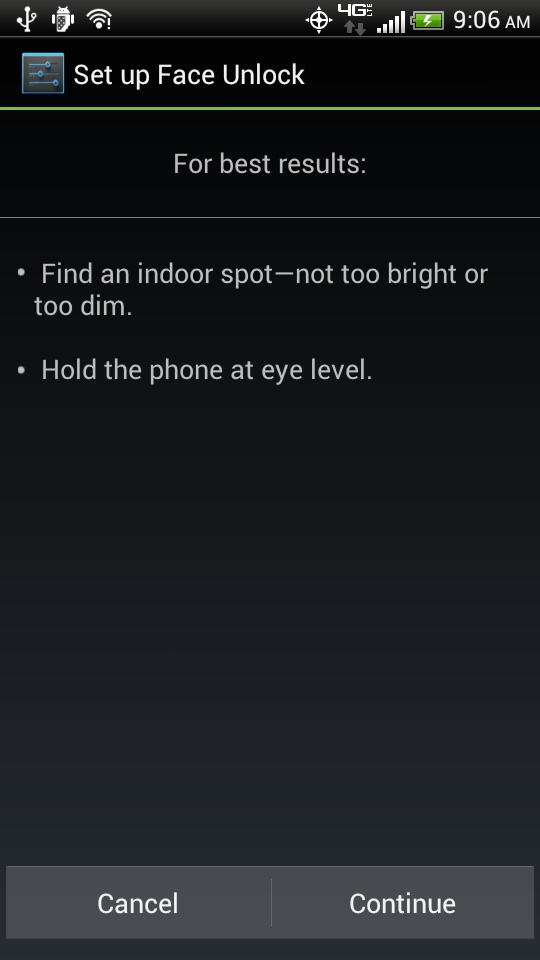
One of more interesting functions is the Face Unlock feature, which you'll find in the security settings. Using a reference image of your face that you need to take in a fairly well lit room, the screen can unlock via your face. Of course you still have to click the lock button and slide the ring up on the main screen, which takes up nearly as much time as tapping in a password or drawing a pattern on the screen (another security option), but it's a nifty feature.
The HTC "virtual keyboard" (as they like to call their onscreen keyboard) hasn't changed much, and the taller, narrow keys lend themselves easily to typos. Spelling suggestions will pop up, but it won't insert what it thinks is the correct word automatically. Instead, you have to tap on the word and keep typing. Luckily, you can easily add new words, but having to stop to tap the right word slows down your texting.
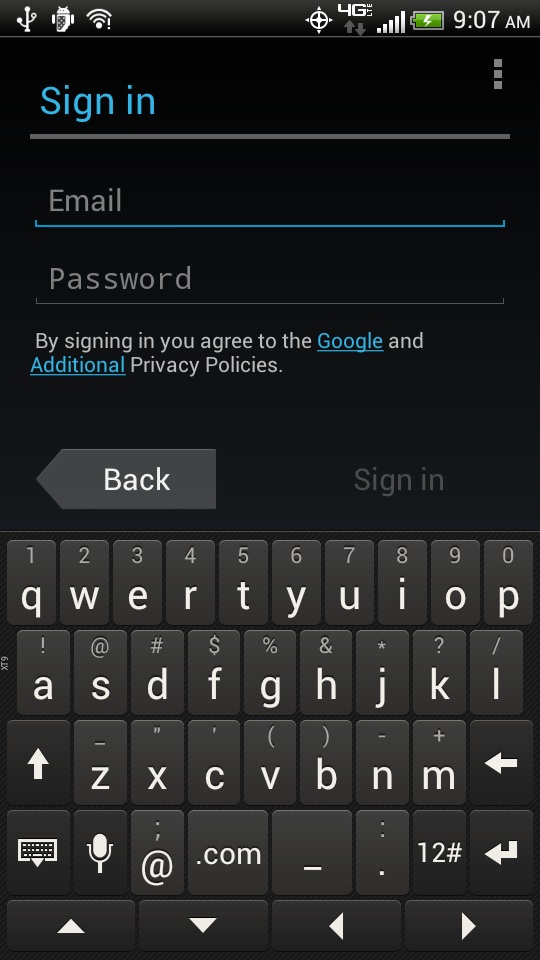
Where the Sense interface gets it right is in the amount of customization options. You can have up to seven panels on your home screen, filled with your choice of apps and widgets. If you hold down your finger on the home screen for a moment, you'll pull up a menu that allows you to drag and drop widgets, apps, and shortcuts to your panels.
The only issue is that some widgets only come in certain sizes, and while they can be resized somewhat, due to the small size of the HTC Droid Incredible's screen you can't pack many onto one panel.
The best part about the interface is the ability to customize your lock screen. You can turn on a "productivity" mode that displays emails, calendar events, social media streams and more directly from the lock screen.
You can also choose to show your launch bar shortcuts, which can be activated by dragging the icon into the unlock ring. These can easily be turned on or off, but it's a nice option to have if you use certain apps often.
