Why you can trust TechRadar
Camera
For an inexpensive smartphone, the HTC Incredible 4G LTE packs a decent onboard rear eight-megapixel camera. It offers a lot of functions ranging from HDR to panorama photos, and a bunch of built-in Instagram-style filters.
The controls are snappy and responsive, and you can take great looking photos in low light or bright sunshine. You'll find a multitude of options in the settings menu for the camera, ranging from white balance to ISO, and you can even set it to auto capture photos when smiles are detected.

Video
For the pocket Spielberg, the phone can capture video all the way up to full HD 1920 x 1080, and the supplied Movie Editor program can output very slick but simple videos with soundtracks and transitions. You can also shoot video in slow motion via a menu choice, but be prepared for it to chew up your free space, especially if you're shooting in full HD.
The front-facing camera is very low resolution, and should only be used for video conferencing, or taking self-portraits without the "Here I am standing in the bathroom mirror" reflection effect.

Cameras have always been a point of pride for HTC phones, and this one is definitely no slouch. You can eliminate a point and shoot camera from your pocket entirely with this camera, and the impressive video is a nice touch.
If you need to take photos quickly, you can access it immediately from the lock screen if you have the camera in your launch bar and that option turned out. Automatic geotagging and uploading just add to the feature set here.
Music and Movies
There are multiple options on the Droid Incredible 4G LTE for playing back music or video right out of the box, which is where Verizon falls into the bloatware trap. As soon as you boot up for the first time you can launch Music, Play Movies & TV, Play Music, Slacker Radio, Slingbox, TuneIn Radio, Verizon Video, Watch, and YouTube. It's a lot of options, and it pulls you in 12 different directions.

Thankfully, the Music app seems to just congregate your onboard music options, we just wish there was also a video equivalent as a hub to launch from. Especially if you start installing apps like Netflix and Hulu to run in tandem with these other services.
You can build your own folder to keep these in, but we like the way that Music is handled, and not building a Video equivalent feels like an oversight.
Playing music from any of the myriad of choices is a pleasant experience, thanks to Beats Audio option that can pump out a surprising level of audio. If you crank it all the way up, there can be a bit of speaker buzz, but at comfortable levels you'll be pleased with how well the audio can sound without earbuds.
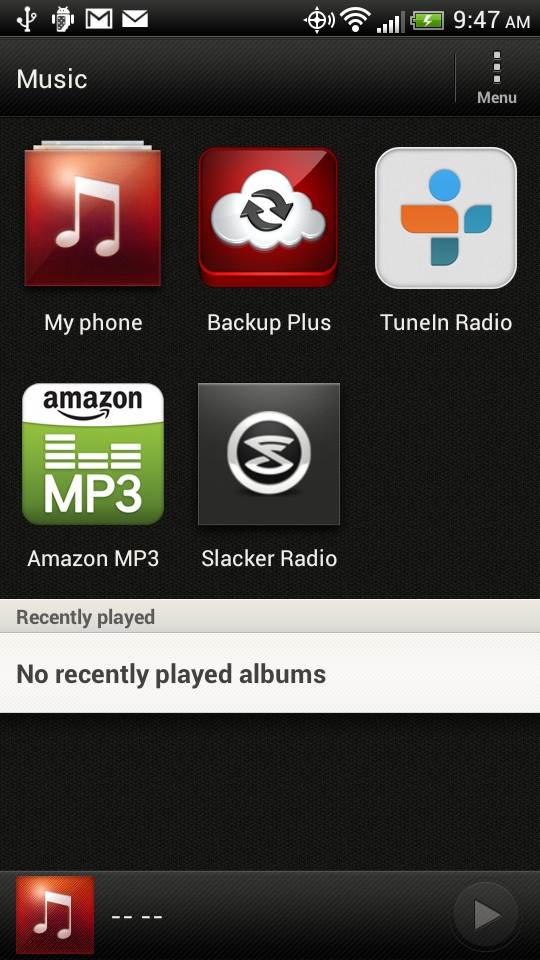
Videos are where the device has taken a drubbing recently, as the included four-inch Super LCD screen is "only 960x540 pixels." But with a screen that size, will you really be able to tell the difference between this screen and Apple's 960x640 iPhone 4S? Probably not. Obviously with the Galaxy S III offering 1,280x720, that's a huge leap forward in graphical fidelity, but the Droid Incredible 4G LTE's screen is just fine for watching video.
We put on Michael Bay's eyeball-molesting Transformers: Dark of the Moon via Google Play (yes, we enjoy torturing ourselves) and it looked very sharp, and sounded even better. There are HD video purists who will decry the screen size, but if you're looking for a smaller form factor, don't let them steer you away. This is a sharp screen that you'll enjoy video on.
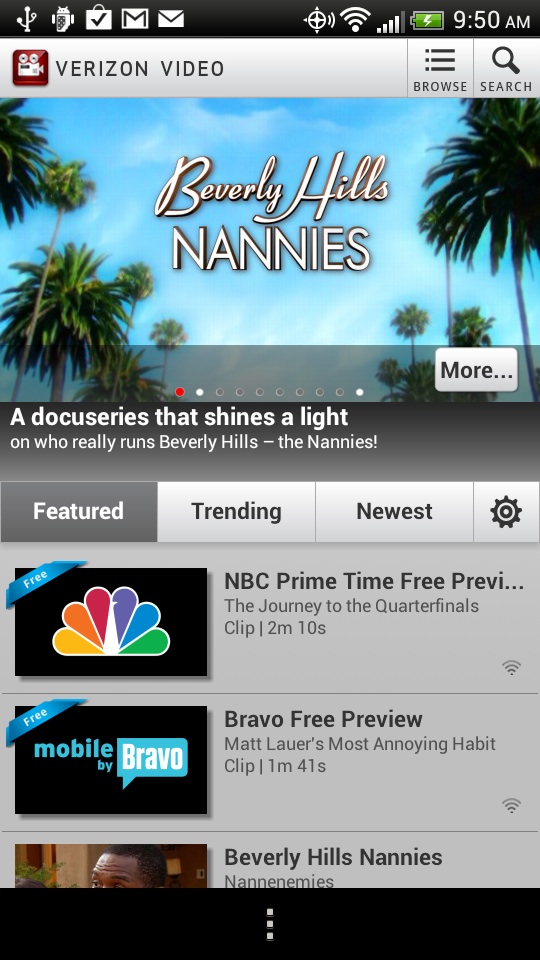
While reading eBooks on a cell phone is still a struggle in screen real estate, the phone includes Google's Play Books app and Amazon's Kindle app. Both programs provide a surprisingly decent reading experience on the device, although you'll want to dial down your screen brightness so you don't blast your retinas while reading. The screen area definitely felt too small when trying to read electronic versions of print magazines, and required too much zooming in and out.
The included Gallery app displays both video and photos nicely, and has the ability to connect to Facebook, Flickr, and other services. You can display rudimentary slideshows of your own images, with or without music.
Current page: Camera, Video and Multimedia
Prev Page Internet Next Page Battery Life and Connectivity