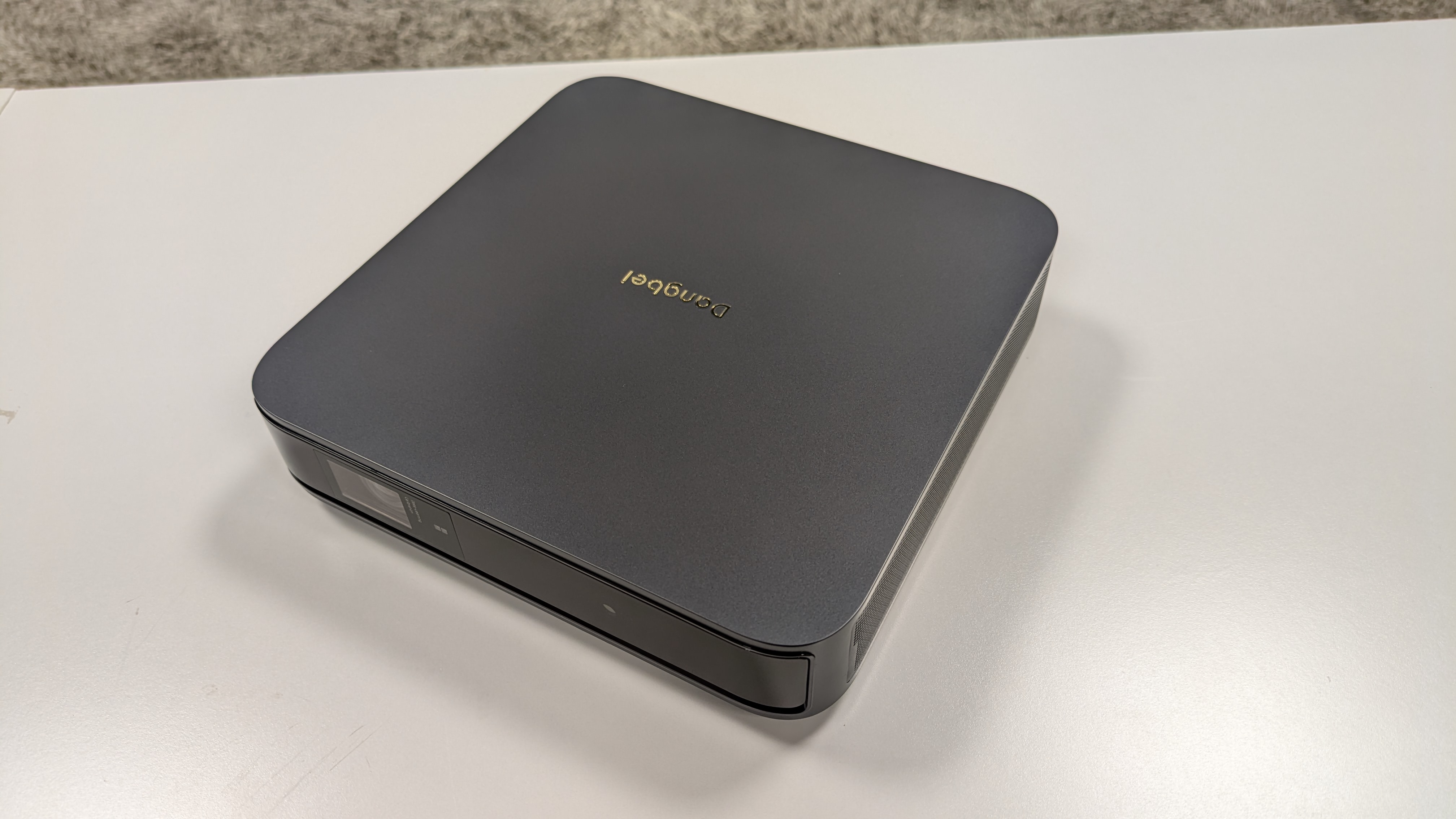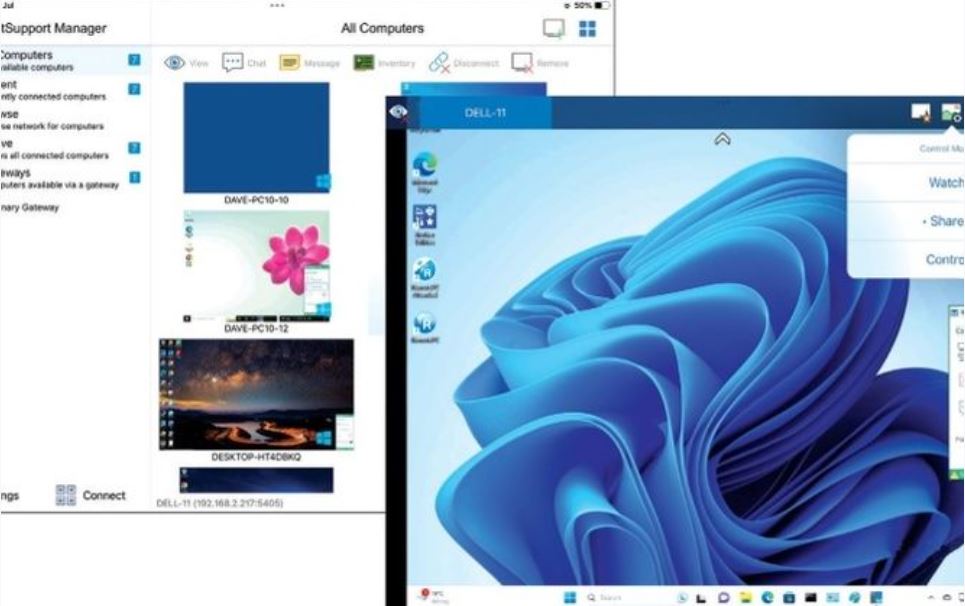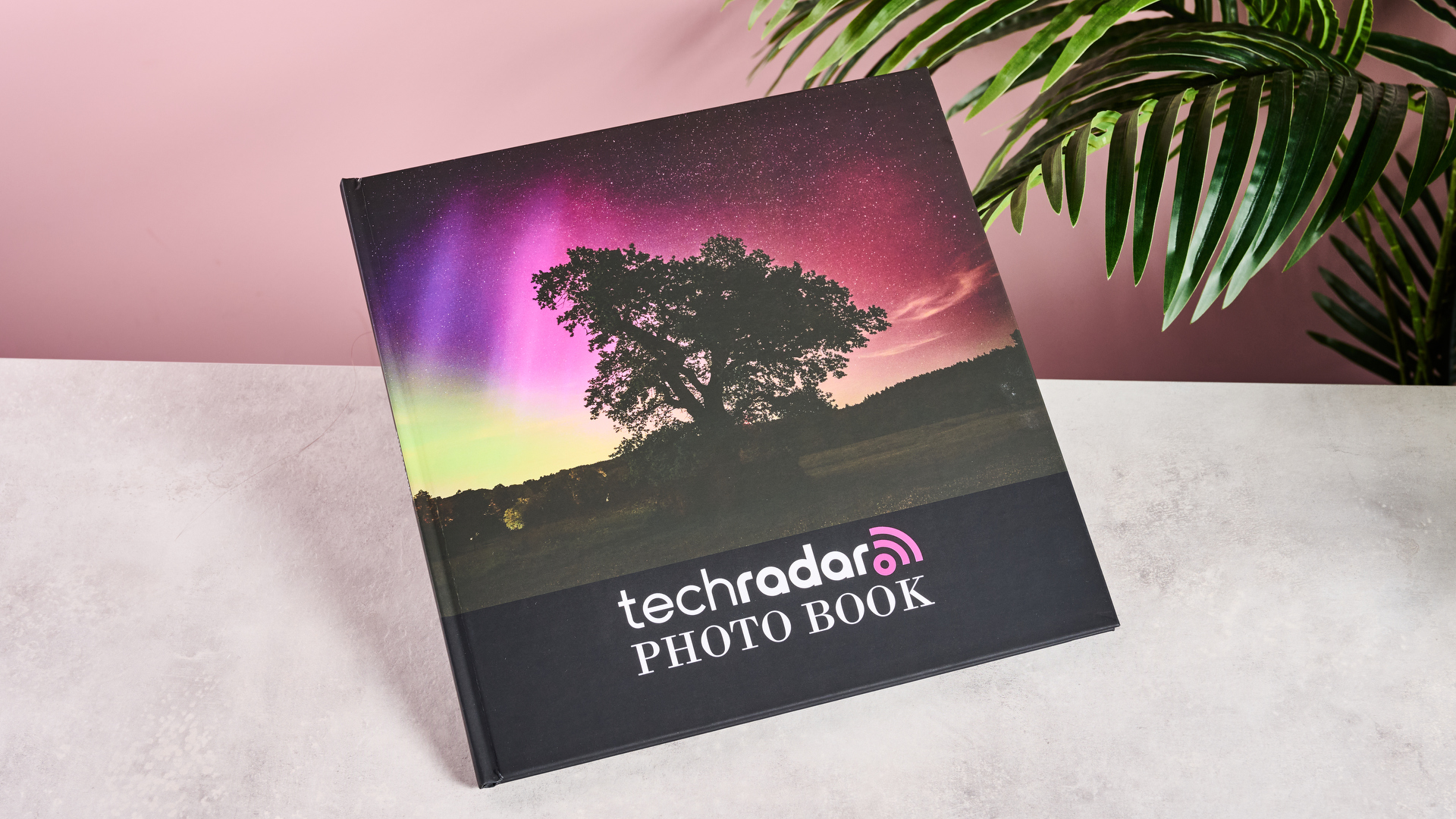Why you can trust TechRadar
Maps
Being an Android device, Google's Maps app comes standard on this phone, as does their Navigation directions app, and their Latitude and Local social map apps.
We plugged in several addresses, ranging from near to far, and the Navigation app performs admirably, although if you map something and leave the device sitting on say, your desk, it will constantly prompt to via voice to "Turn left ahead." You can disable voice in the settings, but a "pause" or "start route now" option would be nice.
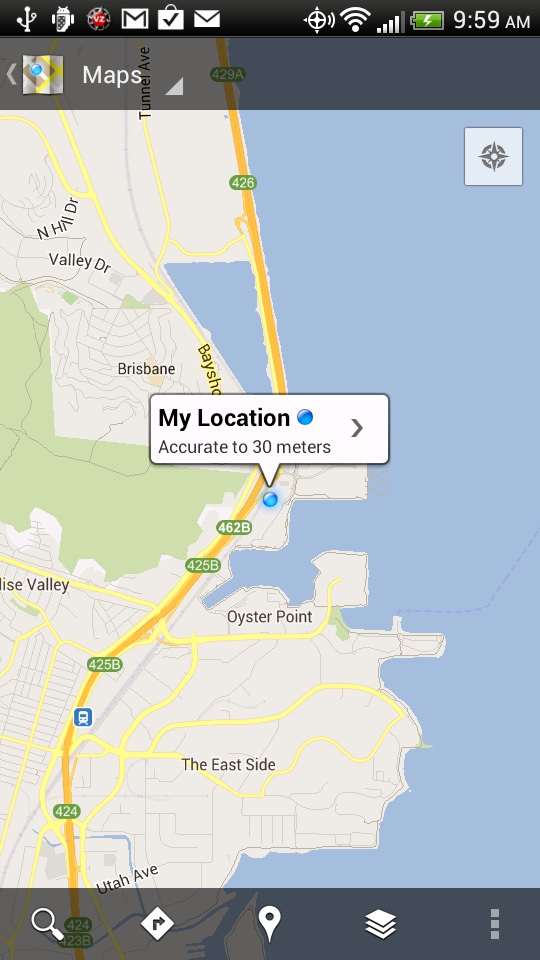
What's very impressive is that the Navigation is good enough to replace a Garmin or TomTom unit, eliminating yet another gadget from your techno diet. While it isn't that easy or safe to adjust your route or search a new destination (thankfully there's a voice option), setting something up beforehand and then following the turn by turn instructions is very easy and works as you would expect a GPS nav unit to function.
Providing a redundant feature is Verizon's own VZ Navigator app, which adds a few whistles and bells to the experience with the ability to look up restaurants and gas stations.
It also utilizes a voice search function, and can also display the weather, movie times, gas prices, and more. You might have to force yourself out of your Google cocoon to use it, but it's a nice app and well worth trying out.
Apps
Verizon packages a ton of software with the Droid Incredible 4G LTE right out of the box. While this isn't a comprehensive list, this is direct from the features section of their website, offering a list of some of the included apps: Backup Assistant Plus, V Cast (Verizon) Tones, Verizon Video, Verizon Apps, VZ Navigator, My Verizon Mobile, NFL Mobile, Amazon Kindle, Amazon MP3, Let's Golf 3 HD, Real Racing 2, Slacker, Slingbox, Full suite of Google Apps including: Play Store, Google Maps Navigation, Play Books, Gmail, Google Search, Google+, Latitude, Messenger, Play Music, Local, Voice Search, YouTube, HTML Web Browser
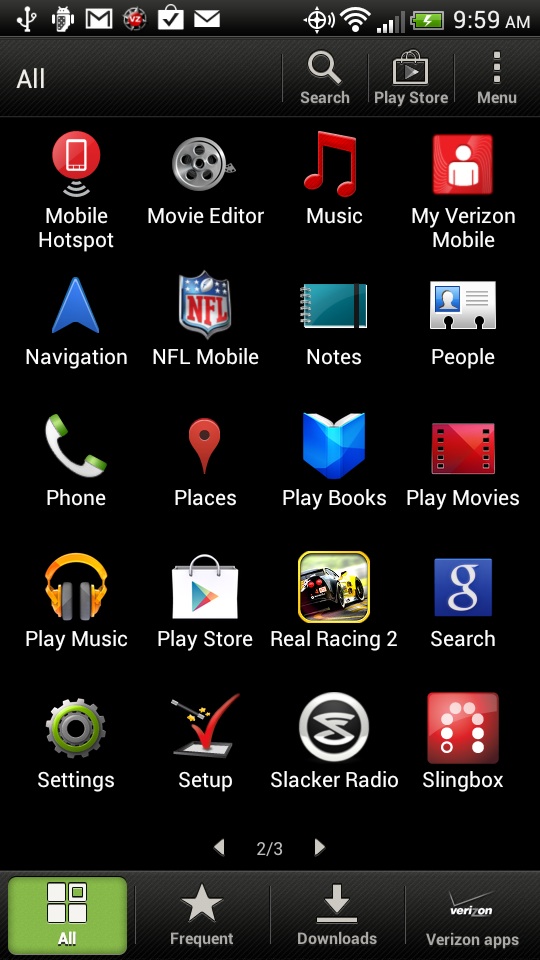
Yes, that's a lot of stuff. It feels like overkill in some areas (music, video), while anemic in others (office applications, photo editing). While not a deal killer, it does mean that you'll need to spend a bit of time organizing these into the ones you want vs. the ones you'll never use, and sorting/foldering/organizing accordingly. Your first order of business should be to download Chrome and then jump into Settings -> App Associations and change the Web URLS from Internet to Chrome.
While we couldn't really fault any of the pre-installed software for being on the phone, it just felt like a bombardment of options on first power-up. As with any device, you'll have to chart your own path, but the largest omission here was anything to help Enterprise users, especially on the document viewing side.

This full-color E-Ink display could give your IKEA frame a huge upgrade

This latest Apple TV Plus deal lets new and returning subscribers get three months of streaming for under $9
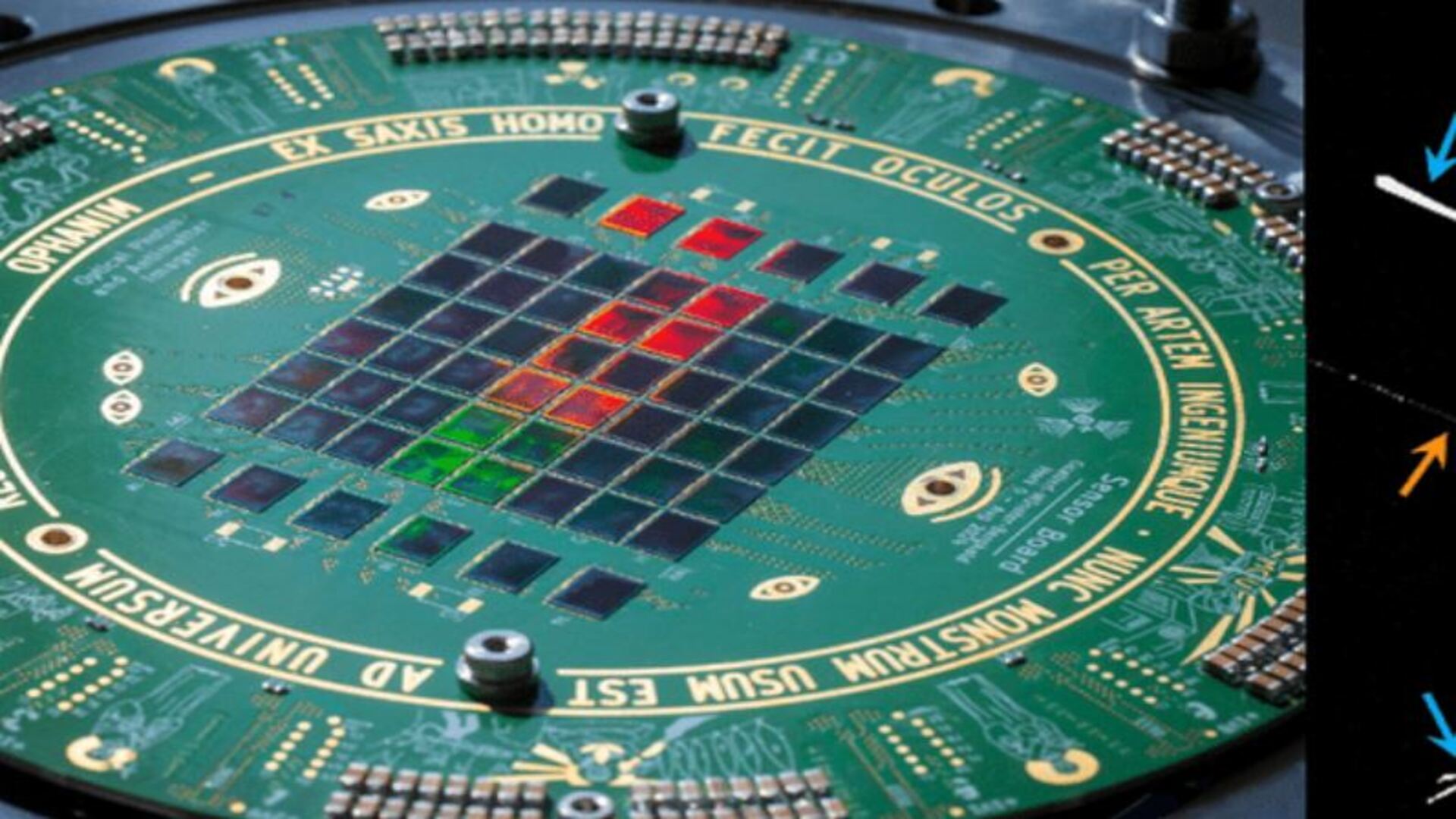
Scientists plan 3.84 Gigapixels virtual sensor made of 60 smartphone cameras to detect elusive antiproton annihilation events