Why you can trust TechRadar
Finally, after a so-so experience using the HTC Evo 3D that mimics that of most recent HTC models, the phone started to reveal some of its power when we jumped online.
As a 3G device, speeds run as high as 6Mbps for fast access to content, and this is first and foremost a content phone.
Wi-Fi worked smoothly with a Belkin N600 DB router using 802.11n, without any stalling or hiccups during a streaming test sending a video from a PC in another room. The Wi-Fi chip also worked well when we set the phone in hotspot mode to share the 3G connection.
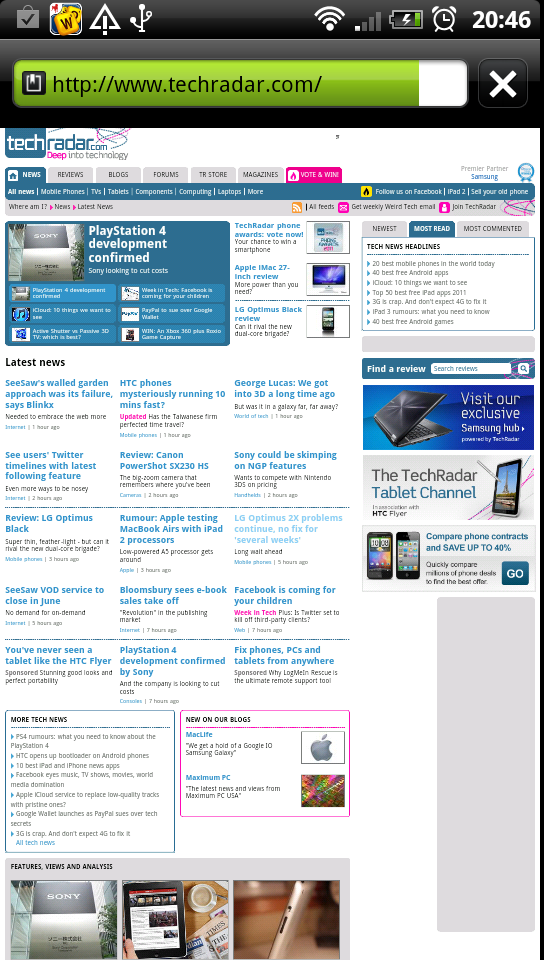
An important note: these games are all so new that every one of them requires a fairly massive update before you can even play them. For example, HTC includes Spider-Man 3D with the handset, but there's a mandatory 200MB update which will kill the standard data plan over here.
In some cases, these downloads required that we connect to a Wi-Fi connection first. For YouTube 3D content, the 4G service meant smooth streaming for many 3D trailers, including older ones for Alice in Wonderland 3D and Avatar 3D.

The browser on the HTC Evo 3D is fairly standard for HTC's Android range, and does support Flash content, like most newer Android phones.
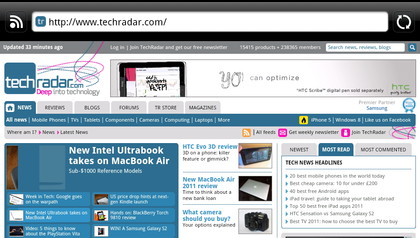
On TechRadar.com, graphics looked clear and colourful, but we didn't find any web pages that rendered all content in 3D. Pages looked colourful and clear when zoomed in tight.
Navigation follows the basic Android rules: press Menu, choose an icon to go forward and back. To bookmark, press Menu and then Add Bookmark. There are no brilliant 3D innovations here for browsing, so the main advantage on the Evo 3D is that you can expect fast browsing and fast downloads for media.
One think that Android (and HTC's Google portfolio especially) does well is text-wrapping; namely, zoom into whichever size you want on a column of text and the words will jumble around the screen and reformat to fill the display.
Sure, you can double tap to get closer to the text in the same vein as other smartphones, but the text wrapping puts you in control of the size... and you can go mightily close on the HTC range as no matter where you pinch and zoom to, the text stays all on screen.
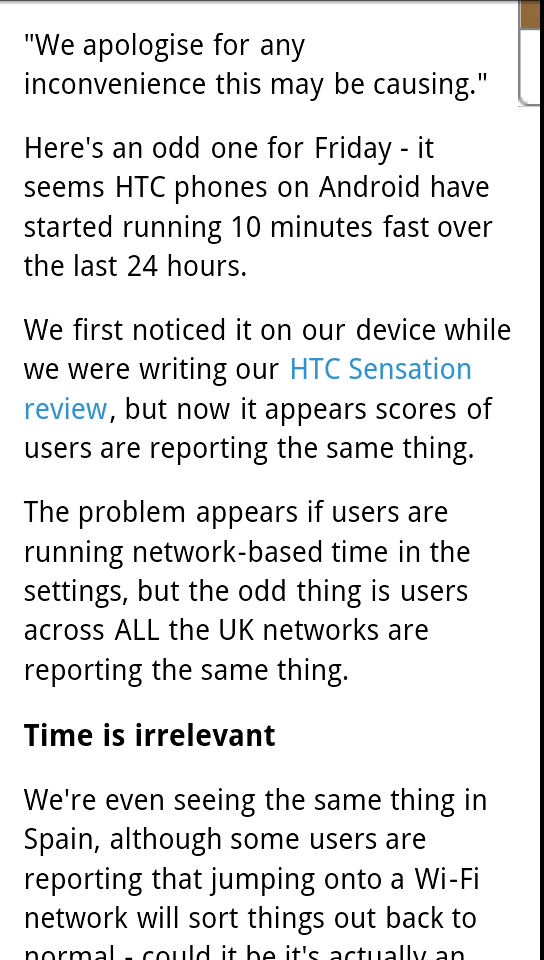
Another winning feature from Android is the ability to share web pages to a variety of sources without having to break stride: if you're on a page that you think your buddies online will like then you can head into the 'Share Page' option and lob the link out via Facebook, Gmail, Twitter, SMS, Bluetooth - you name it, you can get it there via that method. Not carrier pigeon though. This is a mobile phone, you fool.
We've always been fans of the bookmarks, as when you enter this section you can either look at the ones you've saved (via thumbnail, nice) or see your most visited or history of pages you've been to - enabling you to choose bookmarks that you need without realising it.
With the Sense UI (this is a feature we've loved and is carried forward to Sense 3.0), users of the HTC Evo 3D can also subscribe to an RSS feed (if present on the page) by hitting the icon in the top left hand corner of the screen - it makes keeping up to date with the sites you love very easy.
Another plus we've always loved on the HTC Android range: the implementation of copy and paste. It's a little Apple-esque, as you long press on text and see a little magnification pane pop up.
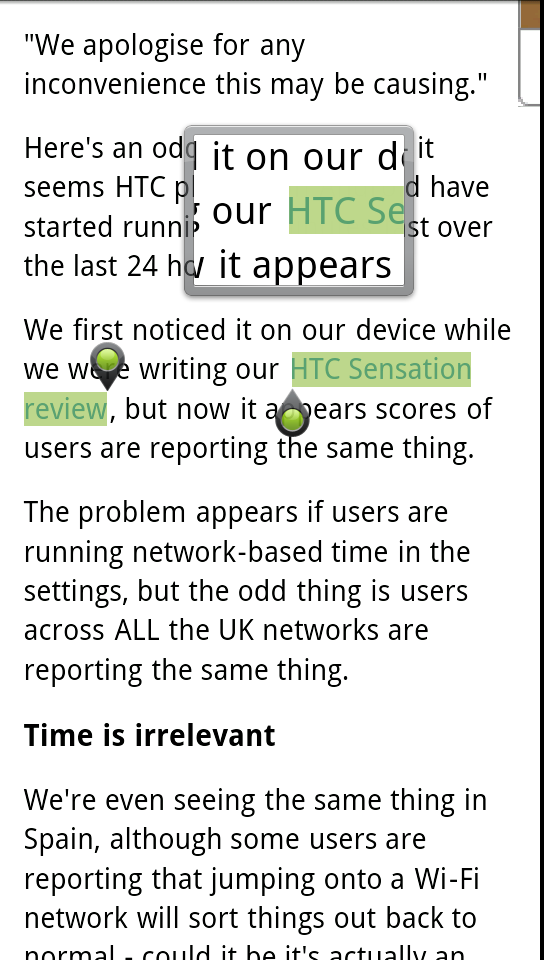
From there you can drag two little pins to select the text you want - which bar the colour is almost precisely the same as Apple's offering.
Where the difference lies is in the pop up menu that appears after: you can copy the text, share it via the same options mentioned earlier or use it to search.
But not just search on Google, oh no. You can look for the phrase on Wikipedia, YouTube, Google Dictionary or even Google Translate - and that's an awesome option.
Web browsing on the HTC Evo 3D gets a big tick in our book - HTC on its game in this area as always,
John Brandon has covered gadgets and cars for the past 12 years having published over 12,000 articles and tested nearly 8,000 products. He's nothing if not prolific. Before starting his writing career, he led an Information Design practice at a large consumer electronics retailer in the US. His hobbies include deep sea exploration, complaining about the weather, and engineering a vast multiverse conspiracy.

