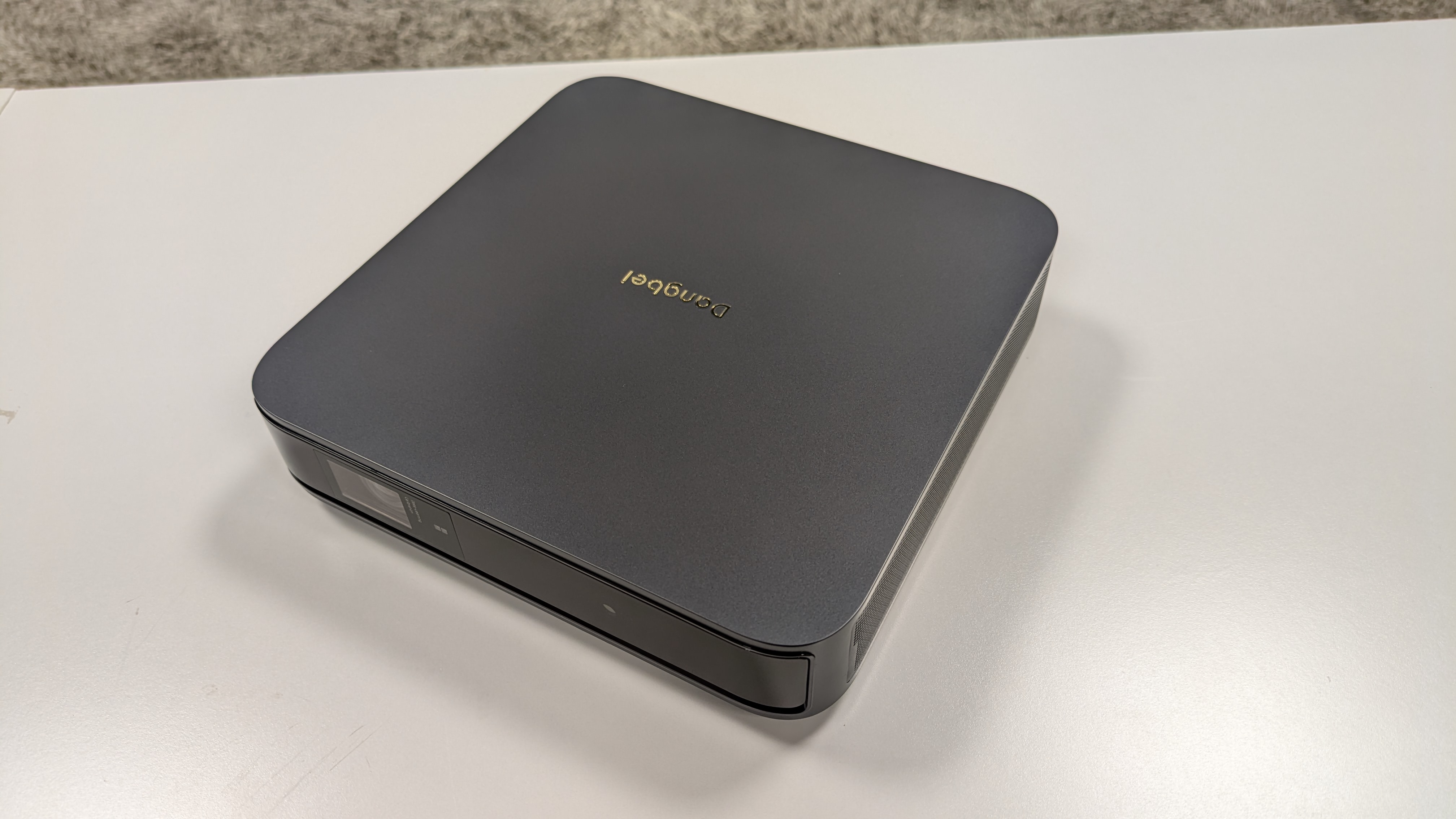Why you can trust TechRadar

The HTC Evo 4G LTE comes with HTC Sense 4.0, which can feel bloated when compared to Google's pure ICS experience. But anyone who's used Sense 3.0 will notice the love that's been put into Sense 4.0 - it frequently feels faster and beautifully minimalized from its prior bloat-tastic incarnation.
We won't go into all the details regarding TK, but feel free to check out the HTC One X review for more information on this Sense 4.0 interface, but suffice it to say what feels good on the HTC One X will feel just as good on the Evo 4G LTE (due in no small part to the near-identical internals).
Unlike Europe's quad-core HTC One X, however, Americans are limited to a dual-core 1.5GHz.
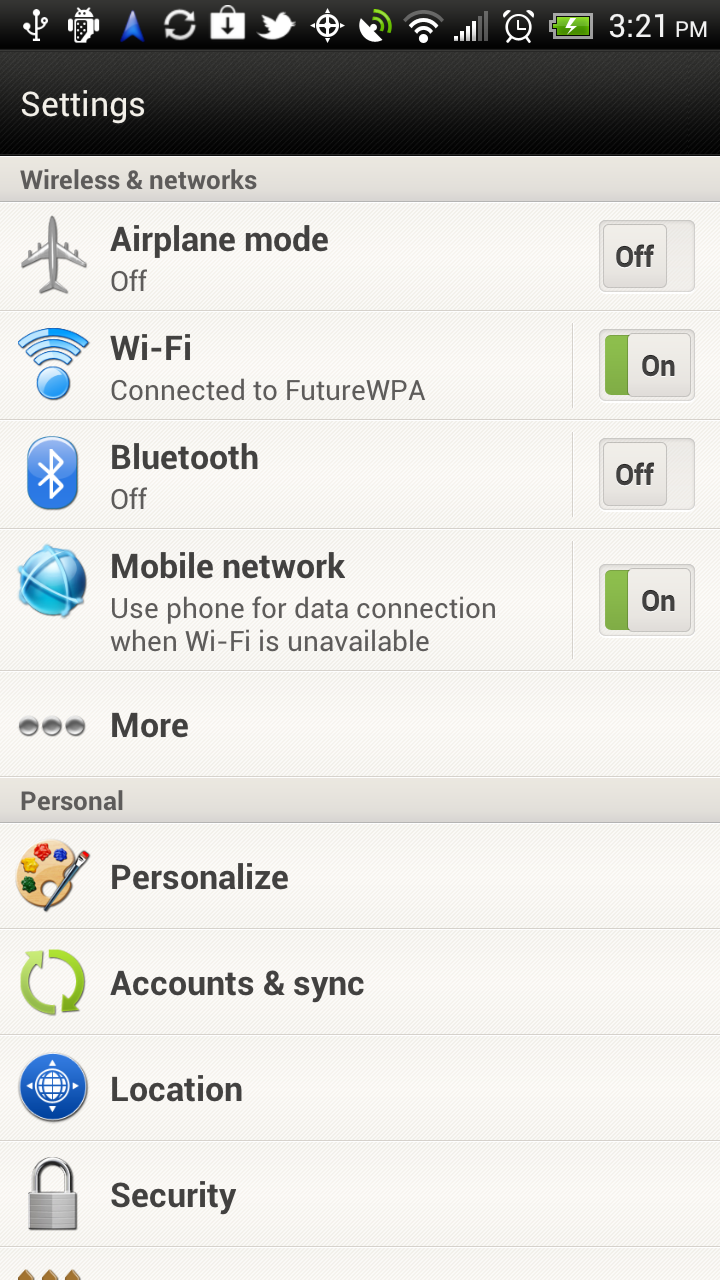
Settings can be quickly accessed from the notifications bar, and while this might take a few minutes to get used to, it feels superior to a hardware button (and just about as fast).
Like the One X, the HTC Evo 4G LTE can suffer from a bit of slowdown in the Recent Apps pane, with just the hint of lag when you open the pane - which might be more than often.
We also found the Recent Apps pane felt decidedly ugly when compared to other aesthetic elements - panes line up like luminescent dominos on a black background, where they are highly reflective, and an app icon sits under each.
For such a simple window, there is surely a lot going on - not much of which looks good when mashed together.

The Apps menu is another place where we're ambivalent about the changes.
There's a banner bar which somehow manages to cram a Search, Google Play, and Menu button inside, and below is an option for All apps, Frequent Apps, and Downloads.
In our time with the phone, we've managed to search for apps in the wrong categorization multiple times, before realizing it wasn't one of our frequently used apps, or our downloaded apps.
The Lock Screen

From the Lock Screen you can pull a ring to unlock the phone, as well as drag a few shortcuts - Phone, Mail, Messages, and Camera to the ring to unlock straight to those apps.
You can also view notifications from the lock screen, including unread text messages, which might make a few privacy-concerned folks concerned for their privacy, unless they want to set a proper, coded lock screen.
Nic is a former Online Editor at TechRadar in San Francisco. He started as a games journalist before becoming an editor at Mac|Life magazine. He holds a degree in English Literature and English Writing from Whitworth University.

The next Civilization 7 update is finally bringing back something I think should've been in the game from the start

The Ninja Swirl by Creami is a new twist on a popular ice cream maker, and I put it to the test

Netflix's #2 most-watched movie is a new buddy comedy with 94% on Rotten Tomatoes – here are 3 more to watch next