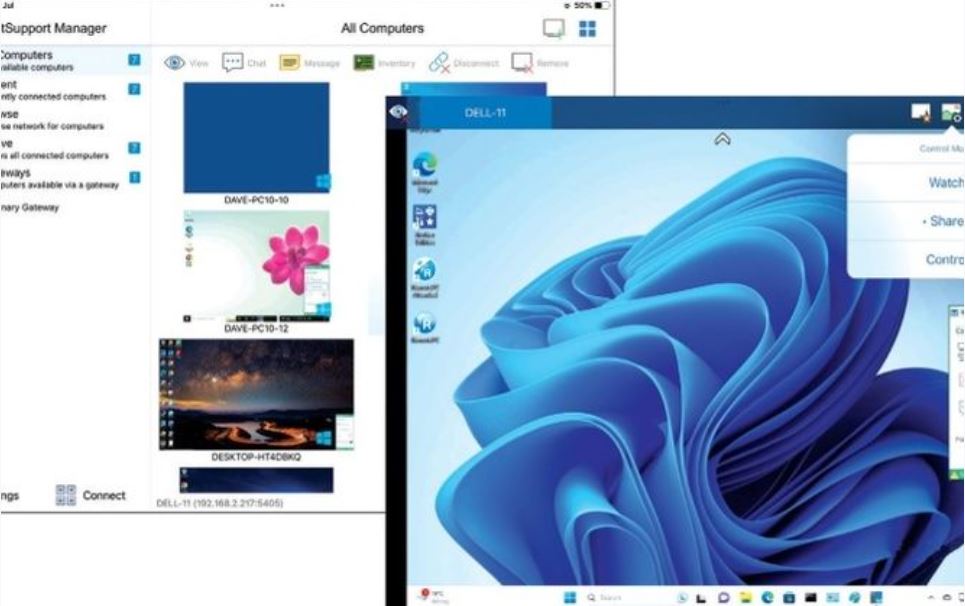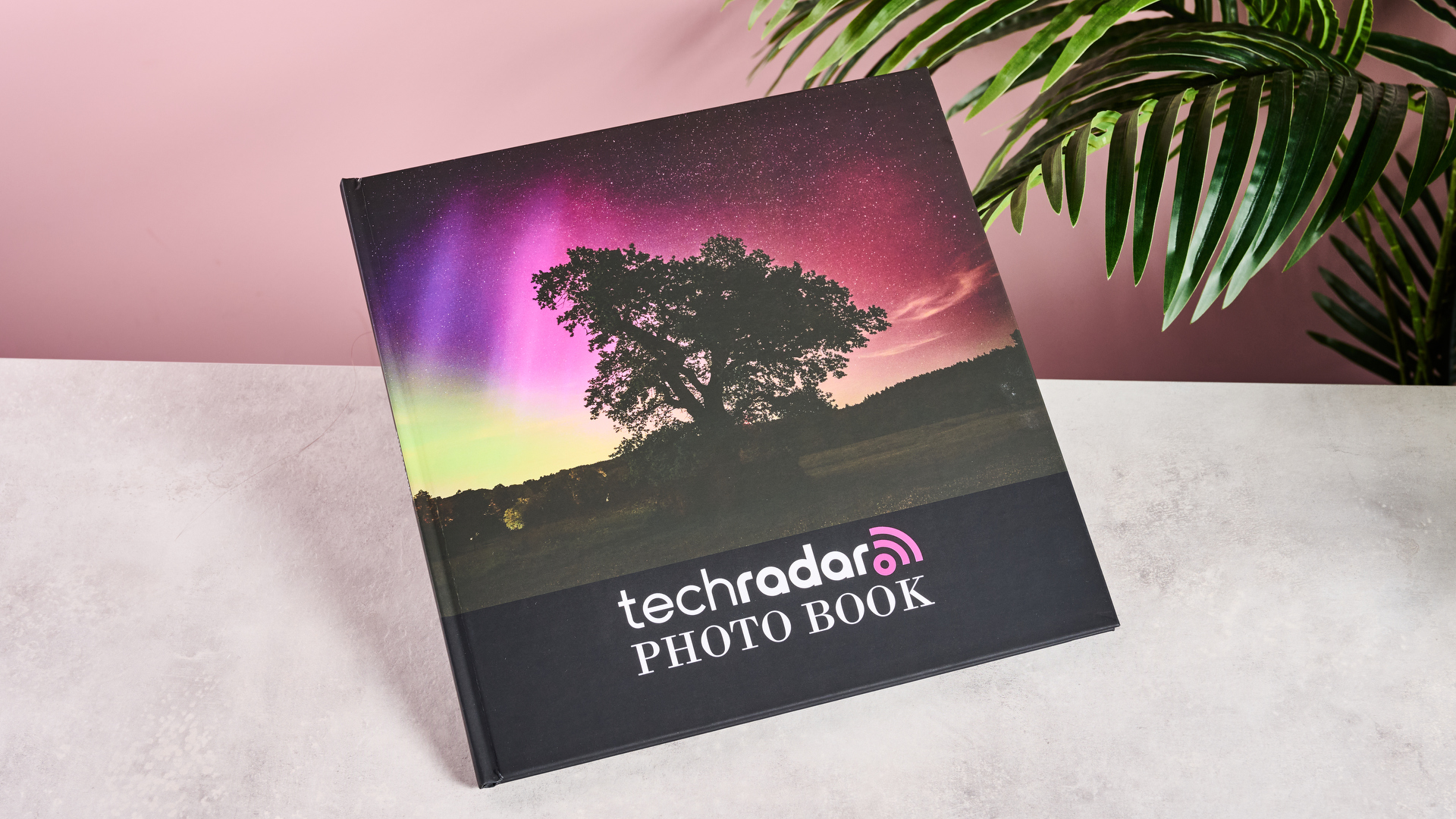Why you can trust TechRadar
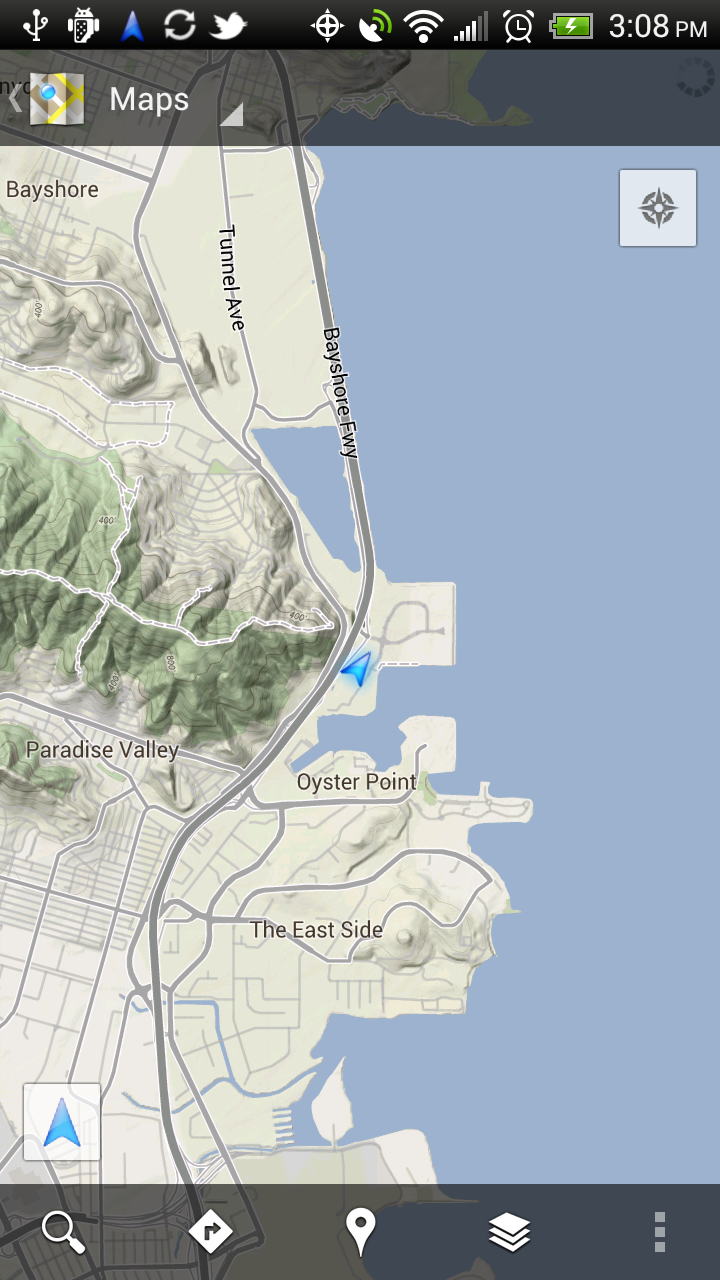
Google Maps will be your go to application for finding places on the HTC Evo 4G LTE, and comes with all the expected upgrades you've probably read about.
Directions are very readable on the large device and layers make it easier than ever to avoid traffic in your car, avoid hills on your bike, or save commonly used routes. It's a little slower than we'd like, especially when rendering the city in close-up, but it's still a small price to pay for an app this functional.
The other location app on the phone is Google Navigation, which is expressly meant to replace your car's GPS system. It's fast and works well, but replicates much of the same functionality of Google Maps, and we're not sure it adds too much besides a blown-up fullscreen view.
Apps
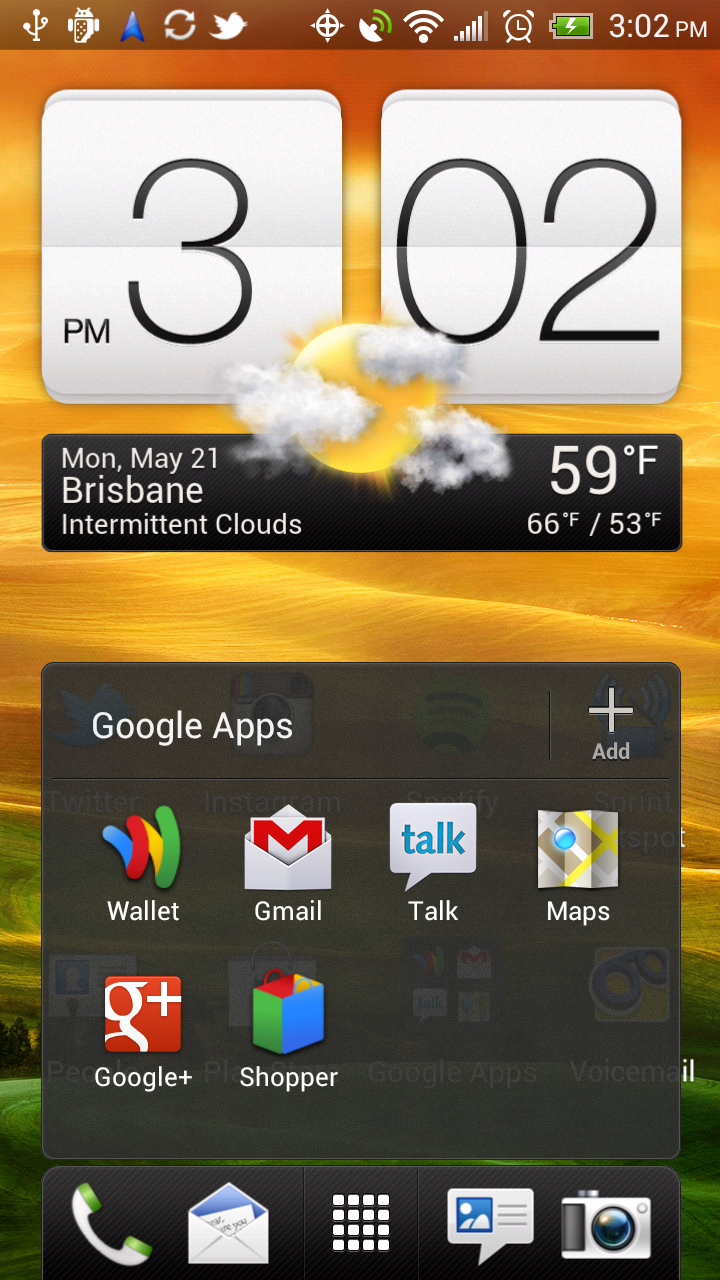
The HTC Evo 4G LTE comes with loads of pre-installed apps that don't just clutter up the device.
In fact, it was a few days before we even needed to open the Google Play store to download something not on the phone (it was Spotify, for the record).
The Dropbox partnership means throwing the app on your phone will wield you another 23 gigs (for twenty-four months, anyway).
That makes it perfectly likely that your 16 to 32GBs of memory will be quite enough, since you can just throw anything else in the cloud.
To make your life even easier, you can sync Dropbox to auto-upload your photos and movies.
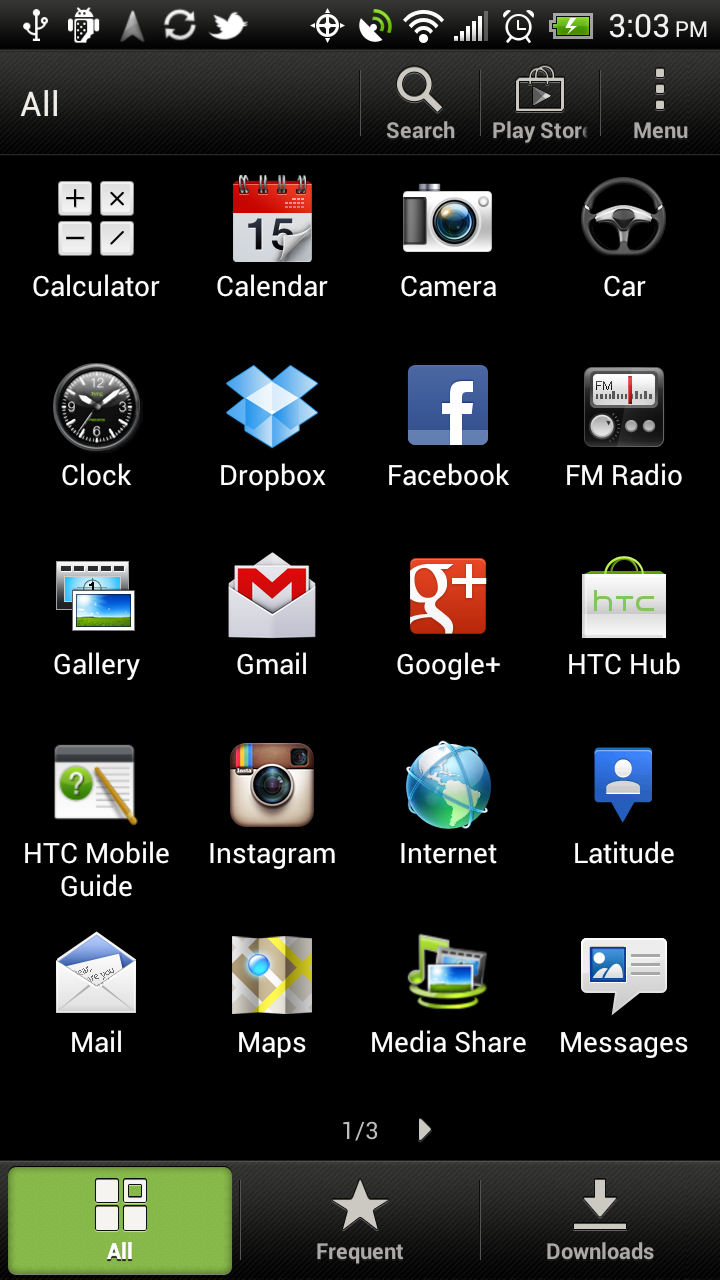
Sprint has been insanely merciful, and instead of loading your device with bogus subscription-based apps, there is only Sprint Zone - a well-designed and helpful app that allows you to view your account information and pay your bills.
After spending so much time with AT&T devices absolutely busting at the seems with garbage bloatware, suffice it to say we were pleasantly surprised.
Nic is a former Online Editor at TechRadar in San Francisco. He started as a games journalist before becoming an editor at Mac|Life magazine. He holds a degree in English Literature and English Writing from Whitworth University.