Why you can trust TechRadar
Hey, this thing is still a phone, remember? Not just a way of commoditizing your day-to-day life for your friends to like, comment or grow jealous over. The HTC First still has to make calls and keep track of your contacts.
Calling
Call quality on the HTC First was merely average, and we'd put the blame on budget hardware, not AT&T as a carrier. We've had years of experience with AT&T's service, and we think the clarity and reliability of its talk connections has come along way since the wave of gripes in the initial iPhone era.
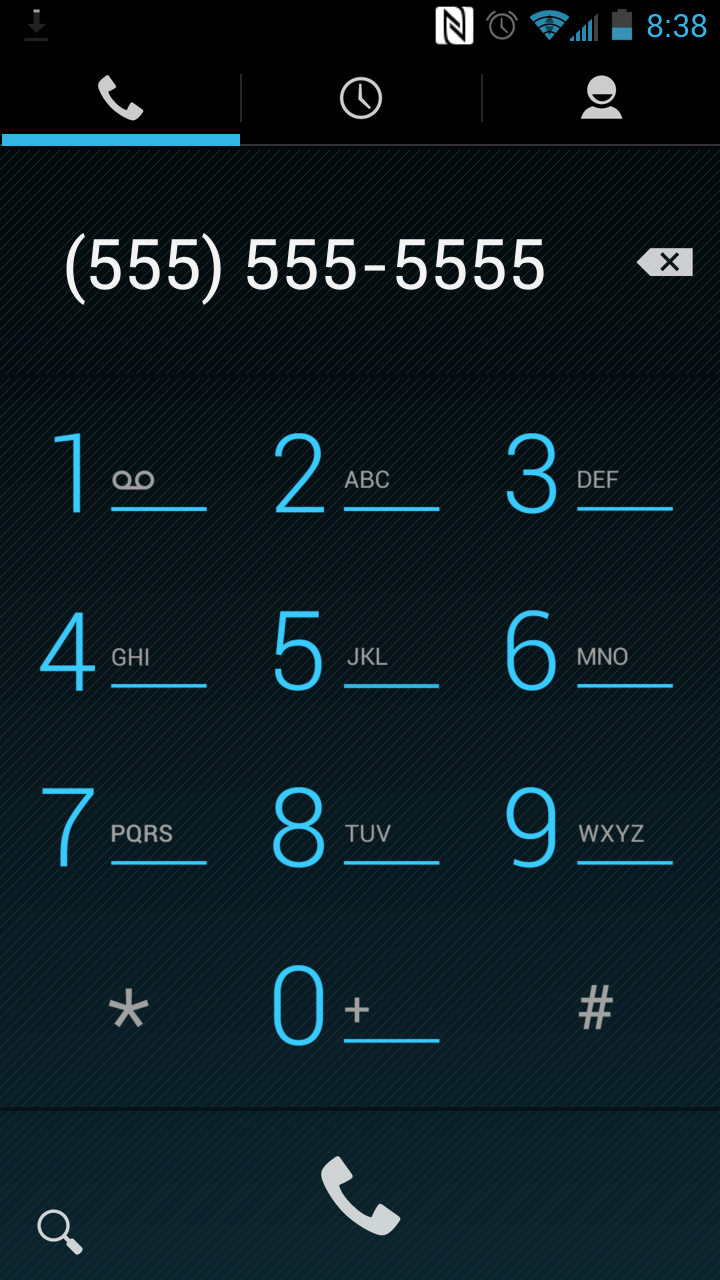
During our testing in the San Francisco Bay Area, we never had a single dropped call, nor were we ever without service.
Our calls, however, were rather quiet. While this was no problem when talking on the phone at home, we often found ourselves maxing out the volume when chatting outside or in public places. Voices were also a little fuzzy, with occasional crackling.
If you're hard of hearing, or often find yourself straining to hear friends over the phone, the HTC First is not a good choice for you.
Also, when using Facebook Home, the dialer is little further away than it usually is. On Android you can generally slide to unlock directly into the dialer, but not with Home. Instead, it's been given placement as the first icon on your app trays. It seems that the Facebook phone is a texting machine first, actual phone second.
However, return to the Jelly Bean home screen and you'll find it sitting on the dock, as usual. Disable Facebook Home altogther and you'll be able to access it directly from the lock screen.
Contacts
That dialer icon is also the gateway to your contacts, which are run in stock Android fashion. You can also get there through the People app, but it's somewhat buried on Facebook home.
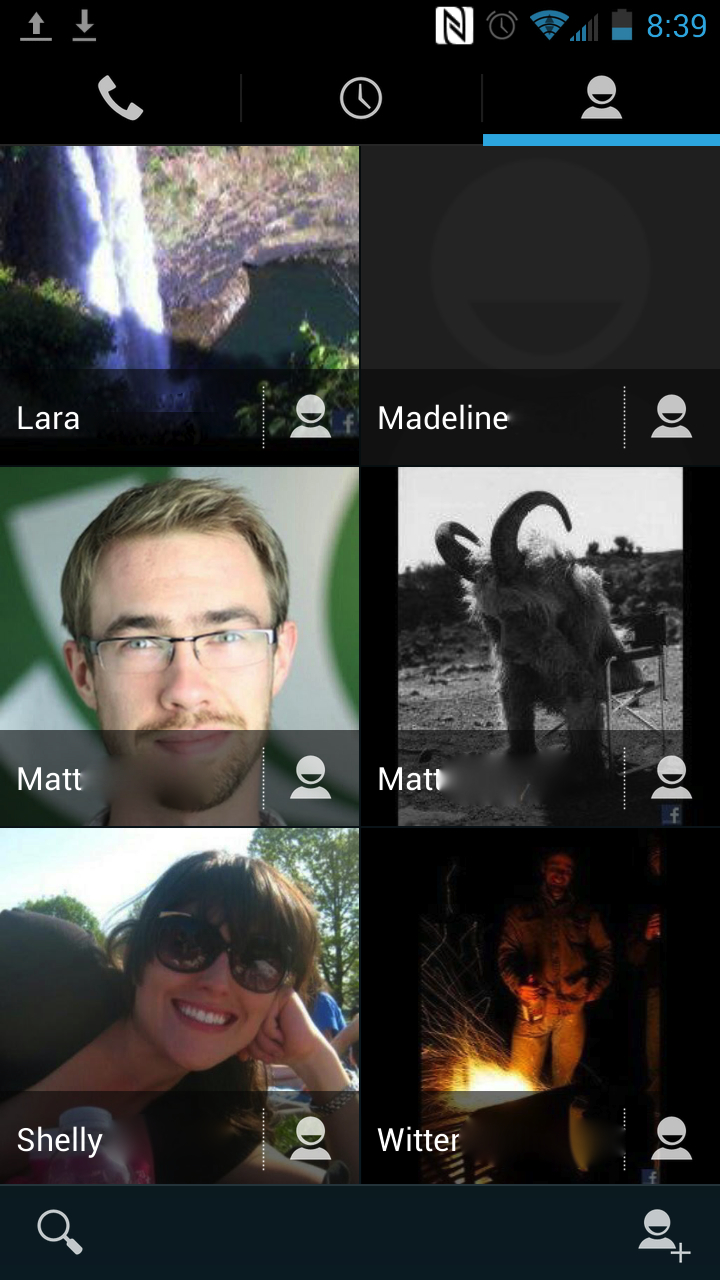
Contacts import readily from Gmail as well as Google Plus. You can also bring in Outlook contacts, Twitter folks, and, of course, Facebook. As usual, Android asks if you'd like to bring in every contact, or just ones with phone numbers. It's a handy way of keeping people you don't actually communicate out of the list.
All in all, it does a fine job, especially if you're someone who uses Gmail or Facebook a lot. However, this is actually one place where we wouldn't have minded the HTC touch. The company's software does an excellent job of combining duplicate contacts, even when there are discrepancies between the two.
We'll get into this more in the messaging section of our review, but our only real disappointment was that Chat Heads failed to use Gmail profile pics to decorate icons for our texts with friends. It's too bad, since that's a touch we really enjoyed.
Otherwise though, this is pretty much the stock Android experience with a bit of Facebook aesthetic layered on top.
