Why you can trust TechRadar
There was a time when Windows Mobile smartphones were the de facto choice for anyone that wanted to sync their email, calendar and contacts quickly and easily.
The integration with Microsoft Outlook worked brilliantly, so every time you hooked your device up to your PC, it would synchronise everything and you'd be good to go. These days however, things are very different.
Let's face it, who wants to sync their data by hooking up to a PC? If you can't do it over the air, it's simply not worth doing.
Modern smartphone users need to know that any changes they make on their home PC, work computer or mobile phone, will be instantly rolled out to every device they use.
For most non-corporate users, that usually means synchronising a Google Mail account.
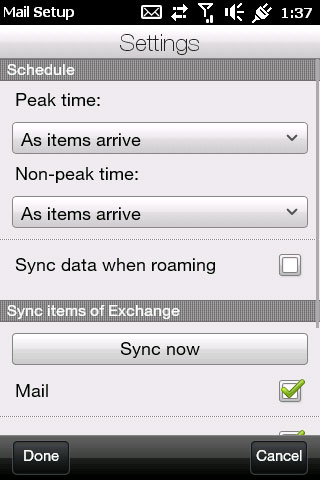
Syncing the HTC HD Mini with your Google data isn't quite as easy as on an Android phone, but that's hardly surprising since Android is a Google product.
That said, it's not difficult either – in fact, it's a slightly simpler procedure on the HD Mini than it is on an iPhone.
Once configured, Active Sync will automatically synchronise the HD Mini with all the data on your Google Mail account, filling your inbox, your calendar and your contact list in a matter of minutes.
One slight annoyance is that the HTC HD Mini defaults your contacts to Last Name, First Name, regardless of how you have it configured in Google, whereas Android handsets will carry over your data in the format it was found.

You're not limited to using Google mail, and you can configure the HD Mini to access any email account.
Obviously if you're using POP for your email, you're not going to get the benefit of syncing your contacts and calendar, but if you're using any other type of Exchange service, you'll reap all the benefits therein.
If you're a social networking junkie, you'll probably lament the absence of HTC's Friend Stream, which amalgamates all your contact and friend lists, creating a method of seeing everything that someone has been up to, via any medium.
You still get Peep, HTC's Twitter app thrown in though, so if you simply have to tell the world what you had for breakfast, you'll be well catered for.
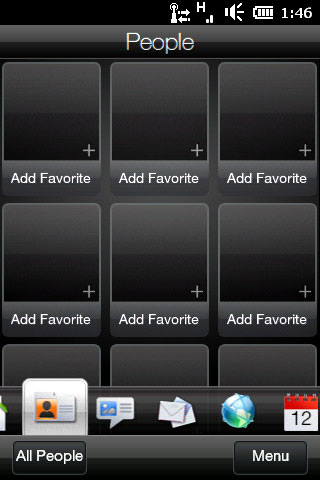
Hitting the People tab on the home screen is slightly annoying, since it defaults to a list of Favorites (that's Favourites for anyone who has a proper command of English).
The problem with the default Favorite list is that it needs to be populated manually, so if you're relying on Google, or any other Exchange service to populate your contacts, it's a slightly laborious process to then drag out the ones you think you'll need the most.
If you want to see your full contact list, you simply hit the All People button, which will then display a traditional scrolling list of names.
To make navigation quicker and easier, the alphabet is pasted vertically down the right-hand edge, so you can jump straight to the letter you need, iPhone style.
The HD Mini had no signal strength issues during testing, not once dropping below three bars.
Of course signal strength is as much to do with the network operator and location as the device itself, but using a Vodafone SIM, the HD Mini was always ready for voice and data duties.
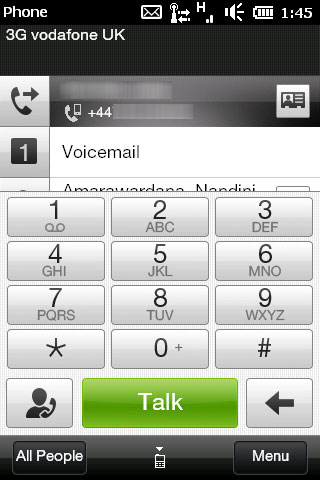
Call quality was also first rate, and there was no hint of echo or interference of any kind. The sound quality at both ends of the call was clear and loud – even when talking outside in relatively noisy environments, the other person had no problem hearing every word.
Making a call is also quick and simple on the HD Mini. If you want to call someone you've spoken to recently, the Call History button on the home screen will do the trick.
Or if you want to phone someone that you call regularly, you can just make a shortcut to them, so it's just a matter of flicking down from the main home screen.
Current page: HTC HD Mini:Calling and contacts
Prev Page HTC HD Mini:Interface Next Page HTC HD Mini:Messaging