Why you can trust TechRadar
Here the HD Mini puts in a strong performance with multiple options to keep in touch with friends and colleagues.
However, this is also where HTC Sense and the underlying Windows Mobile OS occasionally clash.
As already mentioned, HTC has done a great job of making the HD Mini more usable and more polished, but ultimately what's underneath isn't quite so pretty and slick.
Take email for example. When you tap the email tab you're greeted with a snazzy, Cover Flow-like email reader, where each message looks like a sheet of paper that can be flicked off the screen to reveal the next message.
However, when you select a specific email for closer inspection, you're presented with a traditional page layout with a scroll bar down the side.
And if you want to go back to your inbox, you'll see a bog standard list of emails, which is functional, but nowhere near as pretty as HTC's reader.
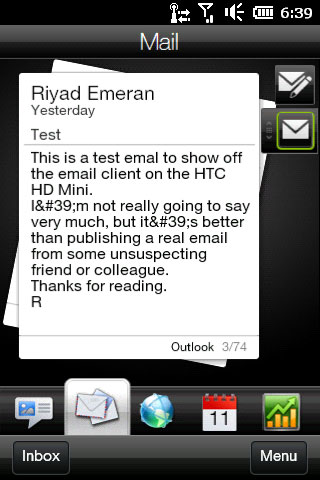
As already mentioned, setting up your email on the HD Mini is a simple procedure, and shouldn't take you more than a few minutes. If you've opted for Active Sync, your email will be sent to the phone as soon as it arrives in your inbox.
If you choose to use a POP account, you can define how often you want the HD Mini to check for new mail. The email client does appear to have issues with special characters, as can be seen from the screen shot, where the apostrophes have not made it through unscathed.
You get text messages in a threaded view, but again HTC has tried to make things a little more interesting. When you select the messages tab it will display the latest SMS that you have received, then you can flick upwards to reveal each one of your received messages, regardless of sender.
If you then select a particular message, the display will then change to the full conversation trail between you and that contact.
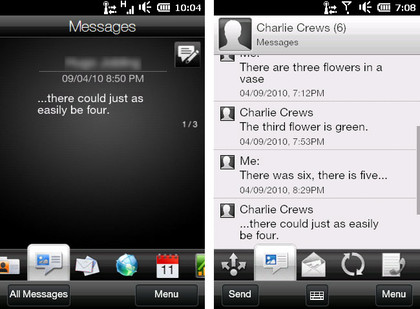
When we had an early play with the HD Mini back in February, we commented that the keyboard wasn't quite as accurate as we would have liked, especially compared to the Legend.
Whether that sample was dodgy, or HTC has simply improved the screen accuracy since then is unclear, but typing on this particular HD Mini is a joy.
Not only are the keystrokes accurately registered, but the autocorrect function is very intuitive. Yes, the keyboard on the Desire is better, but more by virtue of the screen, and therefore the keys being slightly bigger.
Sending an MMS instead of a plain text couldn't be easier. You simply tap the paperclip icon, then choose the type of media you'd like to send.
If the picture is too big, the phone will offer to resize it for you before sending, something Windows Mobile has always been great at.

Being a Windows Mobile phone, you also get Windows Live integration. This is particularly useful if you're a Windows Live Messenger user, since you'll be able to chat with all of your friends and colleagues in real time without having to resort to some kind of third-party app.
Having used various third-party MSN/Windows Live Messenger apps on other phones, we can say that the integrated Windows Live support in the HD Mini is considerably better, and far more stable.
If all that isn't enough, the aforementioned Peep app will satisfy your Twitter needs and ensure that everyone who knows you is fully aware of what you're up to 24 hours a day.
Current page: HTC HD Mini:Messaging
Prev Page HTC HD Mini:Calling and contacts Next Page HTC HD Mini:Internet