Why you can trust TechRadar
The one area where the iPhone really does rise above its competitors is media playback. That's hardly surprising when you consider that Apple has simply squeezed an iPod touch inside the iPhone.
But the downside of both the iPhone and the iPod touch is that you have to use iTunes to get anything on or off your device.
Consequently, although other phones may offer less stylish media playback functionality, the fact that media can simply be dragged and dropped, goes a long way to redressing the balance.
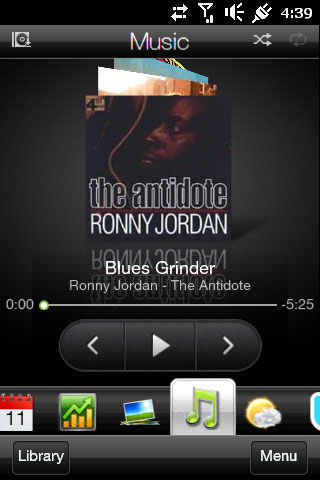
The HTC HD Mini is just such a phone – all the media playback features are there, but they're not the most sleek and stylish examples.
That's not to say that HTC hasn't done its best to improve upon the Windows Mobile basics of course.
And let's not forget that if you want to put a new song on the HD Mini, you simply drag it over from your computer, transfer it via Bluetooth or even copy it straight to your microSDHC card – life without iTunes is just much less complicated.
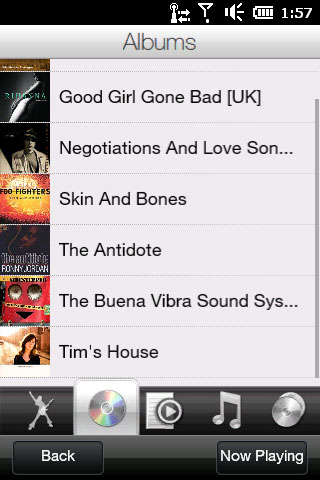
The music playback application is decent enough. You can browse by cover art in both portrait and landscape modes, and the phone will even grab cover art for you if you don't already have it assigned to your music.
Strangely though, despite contacting the Gracenote database directly, and allegedly downloading the images over the air, the artwork didn't actually appear until after the device had been connected to a PC.
Music can be filtered by Artist, Album, Genre, Song Title or Composer – the latter is particularly useful if you happen to listen to classical music, where the composer is far more pertinent than the artist.
You can create playlists, or shuffle your tracks to keep you guessing as to what's coming next.
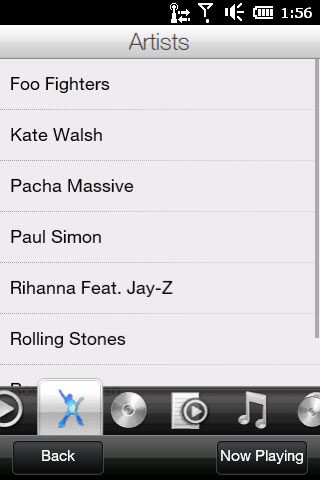
Sound quality is very good, especially if you marry the HD Mini with a decent set of headphones. We plugged in a set of Shure SE530 triple driver earphones and the results were very pleasing.
The HD Mini managed to playback Ronny Jordan's Blues Grinder as well as any phone we've used, including the iPhone.
Gimme Shelter by the Rolling Stones was equally impressive, and the HD Mini offers no shortage of volume, although with good, noise-isolating earphones, you don't have to crank things up too high.

You can also assign any MP3 file as your ringtone, and there's an MP3 trimming application preloaded, so that you can hear your favourite bit of your favourite song when someone calls you.
Video playback is smooth and suffers from little in the way of dropped frames or audio syncing issues. Video shot using the phone itself looks particularly good, but then you'd kind of hope it would.
The selection of MP4 content that we downloaded to the phone also played flawlessly, and the screen is definitely good enough to watch an entire programme or film while on a plane or a train.
Unfortunately there's no DivX support out of the box, but there's no shortage of free Windows Mobile apps that will add that functionality.

Despite being unable to make embedded Flash video play in either browser, the integrated YouTube app worked perfectly.
Playback is, assuming you have a decent data connection, excellent. Although there's the ever present "garbage in, garbage out" caveat with YouTube content, so how good it looks and sounds will depend entirely on how good the source material is.
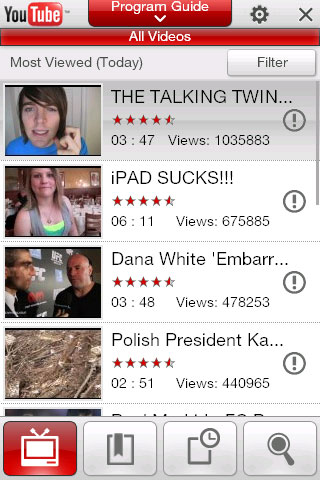
The photo gallery is good, and may well have been ripped off by the PlayStation 3.
Flicking through what appears to be a bundle of real photographs enhances the whole experience, and when you want to look more closely at a particular picture, the multi-touch interface works beautifully.
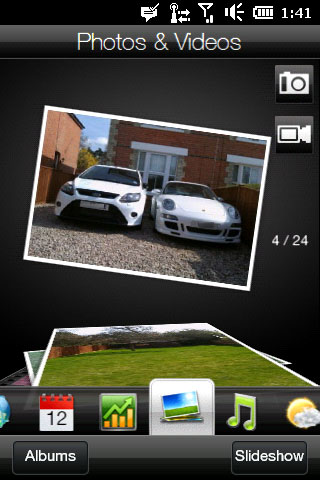
The built-in FM tuner struggled to get any kind of signal lock while we were testing the HD Mini, but that's probably down to the general poor radio reception in our area than any failing of the device itself.
As always, the headphones act as an antenna for the radio, so if you're using Bluetooth headphones, you're out of luck.

Current page: HTC HD Mini:Media
Prev Page HTC HD Mini:Camera Next Page HTC HD Mini:Battery life and programs