Why you can trust TechRadar
The HD Mini comes equipped with a 1200mAh battery, which is very slightly smaller (capacity wise) than the battery in the HTC Legend.
It's always hard to accurately gauge battery life, because it really depends on what kind of user you are and how much you leave running and activated. That said, we got a good few days out of the HD Mini, with everything switched on and push email active.
That's significantly better than the HTC Desire, which struggles to manage a day and a half, despite having a larger 1400mAh battery.

If you require better battery life, it's fairly simple to improve things by limiting what you have switched on. If you don't need Wi-Fi on all the time, only activate it when you do. The same goes for Bluetooth.
You can limit how often the weather updates, or have your email fetched periodically rather than having it pushed. Ultimately though, it will be media playback and web browsing that will do the most damage to battery life on any phone.
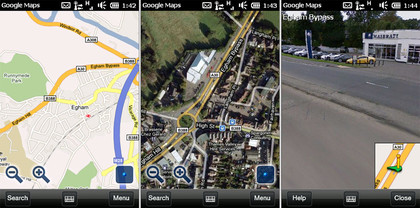
Google Maps is well integrated and the integrated GPS locks onto your location quickly and accurately. Again, the multi-touch support works well here, and we experienced none of the issues that we saw with the web browser interface.
Zooming in and out of maps is smooth and responsive, while Street View works, but only in a portrait orientation.

ALK CoPilot Live 8 also comes pre-installed, but before you get too excited, you only get a 15-day free trial. That said, CoPilot is a very good turn-by-turn navigation system for Windows Mobile, so you may well find that you like it when you do give it a go.
If that's the case you can simply purchase an activation code and carry on using it.

Being a Windows Mobile phone, productivity is high on the agenda, which means that you get the full Microsoft Office Mobile suite thrown in.
So not only can you view Word, Excel and PowerPoint documents, but you can create and edit them too. This can be particularly useful when someone sends you an attached document in an email and you want to edit it before you get back home or to the office.
It also gives you the option of giving a PowerPoint presentation without the need for a computer at all. OK, so these benefits are aimed more at the corporate user, but that's where Windows Mobile's roots lie.
Current page: HTC HD Mini:Battery life and programs
Prev Page HTC HD Mini:Media Next Page HTC HD Mini:Connection and applications