Why you can trust TechRadar
The HTC HD7 comes complete with a number of applications at launch, some from the manufacturer itself but many from Microsoft as well.
The option to put on applications (especially ones that act as live tiles on the Home screen) is the main way to differentiate the phones from one another in the Windows Phone 7 portfolio.
LG has gone with DLNA and augmented reality and HTC has decided to put on a Sense-like hub that offers weather, notes, a flashlight and similar.

The HTC Hub is hopelessly/delightfully over-engineered – each time you want to see the weather you have to fly through clouds for a second or two.
Notes is a cool application that enables you to post reminders to yourself, and because the post it notes age on the virtual pin board, they get steadily more crumpled.

There are also other assorted applications pre-loaded on the HTC HD7, such as Photo Enhancer and Stocks – HTC also gives a link to download cool things like the Flashlight application for free as well.
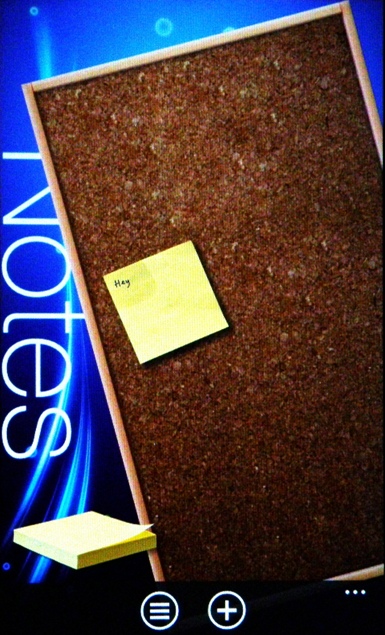
Microsoft has thrown its best applications in here as well, by putting in a number of fairly useful options to help you through your smartphone day.
Following the 'making the simple things simple' mantra, elements like an Alarm Clock tile that show whether an alarm is on and what time it's set for really make a difference to the way you use your phone.
The calendar is great as well, interacting with all other online calendars that support Exchange severs (which includes Outlook and Google).
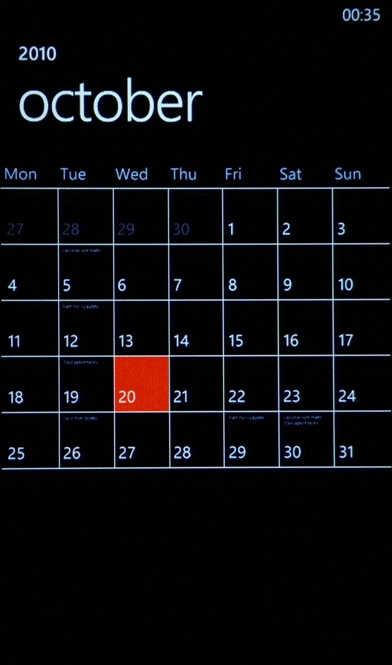
You can easily see which days you're most busy on, look at different calendars in different colours and also accept meeting invites directly from your HTC HD7.
One cool features is that when you're in a meeting option within the calendar, you can see attendees, message them directly, and even send a message telling them that you'll be late with the little 'running man' icon in the corner – Microsoft has been talking up this feature and it is very neat.
The Windows Phone Marketplace is rapidly growing in its app collection since launch, and it has the same clean interface that lives throughout the HTC HD7 and is therefore very easy to use.
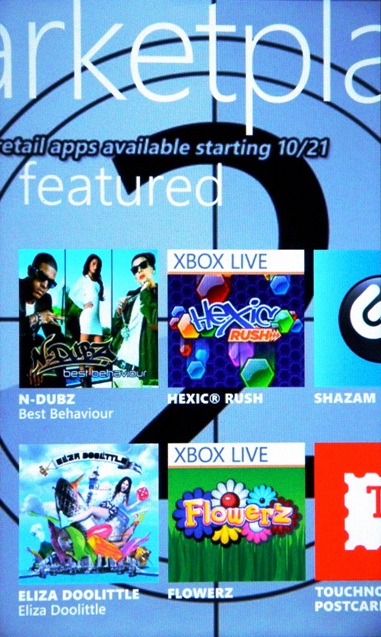
You get access to the top applications, free and new, featured and sorted by category. Games are also listed separately, and although it can take a little while to get your head around the way everything is laid out in the Marketplace, downloading is easy, multiple apps can be bought at once, and there's even a list of ongoing downloads to see what you're actually getting your hands on.
However the main problem with applications on the HTC HD7 is the lack of multitasking, which means opening up the same applications time and again to do the simplest things.
It's a major oversight and makes it feel just like the iPhone – but the bad bits, not the super smart elements. We hope Microsoft fixes this soon as without it this is going to remain an incomplete phone in our book.
Maps
Bing Maps is included out of the box for the HTC HD7, and it's one of the better mobile mapping applications we've seen on a mobile phone.
The main view is a simple drawn view of the roads where you are, and using multi-touch to pinch in (or double tapping) you can get closer to the action. A really cool feature is the way the screen will change to satellite view when you get close enough and actually want to start looking for landmarks.
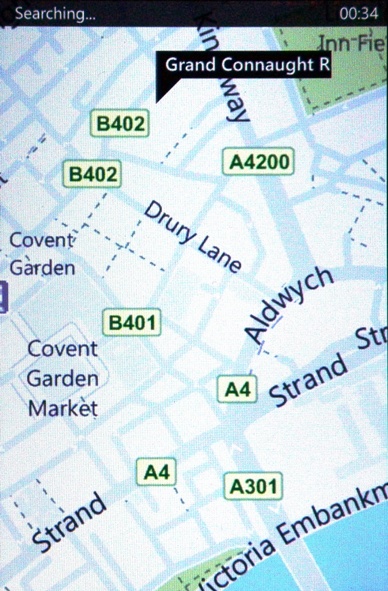
Long pressing on an area of the map will open up a label, and from the address you can search for information on it, and then navigate there from your current location too if you want. The amount of information on some places appears to be a bit limited on the Bing search, but it's very functional and enables you to find where you're going most of the time with ease.
What does set it below the likes of Nokia's Ovi Maps and Google Maps for Mobile is the lack of extra information and free sat nav.
We're used to elements like being able to see the transit lines of London's Underground on Android phones, or being given Lonely Planet advice by Nokia when we're checking out a new place on our mobile, and there's not much of that here with Bing Maps (although you can search for it via the separate browser if you like).
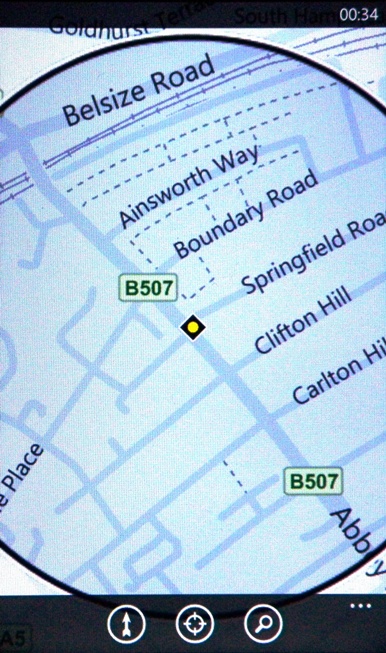
Another annoying thing for the UK: smart linking in emails enables the HTC HD7 to register addresses and take you to the relevant Bing Map with a single click. Except that setting is disabled for us Brits for now, which really irks when we don't have copy and paste yet.
Bing Maps is nice to look at and functional, but we hope it gets rapidly upgraded to put it up there with best on the market at the moment.
Current page: HTC HD7: Apps and Maps
Prev Page HTC HD7: Xbox Live Next Page HTC HD7: Office and search
Gareth has been part of the consumer technology world in a career spanning three decades. He started life as a staff writer on the fledgling TechRadar, and has grew with the site (primarily as phones, tablets and wearables editor) until becoming Global Editor in Chief in 2018. Gareth has written over 4,000 articles for TechRadar, has contributed expert insight to a number of other publications, chaired panels on zeitgeist technologies, presented at the Gadget Show Live as well as representing the brand on TV and radio for multiple channels including Sky, BBC, ITV and Al-Jazeera. Passionate about fitness, he can bore anyone rigid about stress management, sleep tracking, heart rate variance as well as bemoaning something about the latest iPhone, Galaxy or OLED TV.
