Why you can trust TechRadar
Microsoft's heritage in the mobile phone space (and one of the key things than kept Windows Mobile alive for so long) was the ability to work on documents and projects on the go, and that functionality is back with a vengeance on the HTC HD7.
Be it simply looking at a document from an email without needing to switch between multiple applications, or doing some deep editing of a Powerpoint, it's all on offer through Windows Phone 7.
The front-facing application is One Note – this is a really advanced note-taking application that can be synchronised with the SkyDrive on your Windows account, or on a Microsoft SharePoint if you have one set up for your company.
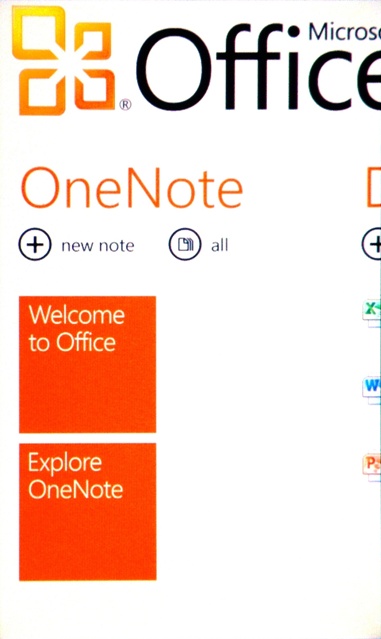
You can add in text, pictures from the camera, sound you've recorded – basically if you're after a complete way to record a meeting then this is an excellent way to do it.
Word and Excel support is similarly excellent – for instance, in Word you can look at the whole document in overview, or press a button to simply see the starting phrase of each paragraph, which can make shooting through a 90-page document on your handset much easier.
You can obviously edit said documents with ease too, by tapping the edit key – you can also track changes on collaborative docs with a specified user name to make it easy to show what you think. Or swear at people in real-time, which is hilarious in all work-based instances.
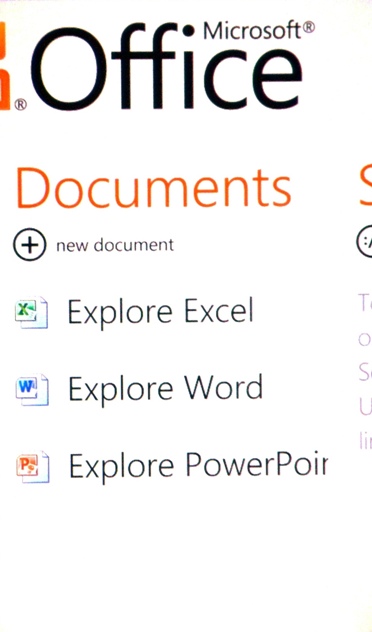
PowerPoint is ridiculously good, too; simply open it up and you can alter a project, add text, move the slide around the presentation with a slick drag and drop principle, basically all the things you can think of in a really nice manner.
You can also subscribe to web-based PowerPoint presentations and follow them real-time on your phone – we didn't get the chance to try out this functionality but it sounds ace.
What's hard to describe here is how it works – namely the foibles, the weaknesses, the things that don't impress you as much, and the reason is that there aren't any.
The Windows Phone 7 platform on the HTC HD7 is almost perfect in the way it operates the tasks you ask it to, and that's never more apparent than in the intensive Office Suite.
Search
Bing is hardwired into most of the phones, meaning when you're on the Home screen you'll be able to access it from the search button on the front.
It prioritises local results – which include a map, phone numbers, opening times, ratings and the options to pin the result to the Start screen (so you can look back at the map easily) or send the details as an email or SMS.

You also get prioritised information, such as currency conversion or flight times if you enter in the Flight Number – it comes up at the top just like in the 'real life' Bing.
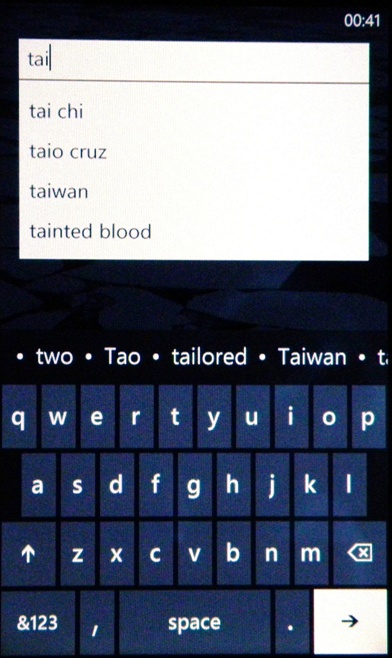
You can swipe to web and news results, which come with enough of an excerpt for you to know if they're useful before you waste time and data clicking through to them.

The HTC HD7's Internet Explorer search engine on the O2 version is locked to Yahoo mobile though – this is annoying when you see how good the Bing version is from the main screen, and that's the one used in the unlocked version.
Pressing the same key throughout the phone will open up different things: for instance, you can search marketplace or emails depending on what you have open and get results in real time as you type.
Current page: HTC HD7: Office and search
Prev Page HTC HD7: Apps and Maps Next Page HTC HD7: Battery and connectivity
Gareth has been part of the consumer technology world in a career spanning three decades. He started life as a staff writer on the fledgling TechRadar, and has grew with the site (primarily as phones, tablets and wearables editor) until becoming Global Editor in Chief in 2018. Gareth has written over 4,000 articles for TechRadar, has contributed expert insight to a number of other publications, chaired panels on zeitgeist technologies, presented at the Gadget Show Live as well as representing the brand on TV and radio for multiple channels including Sky, BBC, ITV and Al-Jazeera. Passionate about fitness, he can bore anyone rigid about stress management, sleep tracking, heart rate variance as well as bemoaning something about the latest iPhone, Galaxy or OLED TV.
