Why you can trust TechRadar
HTC Incredible S review: Maps
We'll start with Google Maps that comes loaded on the Incredible S automatically - in our eyes it's a complete package anyway.
You get the easy to read interface we've all come to expect, where you can search the maps for whatever you like - businesses, landmarks and addresses.

You can also add in other layers, like Transit Lines (the Tube, for instance) Traffic and Wikipedia entries for things nearby.
Weather has been added to Live Wallpapers, so you can not only see where you are at all times, but also work out the weather too. We couldn't make this work in the UK when we played with it, but then again looking out the window achieved the same thing anyway...
The GPS lock was pretty quick, taking around 7-8 seconds from cold to work out where we were. It's not the fastest, but crucially held our connection when using the phone as a sat nav, and that's where we really wanted it to be a winner.
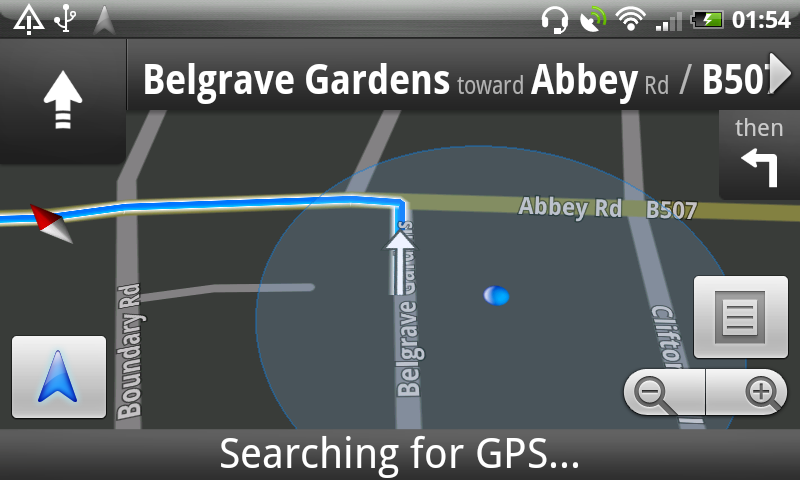
Google Maps comes complete with integrated and free sat nav, and on this massive screen it's tip-top - you can easily see where you're going and it's very easy to poke the screen when you need to get a little more information.
Navigation actually gets its own little icon on the home screen, and will get you wherever you want to go - and tell you the traffic conditions too. It still relies on data streaming, which is a bit of a downside, but it's great for a free offering.
Not only that, but we're also going to get free traffic re-routing in the future too for current and historical traffic hotspots - it's getting to the point where a dedicated TomTom is pointless.
Voice search is offered on the HTC Incredible S, after a mysterious absence on the Desire, and it works well here too. Ask the phone to 'Navigate to that place with the Rosetta Stone' and you'll be taken to the British Museum (if that's where it is).
It's not a necessary touch, but it's pretty accurate providing you have an even dialect and speak clearly.
Locations
So after the wonder of Google Maps, we're unsure as to why HTC has decided to put its own locations platform on the HTC Incredible S as well.
In association with TomTom, the theory seems pretty clear - making money, as while the maps are free to download, you have to purchase premium navigation, traffic and speed cameras.
Admittedly you can't get the latter with Google Maps (apart from the forthcoming traffic), but that has the advantage of being free - we assume HTC is all about choice here, although it can be a little confusing.
You can tag pictures with location data and use them as bookmarks to navigate to, and see them on the map as icons when scooting around in the future.
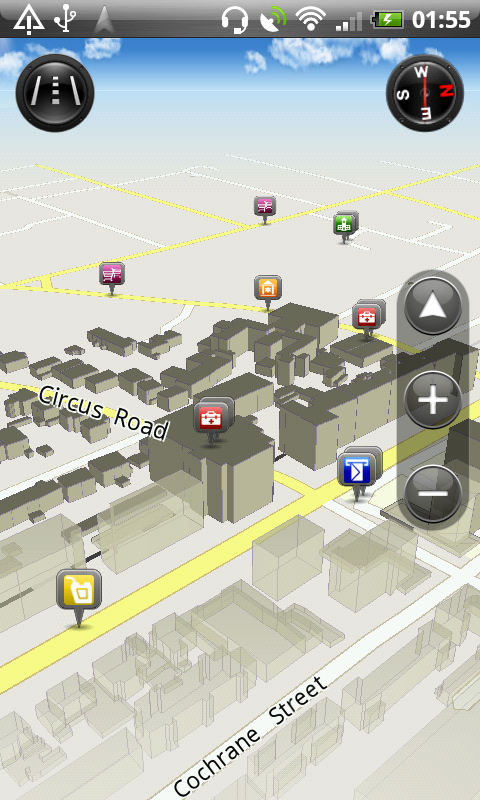
Simply firing up the application will open up a number of categories, from shopping to eateries to banks, and show them all in a list or on a cool map with 3D buildings.
However, the locations of the premises are a little erratic at times, and some are quite out of date - not a lot, but we found one or two pubs that have been shut for a few years, so HTC's data (or TomTom's) might need updating there.
Also, while the banks are a cool addition to helping you find cash, the ATMs section is very sparse compared to real life - if we were lost and trying to find money, we'd be annoyed to find out we wandered very close to a hole in the wall that wasn't listed.

There's a car panel mode here as well, which gives the opportunity to have even larger icons. We prefer Google Maps in the car, but the larger buttons on offer here are a nice touch when trying to prod something without having to fiddle about too much (obviously, with the car stationary and the engine turned off... be safe, kids).
More annoyingly, our widget for the home screen, which should give loads of cool information on what's nearby, was broken, constantly asking up to update the maps as it couldn't see the info, despite having clearly downloaded the multi-megabytes of data needed.
Like we said: cool that you can download the whole of the UK to the phone to save data (although it takes up nearly 500MB of space, which may be a problem for some people with smaller memory cards or using a lot of media) and elements like helicopter view, which shows your route ahead and being able to take calls when navigating aren't enough to convince us that this is any better than Google Maps.
We'd wager it's not going to be too long until Google comes out with a caching option as well - we assume it's currently some sort of licensing deal at the moment, but it seems like a sensible thing to do in the future.
Current page: HTC Incredible S: Maps and Locations
Prev Page HTC Incredible S: Applications Next Page HTC Incredible S: Hands-on gallery
Gareth has been part of the consumer technology world in a career spanning three decades. He started life as a staff writer on the fledgling TechRadar, and has grew with the site (primarily as phones, tablets and wearables editor) until becoming Global Editor in Chief in 2018. Gareth has written over 4,000 articles for TechRadar, has contributed expert insight to a number of other publications, chaired panels on zeitgeist technologies, presented at the Gadget Show Live as well as representing the brand on TV and radio for multiple channels including Sky, BBC, ITV and Al-Jazeera. Passionate about fitness, he can bore anyone rigid about stress management, sleep tracking, heart rate variance as well as bemoaning something about the latest iPhone, Galaxy or OLED TV.
