Why you can trust TechRadar
HTC Incredible S review: Calling and contacts

Mercy be - the HTC Incredible S is actually a rather good phone when it comes to making calls. We know, we couldn't believe it either, but you might actually be able to use a smartphone as an actual telephone.
Contacts
The contacts menu has always been one of HTC's strengths on nearly any phone it's created, and that's once again present on the HTC Incredible S.
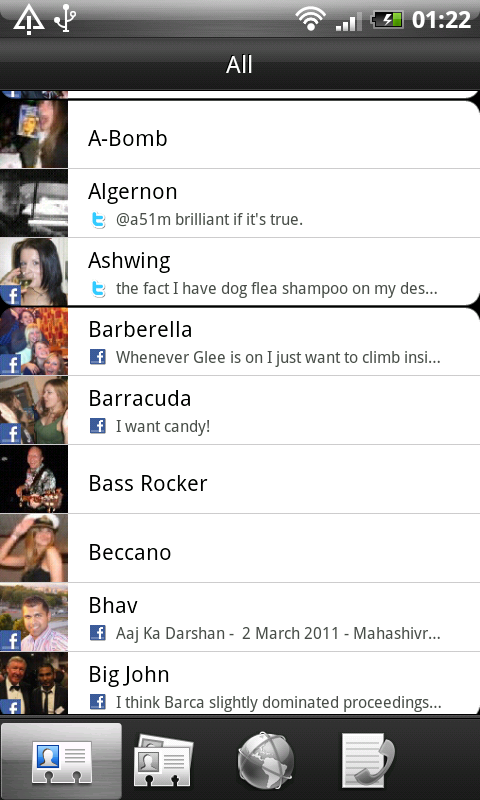
The way you can synchronise up Twitter, Facebook, Exchange, Google and more is sublime, and the options to interact once you're in there simply put it streets ahead of the competition - it's like HTC actually thought about a way to make this easy to use.
Once you've turned on the phone, it will encourage you to connect to Facebook, Twitter, Google, Exchange, Flickr and whatever else you fancy, and if you choose you can download contacts from there as well.
These then appear on the phone's contact menu, and you can cycle through and link them together.
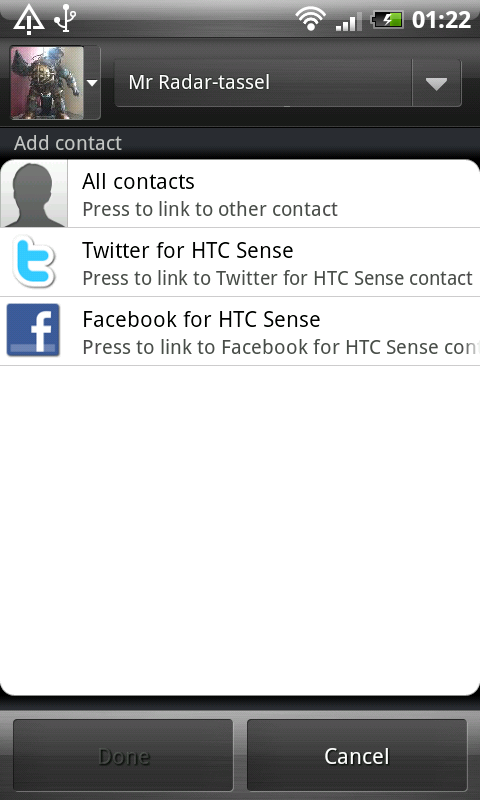
It could be a pretty laborious process (it is on the likes of the Samsung Galaxy S, for instance), but HTC seems to have nailed telepathy on its Android phones by nearly always guessing the contact you're looking to sync up each time.
And if a suggestion for each person individually was too much for you, the Incredible also sports automatic linking.
Instead of having to go into each person and see if there's a link for them, the phone now will present a list of people to link up which you can easily scroll down.
We managed to knock around 50 people from our 150-strong contacts book this way, and it's a real help.
But linking doesn't just give you the status updates – it allows you to see so much more of your dealings with them as well.
You can see threaded messages (both text and email) as well as social networking updates from Twitter and Facebook.
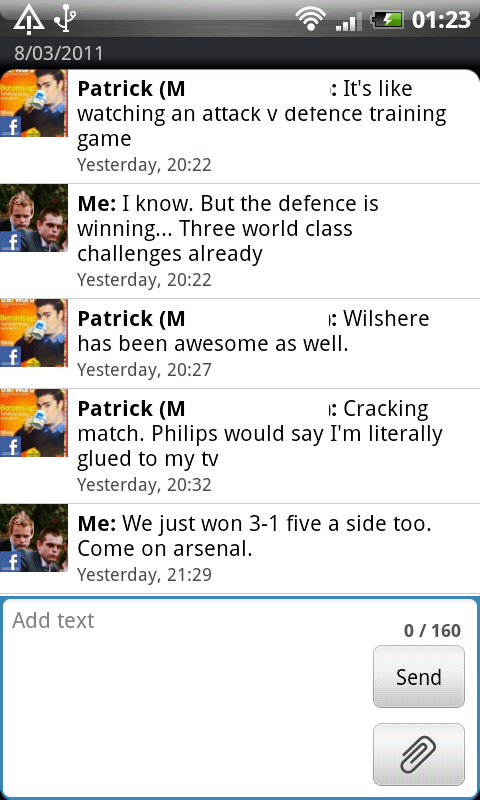
What really impressed us was the way the Incredible S managed to find Twitter accounts for contacts we didn't know were on the service - all it took was a quick tap to follow them.
(One word of warning – when you sign into the official Twitter and Facebook applications also included on the phone, don't ask to sync contacts, as you'll just end up with a million duplicates if you've done it when you first started up the phone).
You can also see galleries from the likes of Flickr and Facebook too – it's awesome being able to nose through a friend's photos just like they're stored in an album on your device.
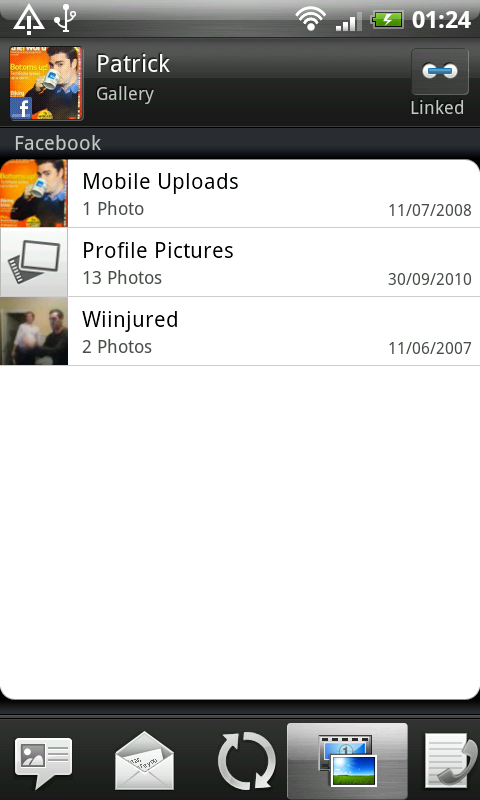
One thing we do like about the way HTC implements its contacts system is the level of customisation you get.
You can choose any picture you like from any source, and have a different name as well if they're called multiple things on all the places you've linked them from.
It's a far cry from the bodge job we had to perform on the Windows Phone 7 devices, where only deleting certain accounts would perform that task.
The favourites widget for the home screen is really nice too, as it allows you to see all your favourite people with pictures and status updates, and offers easy access to call or message them too.
Calling
Calling on the HTC Incredible S is pretty great, as we mentioned before - not only is the speaker grille at the top well placed so you can always hit it to your ear, but the speech volume is very impressive too.
If anything, it's too loud - we had to turn it down from time to time to make sure it didn't hurt our ears, which is a real boon to have when you head out near a busy road.
The loudspeaker is also jolly good too - clear, precise and very good for a group conversation. It does mean that if you leave your ringer on too high it will scare the bejesus out of you, but also means that you can conference call with the best of them.
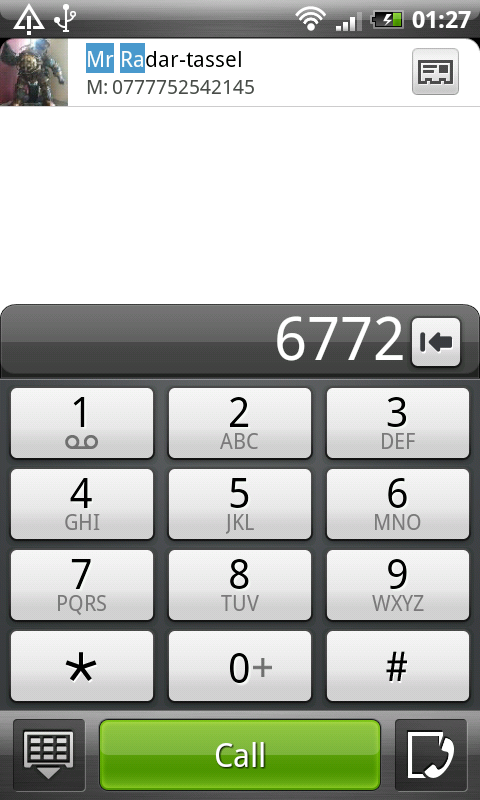
The Incredible S features some nifty trick - if you need to silence a phone call, flip the phone onto its screen and the handset will go quiet, and if it recognises it's in a pocket or bag, it will ring louder and then quieten down when you pick it up.
Another plus - there seems to be dual-microphones for noise cancelling on board - we managed to make some audible calls in loud places, meaning we're pretty sure this phone has the edge on its predecessors.
The calling options are nice too – you can use smart dialling, where pressing the numbers will call up phone records using predictive text, and each person that calls you will have any recent social network updates and profile pictures at the centre of the call screen.
And Here's The Good News You've All Been Waiting For: it features video calling. Yes, we know it's en vogue at the moment, thanks to Apple and the 'magical' FaceTime, but we still don't care a jot about video calling, no matter how enchanting Jobs says it is.
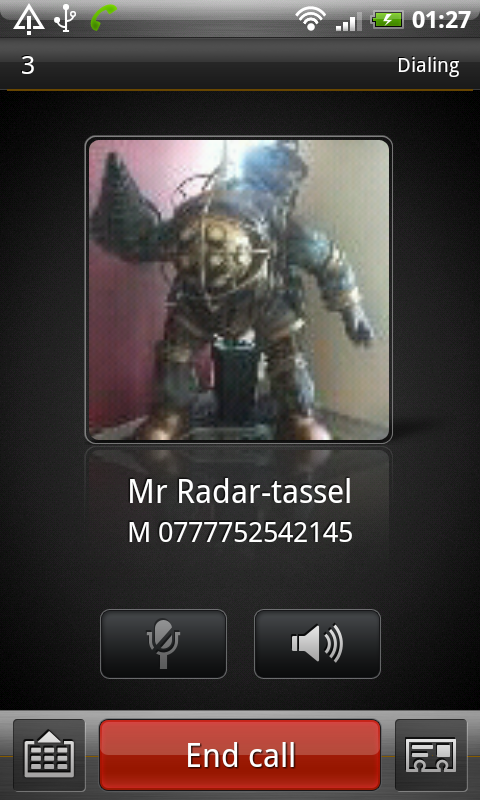
The only useful thing about the camera is being able to see yourself to use it like a mirror, and even then you have an oddly distorted view.
Current page: HTC Incredible S: Calling and contacts
Prev Page HTC Incredible S: Interface Next Page HTC Incredible S: Messaging
Gareth has been part of the consumer technology world in a career spanning three decades. He started life as a staff writer on the fledgling TechRadar, and has grew with the site (primarily as phones, tablets and wearables editor) until becoming Global Editor in Chief in 2018. Gareth has written over 4,000 articles for TechRadar, has contributed expert insight to a number of other publications, chaired panels on zeitgeist technologies, presented at the Gadget Show Live as well as representing the brand on TV and radio for multiple channels including Sky, BBC, ITV and Al-Jazeera. Passionate about fitness, he can bore anyone rigid about stress management, sleep tracking, heart rate variance as well as bemoaning something about the latest iPhone, Galaxy or OLED TV.
