Why you can trust TechRadar
HTC Incredible S review: Internet
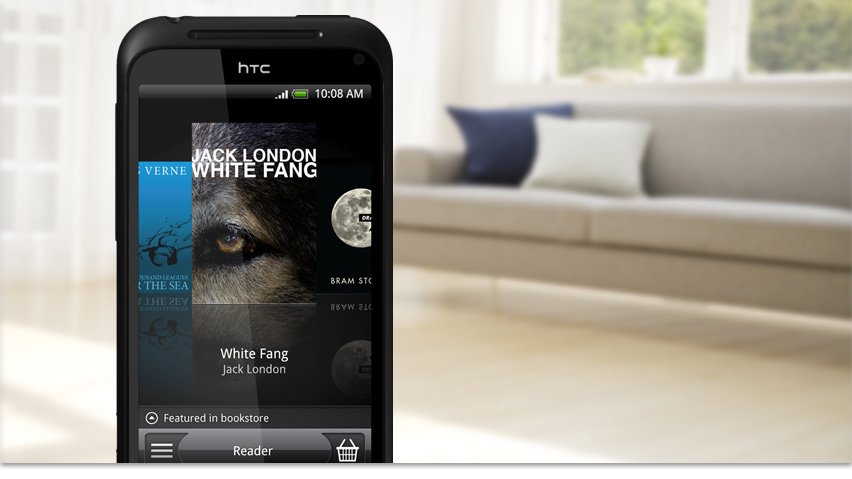
The 4-inch screen of the HTC Incredible S is pretty darn good for browsing the web, one of the best out there in fact, thanks to some clever HTC optimisation.
The WVGA resolution (800x480) screen means you can get nice and close to the text, and for added benefits there's also support for HTML5 and more importantly for some people: Flash 10.1 (with Flash 10.2, with better battery optimisation and smoothness, coming soon).
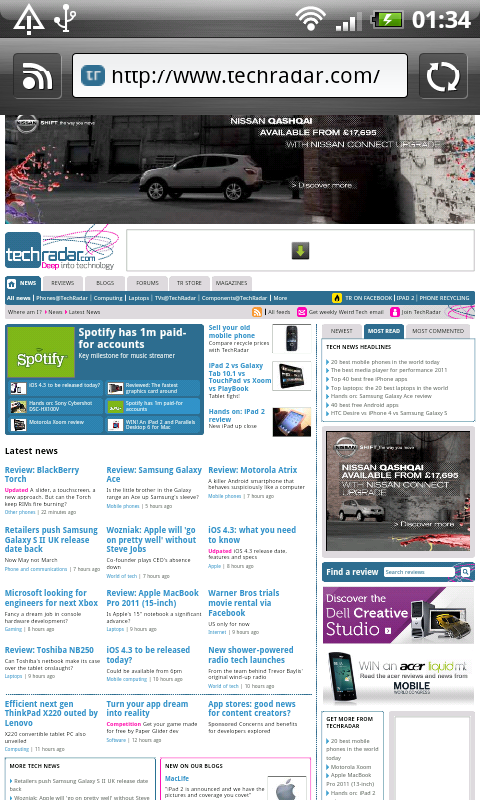
If you're unaccustomed to the different variations in the Flash family, 10.1 integration not only means that you can watch videos from places like the BBC and Sky without needing a separate application, but they will run within the webpage, without having to jump to a dedicated media player.
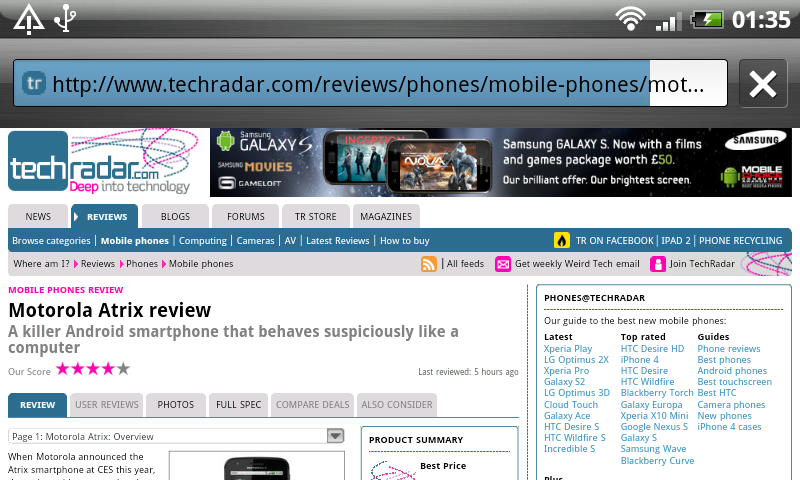
And the even better news than before: Flash ACTUALLY works on the Incredible S. Not a bit choppy, not 'goes a bit weird in fullscreen mode', but say hello to using the iPlayer without problem and load up non-mobile videos with ease.
Sure, the 3G connection can get a bit choppy here, but finally it's coming up trumps on a mobile device. You can also choose to not have the Flash player automatically load, to save time with page updating - if you choose this option, simply press the little green arrow and it starts. Neat.
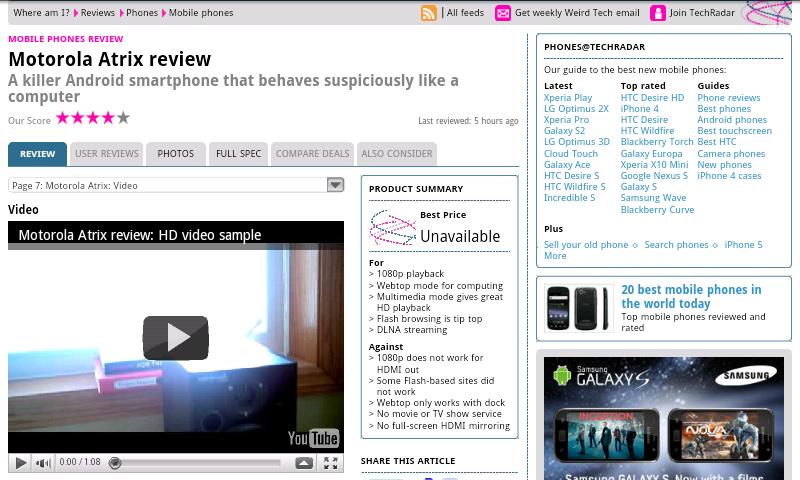
You can also use the dedicated mobile YouTube site, which uses HTML5 to work quickly and simply, but a number of videos in your favourite playlists won't play in this format it seems, so jumping to the Flash version makes more sense.
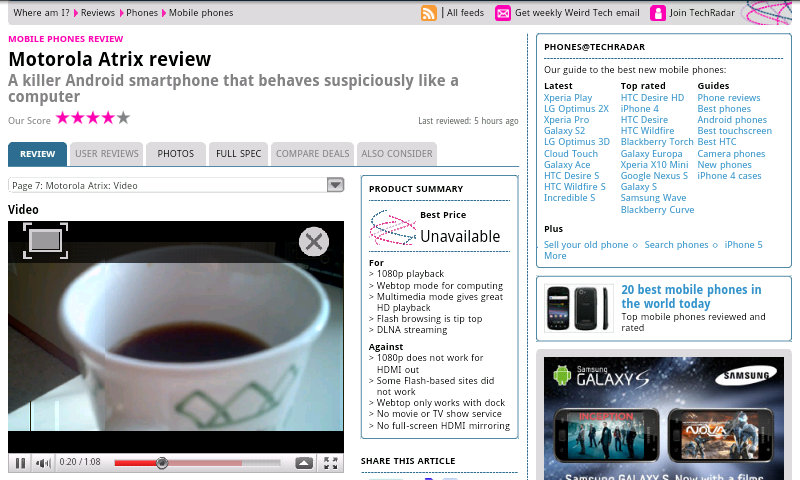
There are a number of other positives to the internet experience on the HTC Incredible S - multiple windows with thumbnail scrolling through them mean various websites can be open at once.
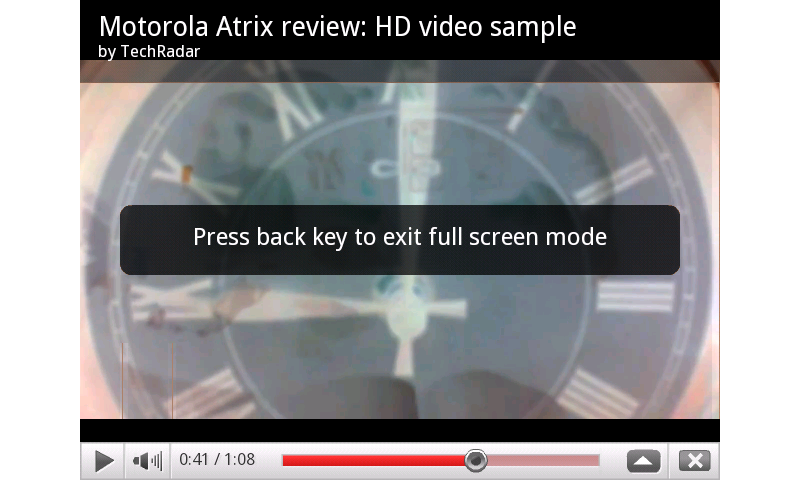
However, you can only have four windows open at once, which is irritating - although for the most part you'll never go over that number anyway, and it helps keep the power consumption down.
One think that Android (and HTC's Google portfolio especially) does well is text-wrapping; namely, zoom into whichever size you want on a column of text and the words will jumble around the screen and reformat to fill the display.
Sure, you can double tap to get closer to the text in the same vein as other smartphones, but the text wrapping puts you in control of the size... and you can go mightily close with HTC's range. It's by far the best in the business, and makes reading articles a joy.
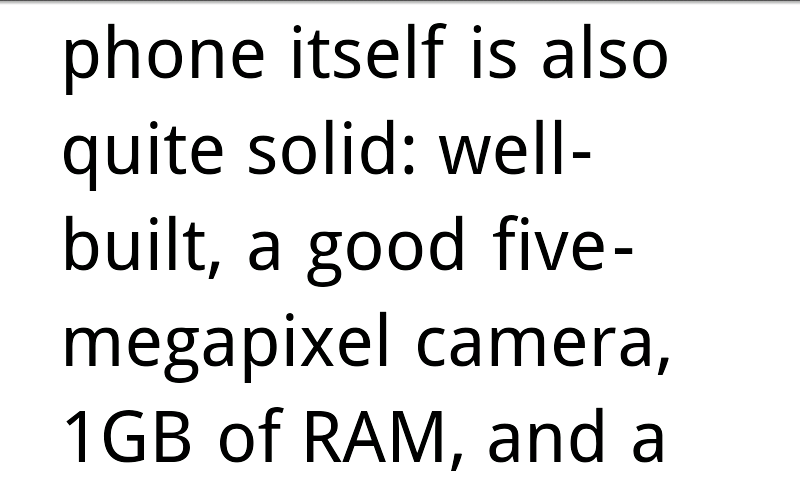
Another winning feature from Android is the ability to share web pages to a variety of sources without having to break stride: if you're on a page that you think your buddies online will like then you can head into the 'Share Page' option and lob the link out via Facebook, Gmail, Twitter, SMS, Bluetooth - it's all supported, so finally that picture of a kitten doing something so interesting that the world may LITERALLY EXPLODE if it doesn't know about it can get the credit it deserves.
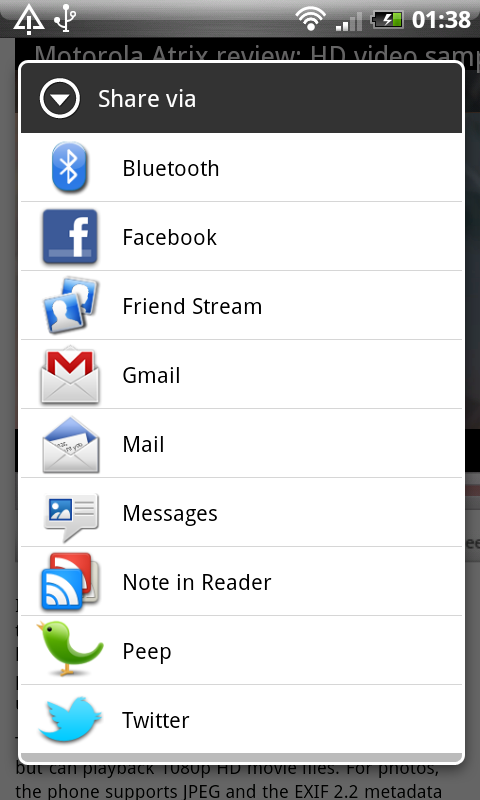
We've always been fans of the bookmarks, as when you enter this section you can either look at the ones you've saved (via thumbnail, nice) or see your most visited or history of pages you've been to - enabling you to choose bookmarks that you need without realising it.
With the new Sense UI, users of the HTC Incredible S can also subscribe to an RSS feed (if present on the page) by hitting the icon in the top left hand corner of the screen - it makes keeping up to date with the sites you love very easy.
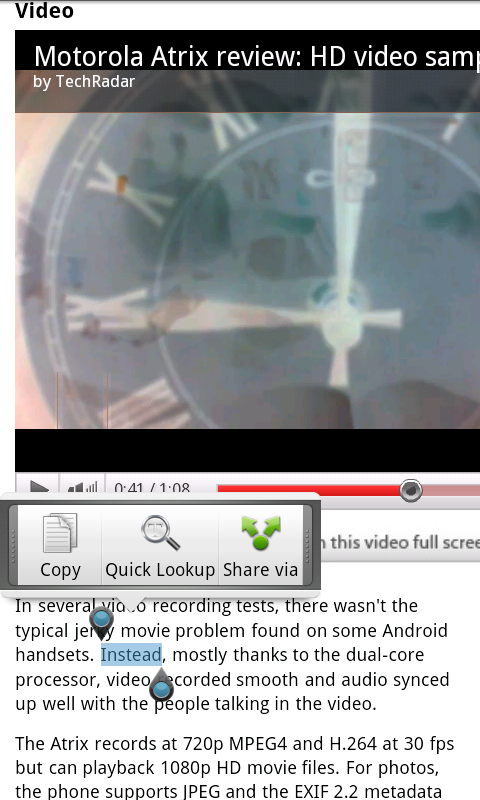
Another plus we've always loved on the HTC Android range: the implementation of copy and paste. It's a little Apple-esque, as you long press on text and see a little magnification pane pop up.
From there you can drag two little pins to select the text you want - these have been switched from green to blue; you know, to add a little variation to the line up.
Where the difference between this and other OS versions of copy and paste lies is in the pop up menu that appears after: you can copy the text, share it via the same options mentioned earlier or use it to search.
But not just search on Google, oh no. You can look for the phrase on Wikipedia, YouTube, Google Dictionary or even Google Translate - and that's a fantastic array of options above the standard Android experience.
The internet experience on Android phones has always been a plus, and the sheer speed, functionality and slickness of the offering on the HTC Incredible S is up there with the best of them.
Current page: HTC Incredible S: Internet
Prev Page HTC Incredible S: Messaging Next Page HTC Incredible S: Camera
Gareth has been part of the consumer technology world in a career spanning three decades. He started life as a staff writer on the fledgling TechRadar, and has grew with the site (primarily as phones, tablets and wearables editor) until becoming Global Editor in Chief in 2018. Gareth has written over 4,000 articles for TechRadar, has contributed expert insight to a number of other publications, chaired panels on zeitgeist technologies, presented at the Gadget Show Live as well as representing the brand on TV and radio for multiple channels including Sky, BBC, ITV and Al-Jazeera. Passionate about fitness, he can bore anyone rigid about stress management, sleep tracking, heart rate variance as well as bemoaning something about the latest iPhone, Galaxy or OLED TV.
