Why you can trust TechRadar
Inexplicably, the HTC Magic has very little in the way of PC synchronisation. Well, it's slightly to do with the fact that Google likes to put a lot of stead in its cloud data model - one of the first things the phone does on start up is sync all your Google Mail contacts into the phone.
However, with no simple way to merge them (like you get on the INQ1 phone, which draws details from a number of sources) you end up with some annoying entries that you have to manually and systematically tidy up.
While you obviously can tether the phone to the computer, it's for three things only, and that's sending data to the SD card, tethering the phone as a modem and the obvious development tool.
In fact, apart from the folder screen in Windows that lets you drag and drop files onto the phone, the only other interface was the SDK, which let's face it, many of us are not going to be downloading and using.

We actually had a real problem connecting up the phone to our Windows Vista powered PC and we had to download the SDK and point out where the drivers were in order for it to register.
Having a look online showed us this is a common problem for Android users, although it isn't the majority thankfully. Hopefully this will be remedied in later models, as someone with less inclination to work out the problem would be stumped and probably pretty annoyed at the PC or the phone.
That said, we were able to 'Mount' and 'Unmount' the phone with ease multiple times during the transfer in order to switch between USB functions, and anyone that often connects peripherals to a PC will know that constantly ejecting a re-connecting a device is usually fraught with problems, so we have to applaud the HTC Magic for doing such a thing.
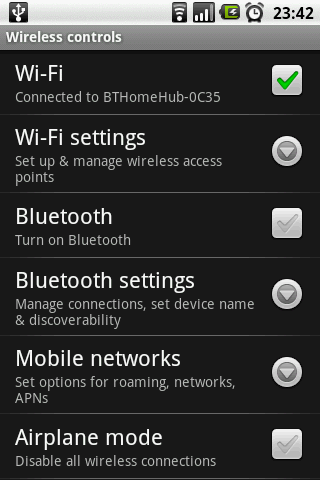
The usual plethora of connectivity options are present and correct on the HTC Magic, including Wi-Fi, Bluetooth and the ability to turn the 3G connection on and off to conserve battery.
We're glad Vodafone learnt from the BlackBerry Storm mistake when it assumed a lack of Wi-Fi could be compensated for by a 3G signal, and the connection picked up our home and work networks with ease, shifting the 3G out of the way for faster and cheaper data.
Current page: HTC Magic: PC Connectivity and connectivity
Prev Page HTC Magic: Battery life and organiser Next Page HTC Magic: Gallery: official photography
Gareth has been part of the consumer technology world in a career spanning three decades. He started life as a staff writer on the fledgling TechRadar, and has grew with the site (primarily as phones, tablets and wearables editor) until becoming Global Editor in Chief in 2018. Gareth has written over 4,000 articles for TechRadar, has contributed expert insight to a number of other publications, chaired panels on zeitgeist technologies, presented at the Gadget Show Live as well as representing the brand on TV and radio for multiple channels including Sky, BBC, ITV and Al-Jazeera. Passionate about fitness, he can bore anyone rigid about stress management, sleep tracking, heart rate variance as well as bemoaning something about the latest iPhone, Galaxy or OLED TV.
