Why you can trust TechRadar
The Android interface itself barely needs any introduction after the millions of pages and column inches dedicated to the open source effort, and the OS on the HTC Magic is pretty much the same thing as seen on all the T-Mobile G1's the world over.
Ease of use
However, for those who thought the original G1 was just too ugly and shied away from its clunky frame, we'll run you through some of the sparkling highlights you can expect from the HTC Magic.
The first thing you'll notice is the fact you can swipe left and right from the home screen, with easy dragging and dropping of the icons all around just by long-pressing on them.
This also calls up the deletion bin at the bottom of the screen where you can throw them away, should you find they're cluttering up your minimalist screen.
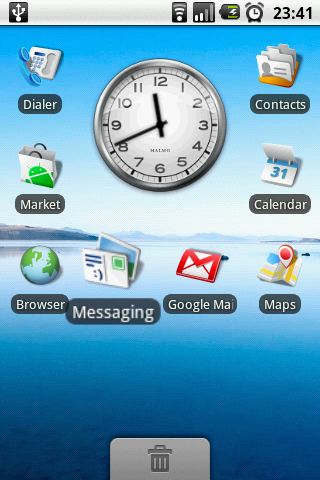
While the three home screen effort doesn't give you the simplicity of the iPhone by launching rows and rows of applications at you simply by swiping constantly to the right (and more in the future thanks to iPhone 3.0 firmware) it's easily enough for what you want, as you can simply drag up the menu from the bottom and access all your recently downloaded applications and menu functions, sorted alphabetically.
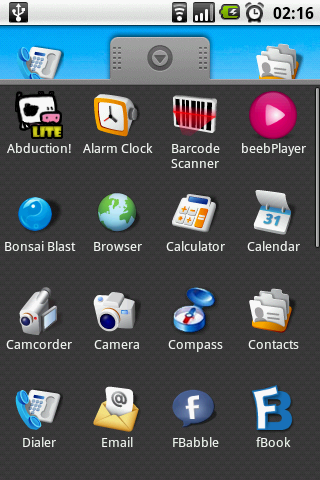
In fact, Google and OHA have put a lot of effort into providing a really simple to use interface, especially from the home screen, and it shows.
In addition to being able to drag (or double tap if your fingers are a little tired) the menu bar up from the bottom of the screen, you can also drag from the top and find your notifications all grouped nicely together.
This means wherever you are in the phone, should you receive a text message, email or want to interact with music or a connected PC, you can do so all from here, which is a really nice touch and one that shows how messaging is integral to the usage of the HTC Magic.
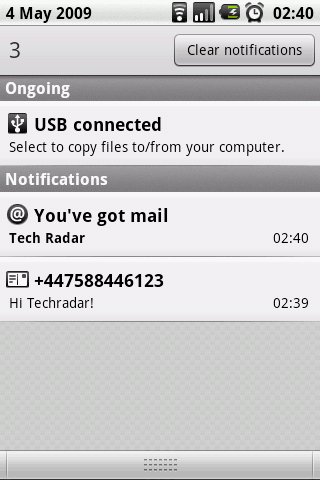
Other neat touches include the ability to unlock the phone by simply drawing a pattern over a set of nine dots (apologies to Android converts who have been raving about this feature for ages) as well as nicely laid out and easily pressable menus.

Accelerometer
The accelerometer on the HTC Magic is a something of a bugbear though, as it doesn't move as smoothly as you'd like. When you flip the phone on its side, the screen moves out of focus then pops back up in the new configuration after a second or two.
The time this takes seems to vary between applications... some are almost instant, but areas like messaging can take a bit longer. It's hardly hours, but if you like viewing things in landscape then this might irritate you for a while.
One interesting change to come for Android in the Cupcake upgrade is you can no longer view the home screen in landscape, which is one of the only areas of the HTC Magic not to allow you to work widescreen. It's no great loss, but a bizarre change that doesn't seem necessary.
Google integration
Google also offers you an instant way into its whole range of services from the off, as it invites you to enter your Google profile details as you turn on the phone, with Google's Mail, Maps, Talk and Gears all set up and ready to go for you, which is either a brilliant thing if you're a Google-ite or rubbish if you've never used Google before.
Though you'd have to question the decision to buy an Android phone when you've no interest in Google's services really.
Current page: HTC Magic: Interface
Prev Page HTC Magic: Overview; look and feel Next Page HTC Magic: Calling and contacts
Gareth has been part of the consumer technology world in a career spanning three decades. He started life as a staff writer on the fledgling TechRadar, and has grew with the site (primarily as phones, tablets and wearables editor) until becoming Global Editor in Chief in 2018. Gareth has written over 4,000 articles for TechRadar, has contributed expert insight to a number of other publications, chaired panels on zeitgeist technologies, presented at the Gadget Show Live as well as representing the brand on TV and radio for multiple channels including Sky, BBC, ITV and Al-Jazeera. Passionate about fitness, he can bore anyone rigid about stress management, sleep tracking, heart rate variance as well as bemoaning something about the latest iPhone, Galaxy or OLED TV.
