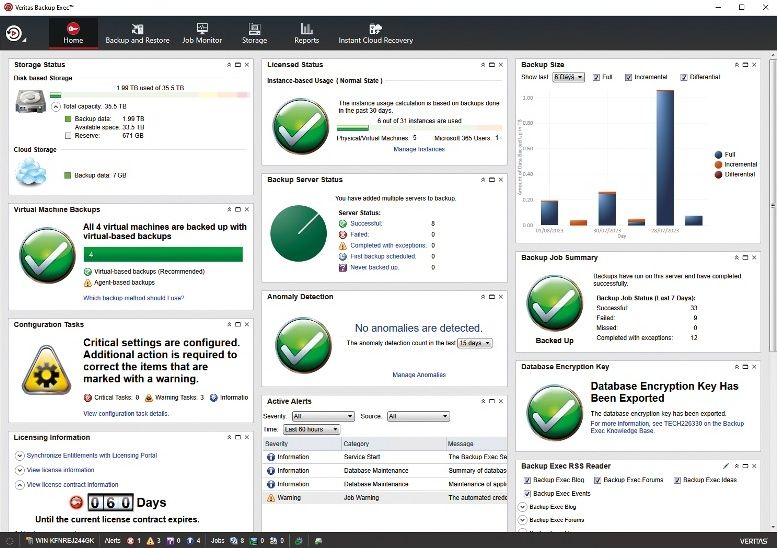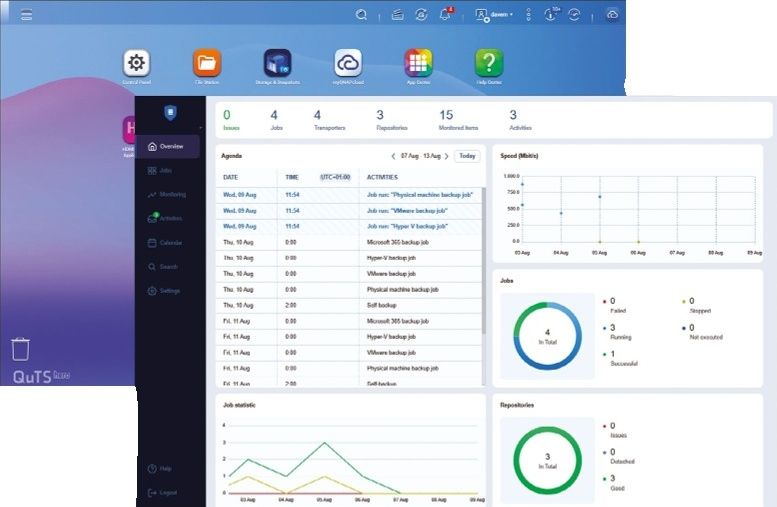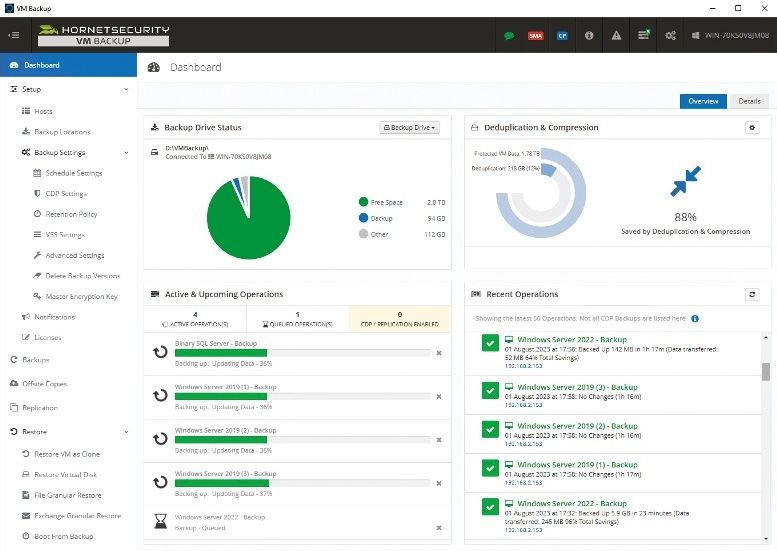Why you can trust TechRadar
The HTC One E8 is based largely on the same prowess and internal structure as the M8 – in fact, cameras aside, the two are identical.
This means that everything I noted in the longer, in-depth review of the HTC One M8 is applicable here, so if you want to get the real deep dive, then here's the link to the interface section of that piece.
However, if you've not come across the UI before, or only want to know about it from a top level point of view, here are my main findings during the review period with the HTC One E8.
The main thing about the Sense UI is that it's one of the more masking skins that sits on top of Android. This means that it's a lot different to the experience on something like the Nexus 5, which runs naked, raw Android from Google, and instead gives something of HTC's identity.

The main feature is Blinkfeed, which gives instant access to a variety of topics and services, with a number of news outlets serviced as well as social networking information built right into the Windows Phone-a-like tiled interface.
It's simple and has been refined over the last year, but it's still something I have to remind myself to use from time to time.
That said, when I do remember it, I'll generally get a couple of decent news stories out of it to browse, so it's a long way from useless.
There's a weird gremlin in the Facebook app though – you'll sometimes have to click a story twice to get taken to the right page (rather than your news feed), which is to do with confused permissions from the Facebook server it seems. It can be righted, but it's easier to click twice.

The rest of the interface mimics Android, but looks a lot different. There's still the app drawer (although it cycles downwards and can be customised between simple mode, with fewer icons, or more apps to make use of the 1080p screen) and the notifications bar is as powerful as ever.
Swipe down with one finger, and get to the updates to your daily life, through messages, calendar and other notifications. Swipe with two and get quick access to settings you need to turn on and off swiftly; Wi-Fi, Bluetooth and mobile data, for instance.
For the most part, the interface from HTC is smart and simple to use, if a little overbearing for anyone that's a fan of rawer Android. What it does do is provide HTC with identity in a convoluted Android world, with so many phones trying to do the same thing.
Performance
Given HTC has put the same Snapdragon 801 processor under the hood of the One E8, the ability to fire well under any input is understandably good.
Apps barely lagged at all for anything I wanted to do, and the good thing is that the same optimisation for heavier games seems to be present and correct.
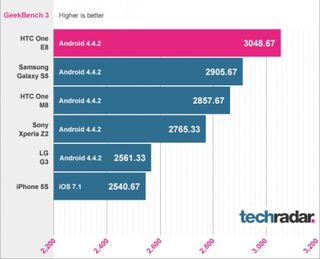
It's unclear (OK, maybe not) whether HTC has optimised the benchmarks again, allowing the phone to enter a higher-power mode when being subjected to tests in order to gain favour among those looking to have the most efficient and powerful device.
But the results remain the same (to within a very fine degree on our Geekbench testing) meaning that the phones just work exactly the same way.
Either way, it's good news for any prospective buyer as it means you'll be getting a phone that can handle most apps with aplomb.
Current page: Interface and Performance
Prev Page Introduction and key features Next Page Battery and the essentials
Gareth has been part of the consumer technology world in a career spanning three decades. He started life as a staff writer on the fledgling TechRadar, and has grew with the site (primarily as phones, tablets and wearables editor) until becoming Global Editor in Chief in 2018. Gareth has written over 4,000 articles for TechRadar, has contributed expert insight to a number of other publications, chaired panels on zeitgeist technologies, presented at the Gadget Show Live as well as representing the brand on TV and radio for multiple channels including Sky, BBC, ITV and Al-Jazeera. Passionate about fitness, he can bore anyone rigid about stress management, sleep tracking, heart rate variance as well as bemoaning something about the latest iPhone, Galaxy or OLED TV.