Why you can trust TechRadar
The battery life on the HTC One X was one of the big areas that saw it fail to nab the top spot in TechRadar's phone of 2012, so all eyes are on the battery capacity of the HTC One. With a massive upgrade to a 2300mAh battery, a more efficient processor onboard and general increased stability from Android 4.1.2, has HTC managed to erase its demons?
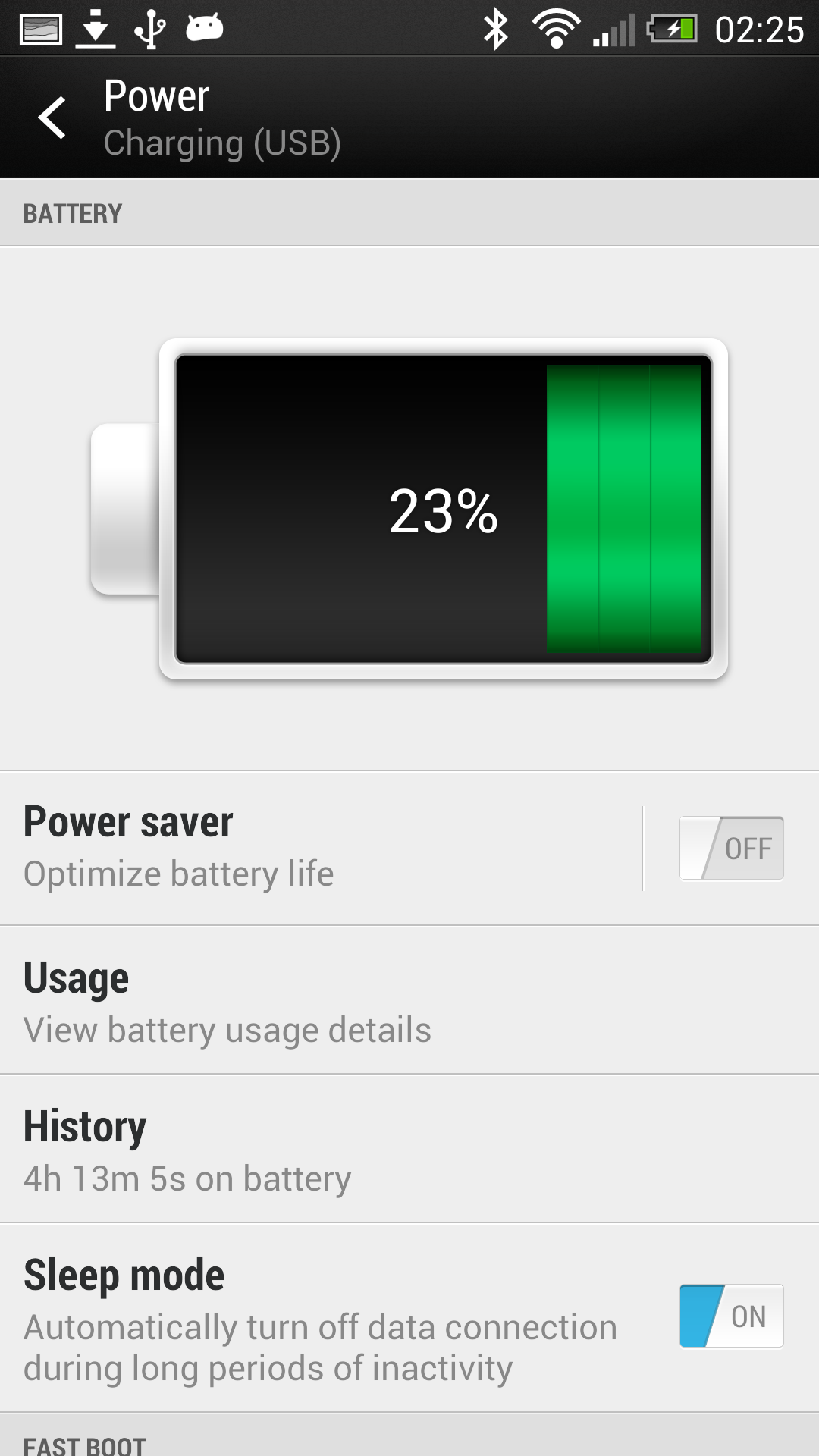
Where it was once a mixed bag, and it completely depends on what you intend to use the HTC One for. For instance, we took the phone off charge when it was fully juiced just before bed, and left it running all night.
Eight hours later it had dropped only 1%, and yet emails and Facebook updates had come through, despite the data connection going into a deep sleep when the phone is in such a state. At this point, we were impressed.
And while we were previously upset at the short-term power drain of the HTC One, things are improved now. Where once a session of game-playing, music listening and internet browsing over an hour would have destroyed the battery, it now managed to do all that with around 10% loss.
There are slight caveats to this: when watching a movie you'll need to fire the brightness of the phone right up, thanks to the screen being a little dark, and this is a real battery sapper still.
Similarly, using the camera and creating Zoe highlight reels is the other way to really impact battery life. If you do hours of camera business with the phone make sure you've got a power pack with you, as there's no removable battery to change over and make things easier.
We re-tested the phone using TechRadar's (non) patented battery test - although this is only one way of looking at how much battery a task will eat. Then again, with the screen being the biggest draw on power, it's a good way to look at things.
Placing all phones on flight mode, we ran a Full HD Nyan Gareth video for 90 minutes. We also brightness corrected the displays, so that each was comfortable as a viewing experience, rather than whacking them all up to full brightness.
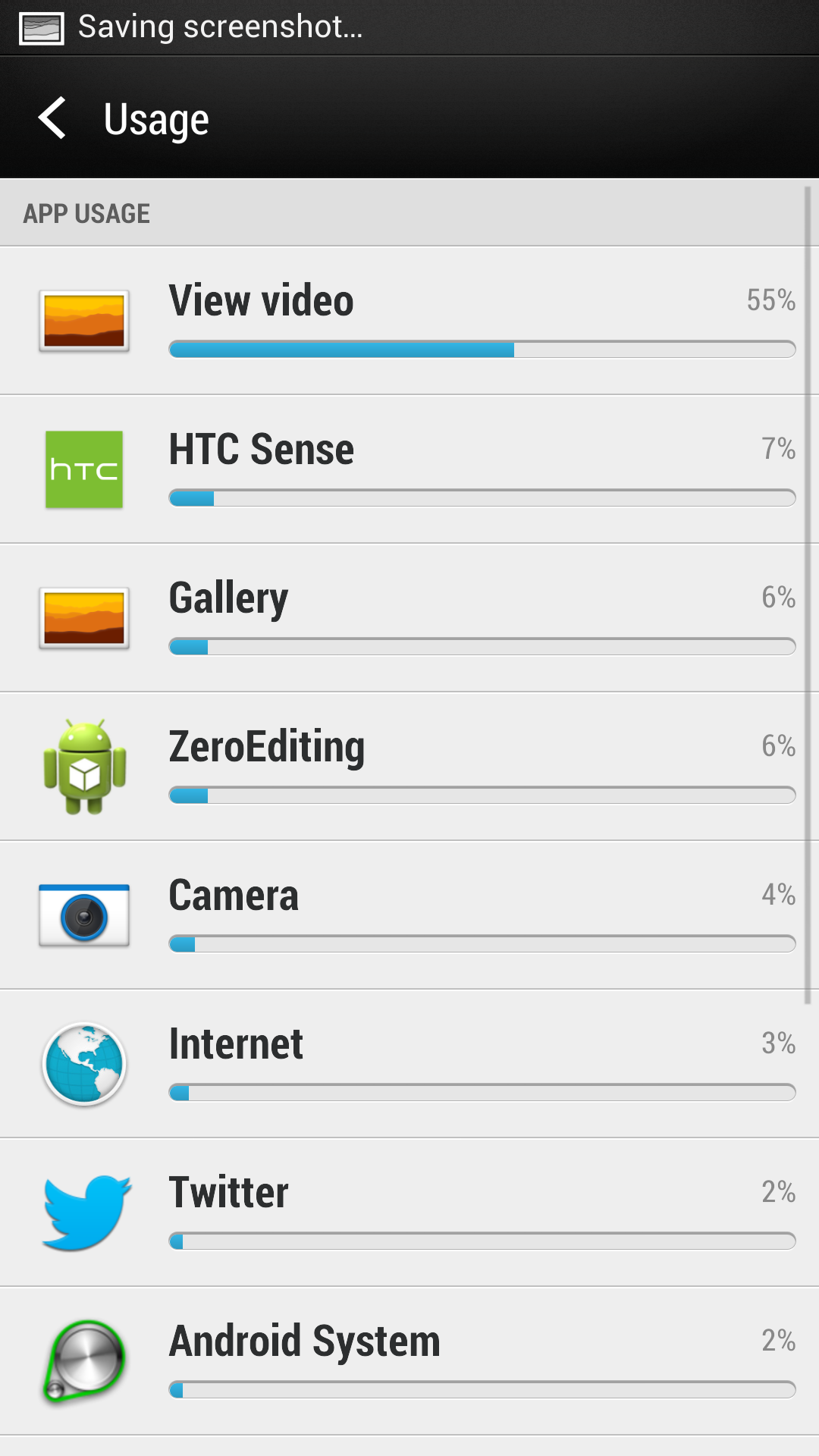
The thing is that the HTC One is using older hardware now. A Full HD video managed to sap 33% of the battery, compared to the LG G2, using the newer processor, which managed to do it with less than 20% drain.
In real life usage, we found the HTC One to be acceptable. We played video and took photos on the Xperia Z, One and Galaxy S4, then playing music and browsing the internet intermittently.
Even with Stamina Mode turned on Sony's smartphone warrior (which is supposed to save battery life when the phone is not in use by switching off mobile data and stopping apps syncing) it still only lasted until 7PM.
The HTC One managed to get to nearly 9PM, but the Samsung Galaxy S4 kept right on chugging until nearly midnight, when it still had around 10% of its juice left.
On top of this, we put the HTC One through a lower-power tests, to mimic how some users, who don't get all movie-like and power-hungry all the time, might experience and there it was phenomenal.
With admittedly low amounts of screen time (less than 7% of the overall use for the period) we still managed to get close to 40 hours out of a single charge - and that was only to 98%. Turn on power saving all the time and you'll easily get two days or more out of the HTC One.
So if you're not one to constantly use your phone, then perhaps this is the handset for you. Just, as we said, be ready with a charger or battery block when you know you're going to be hammering it.
With the One, it's about how it copes doing the things it's designed for - so making videos, Zoe photos, watching HD movies and sharing them should be high on that list, and that's where the battery life is at its most vulnerable, but to an acceptable level.
In our like for like tests, the HTC One is now more than satisfactory when it comes to battery life, but remember you can't replace the battery to boost performance - so best get a portable battery charger pronto if you know you're going to be home late after a marathon movie session.
We're used to a better quality of CPU nowadays, so the HTC One really misses the efficiency of the Snapdragon 800 chip - it's OK, but the One can struggle to last the day with heavy use. It's worth noting that the power saving mode is better than before, so when things get stretched out it lasts a little longer.
And with the Android 4.2 update, you can now put the battery percentage in the notifications bar. Nice.
Connectivity
The HTC One comes with a huge range of connectivity on offer, with all the usual suspects present and correct. GPS is paired with GLONASS (the Russian system) to bring stunningly accurate mapping, and the Wi-Fi is all the way up to 802.11n, with dual channel bonding on offer too.
Bluetooth is offered at the low-power 4.0 standard, with apt-X codecs onboard for improved music clarity over Bluetooth (and it really does improve the quality of music streaming compared to a non-apt-X set) and NFC obviously makes an appearance to enable Android Beaming of your photos and videos.
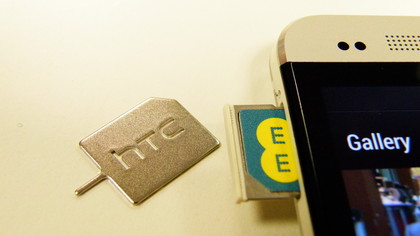
HTC's MediaLink is available on the HTC One, so if you've got the little box, a simple three finger swipe on any app will connect you up to your TV, which in turn will see your One screen mirrored so you can play movies and games and whatnot on the go. It's not a great experience doing this, especially on the gaming front, as the response between finger and screen is pretty slow, and the picture fairly jumpy at times.
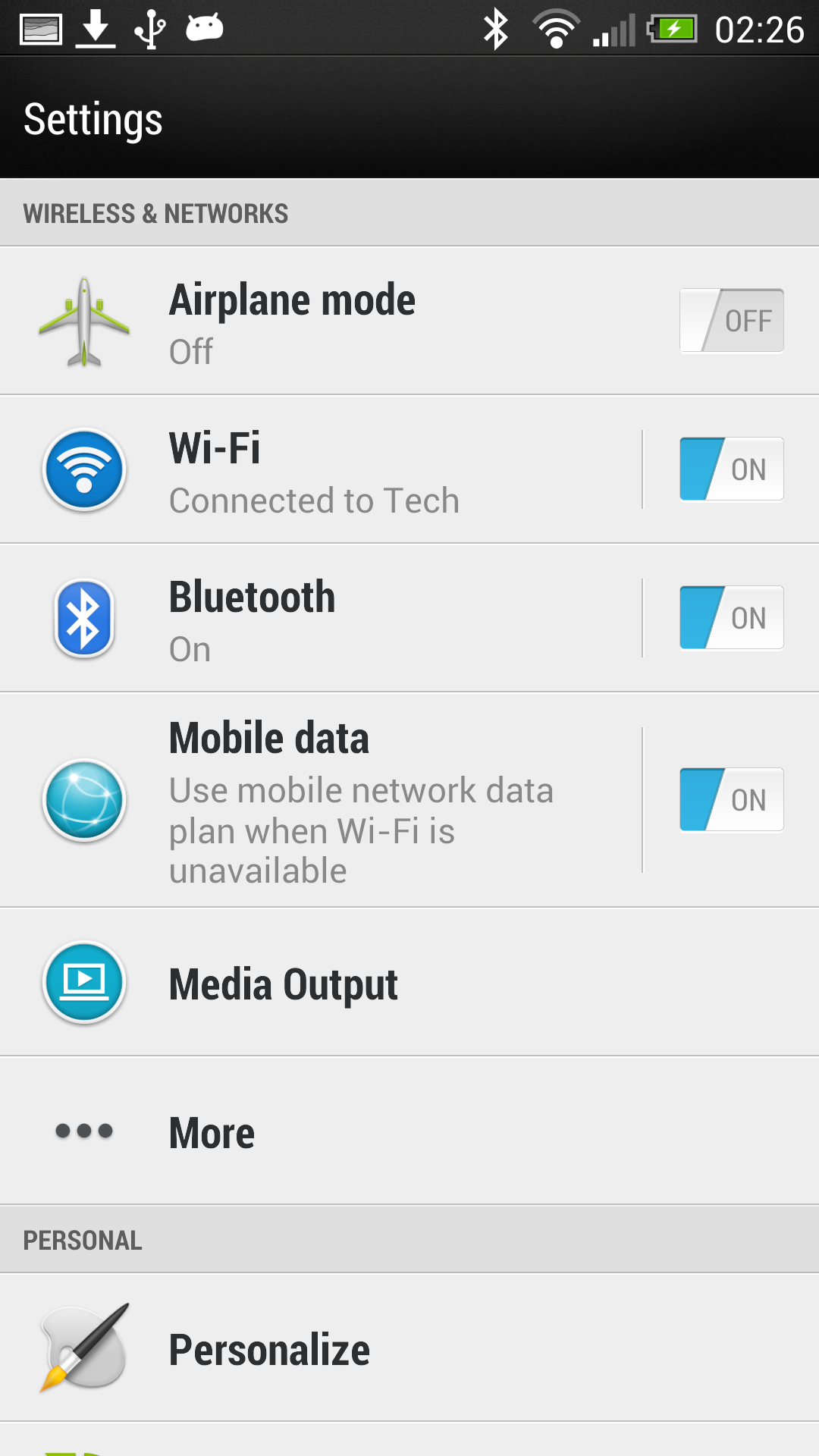
You've also got MHL available, so if you think the idea of streaming wirelessly is too advanced for you, then you can buy an MHL lead and do the same thing with a lovely connection.
HTC has included DLNA within the phone, so if there are any nearby media servers sharing content you can connect up to those and download content directly to your phone - look for the option in the menu settings in the Gallery to get an idea about what's on offer there.
And finally: HTC Sync is on offer, and has been combined with HTC Setup on the PC. The latter is more interesting, as it means you can set you sound profiles, wallpaper and ringtones from the web, when logged into your HTC account, and from there it will be beamed directly to your phone with the minimum of fuss.
On top of that you've got the fact you can drag and drop the content directly into the heart of the HTC One - if you don't want to fiddle about with the drivers you can just look through the folder system and dump your pictures, music and video in there without needing to worry about installing a million bits and pieces.
So overall, the HTC One is a very well-connected beast; no, it couldn't have you killed - we don't mean it in that way. But not matter what you fling at it, the One can interact with it in some way, and thanks to the uber-powerful innards, there's little that it can't do well, either.

Gareth has been part of the consumer technology world in a career spanning three decades. He started life as a staff writer on the fledgling TechRadar, and has grew with the site (primarily as phones, tablets and wearables editor) until becoming Global Editor in Chief in 2018. Gareth has written over 4,000 articles for TechRadar, has contributed expert insight to a number of other publications, chaired panels on zeitgeist technologies, presented at the Gadget Show Live as well as representing the brand on TV and radio for multiple channels including Sky, BBC, ITV and Al-Jazeera. Passionate about fitness, he can bore anyone rigid about stress management, sleep tracking, heart rate variance as well as bemoaning something about the latest iPhone, Galaxy or OLED TV.
