Why you can trust TechRadar
It's getting hard to really assess the media capabilities of a smartphone these days, given we're talking about devices with reams of storage, a Full HD or QHD display in your pocket (it was only a few years ago I was queuing up to spend a huge amount of money on my first 1080p TV) and the ability to render games better than some games consoles.
However, there's still a disparity in the media capabilities of today's modern mobile devices, and HTC has created something of a mixed bag in this area.
Music
Let's start with the positives: I'd happily say that the HTC One M8 is one of the finest devices for listening to tunes on, more so now there's a microSD slot added into the mix.
The expansion isn't terribly important for music unless you're desperate to carry around your entire music collection with you – that said, now there's up to 128GB of extra space on offer, that's an option available to even the most avid MP3 collector.
But the power I'm talking about is hardware based, thanks to the 2.5V amplifier stuffed into the headphone jack, which boosts the sound output dramatically.

Combine this with a decent pair of cans (although the in-box earbuds are pretty strong already, despite the faux-Beats colouring) and you've got a sensational sound output even with streaming services that can really get to some high levels of volume.
The latter isn't something to use all the time, especially if you value your hearing, but when on noisy public transport it's a real boon. I'd have liked to see something like that on the Sony Xperia Z3, where the noise cancellation is built in, but given you have to use dedicated headphones still to activate that mode it's not really something HTC should worry about.
However, it would be great to see HTC add in active noise cancellation to future phones that can use the microphone of any headphones (and most have this now) to make sound even clearer.
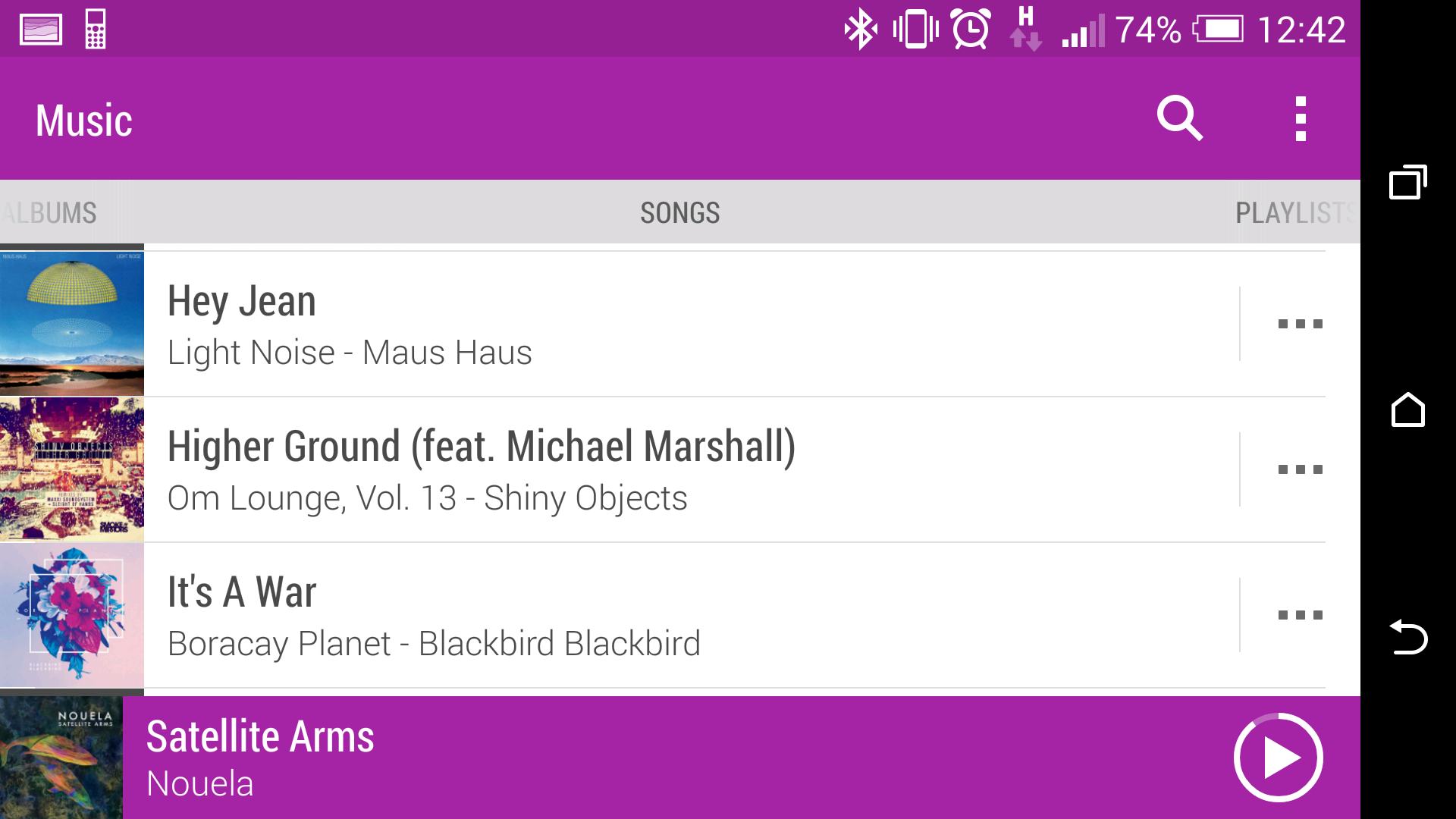
The audio output of the HTC One M8 is excellent even without taking into consideration the improved volume. The bass is rich and the rest of the range crisp and clear – HTC told me it had worked hard on sound processing as it seeks to step into a Beats-less world and make Boomsound a brand in its own right, and it shows.
The music player is one of the better out there too, making the process of finding and listening to your tunes very simple. It's irritating that Google's Play Music is in the same folder as the standard music player when you use the handset for the first time, as this will confuse some people, but whether it's the cool visualiser or the fact you can download lyrics to the phone, it's all easy to use.
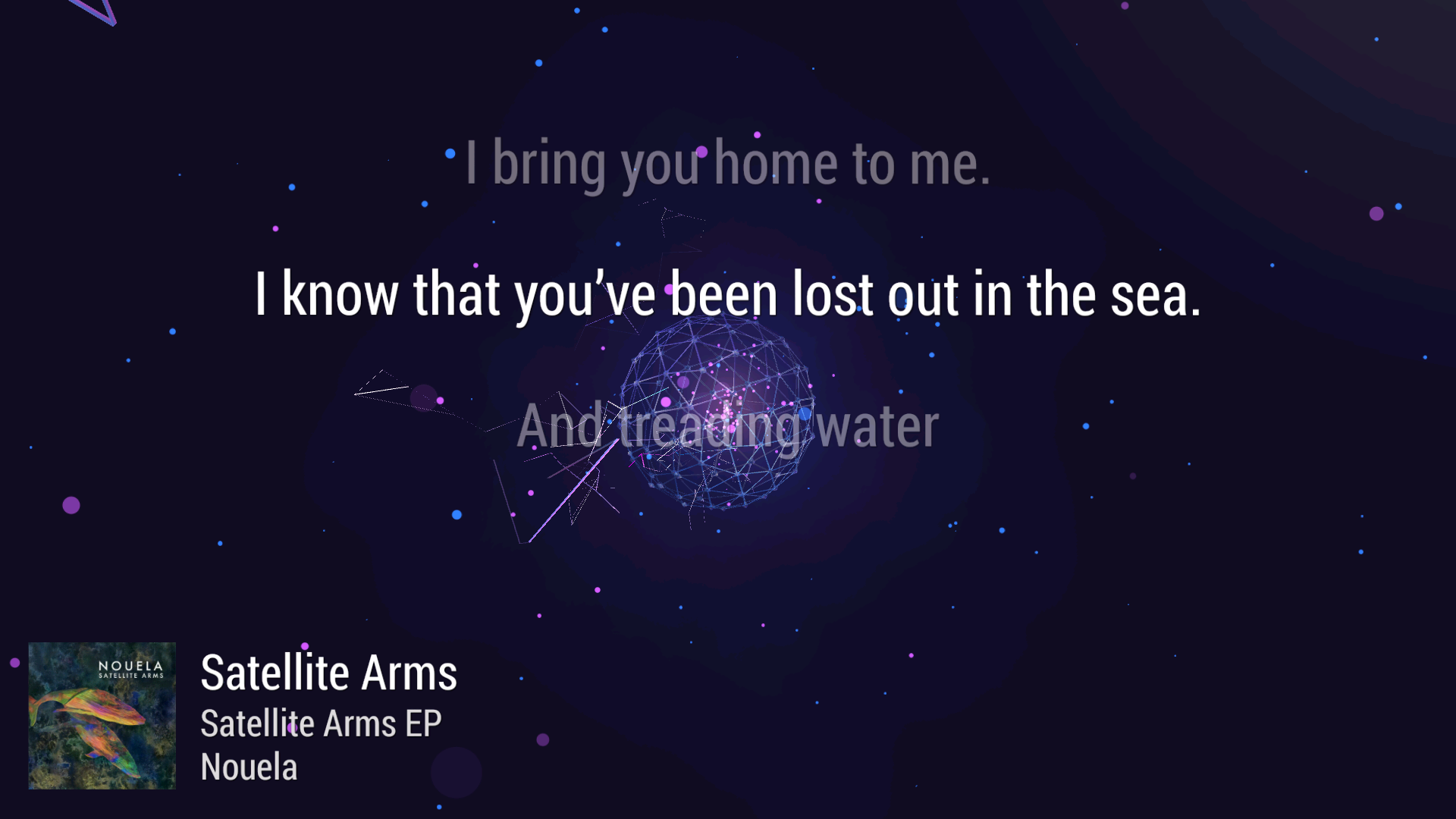
I very rarely use the latter features, and I doubt many people will ever want to watch music playing and sing along, but when you're using the HTC One M8 as a music player on the desk with the Boomsound speakers it's a nice addition.
But one of the best elements of the One M8, when it comes to playing music, is the way it seamlessly interacts with whichever source you fancy, be it the onboard MP3s or Spotify (and other services).
This means that the lockscreen and notification area will let you skip and pause tracks in precisely the same way no matter which method you're employing – and that makes the audio experience so much better.
Video
Now, while I'm really into the audio output HTC is kicking through the One M8 (and that power extends to the sound from movies too) it still hasn't worked out how to make a coherent video experience.
I'm talking about the lack of a dedicated video player, a drum I've been banging for years with flagship HTC phones, yet nothing has been done to change this at all.
The reason seems to be simple: cloud content is presented as the main way of getting your video fix, with Google's Play TV and Movies the only nod to watching things on your new phone.
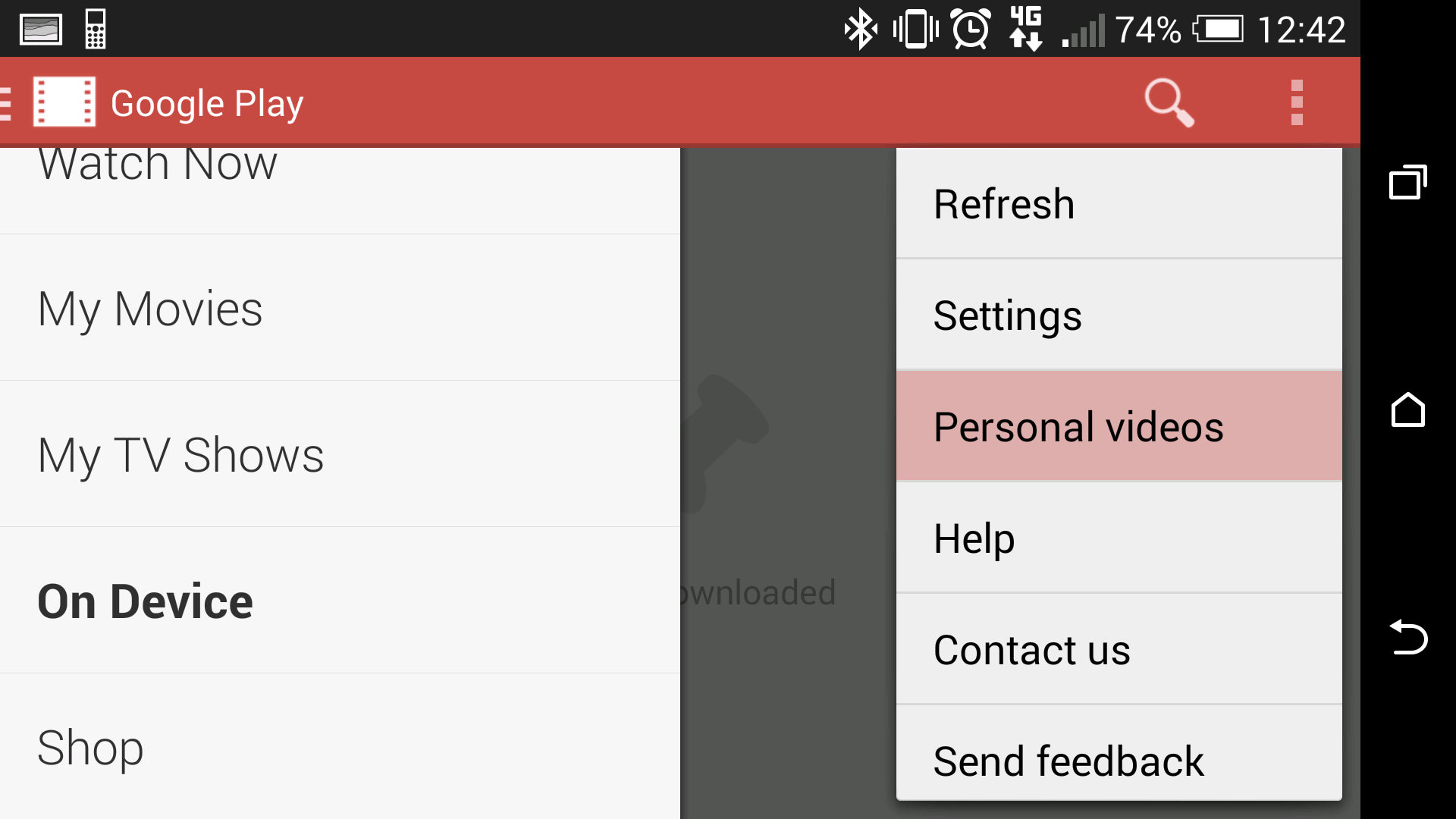
This app does have a section for your own pre-loaded content, as does the Gallery app from HTC, but neither makes it easy to watch any movies you've got as standalone files.
It's utterly perplexing, as you'll need to swipe and tap through both apps to get to your own content – and any apps that have downloaded video content (exercise videos for a fitness app, for example) are given the same priority level as files in the 'Movies' folder.
The huge problem of finding your own content aside, the HTC One M8 is more adept as a movie device than its predecessor thanks to the larger, brighter and more efficient screen.
One of the main problems I had with the HTC One was the need to push the brightness right up to be able to watch a video effectively, as the auto-mode was just too dark to see the action.
But with the new version the screen is cleaner, clearer and more adept at showing white levels than before, which means you're not reaching to slide up the brightness like before, which is good news.
It's actually as impressive as the all-new LG G3, which comes with a QHD screen and a much sharper display than on show here. That's partly to do with the fact the QHD display isn't as much of a step forward as some people think, but also that the One M8's Super LCD screen is actually rather good.
HTC TV
HTC TV is the app that HTC has kept from last year, and it's meant to have been improved. That's unfair, because it sounds like it hasn't, when there are in fact some new features to keep you entertained.
But the problem for me is not that the app is there, it's just that it has the wrong raison d'etre. HTC wants to be able to help you decide on your programming choice, when in reality it should just have a really good app for the infra-red blaster on top of the phone and be done with it.

The problem is this: the app can't really work out well what kind of programs you might like unless you meticulously plug in every show you've ever loved that might still be on TV - and you have to search for a long time to find some of them, if they're there at all.
And then the app will propose or alert you when shows you like are on through Blinkfeed or the app itself when you fire it up, but in truth all it does is tell you when repeats of shows you've already seen are on, or recommends things you have no interest in.
I suppose as I belong to the DVR generation, such things are unnecessary. If you're someone who only watches live TV, seeing that something you like to view is coming on and you can press the thumbnail to have the phone change the channel for you (as long as you've set up the remote already) is pretty cool.
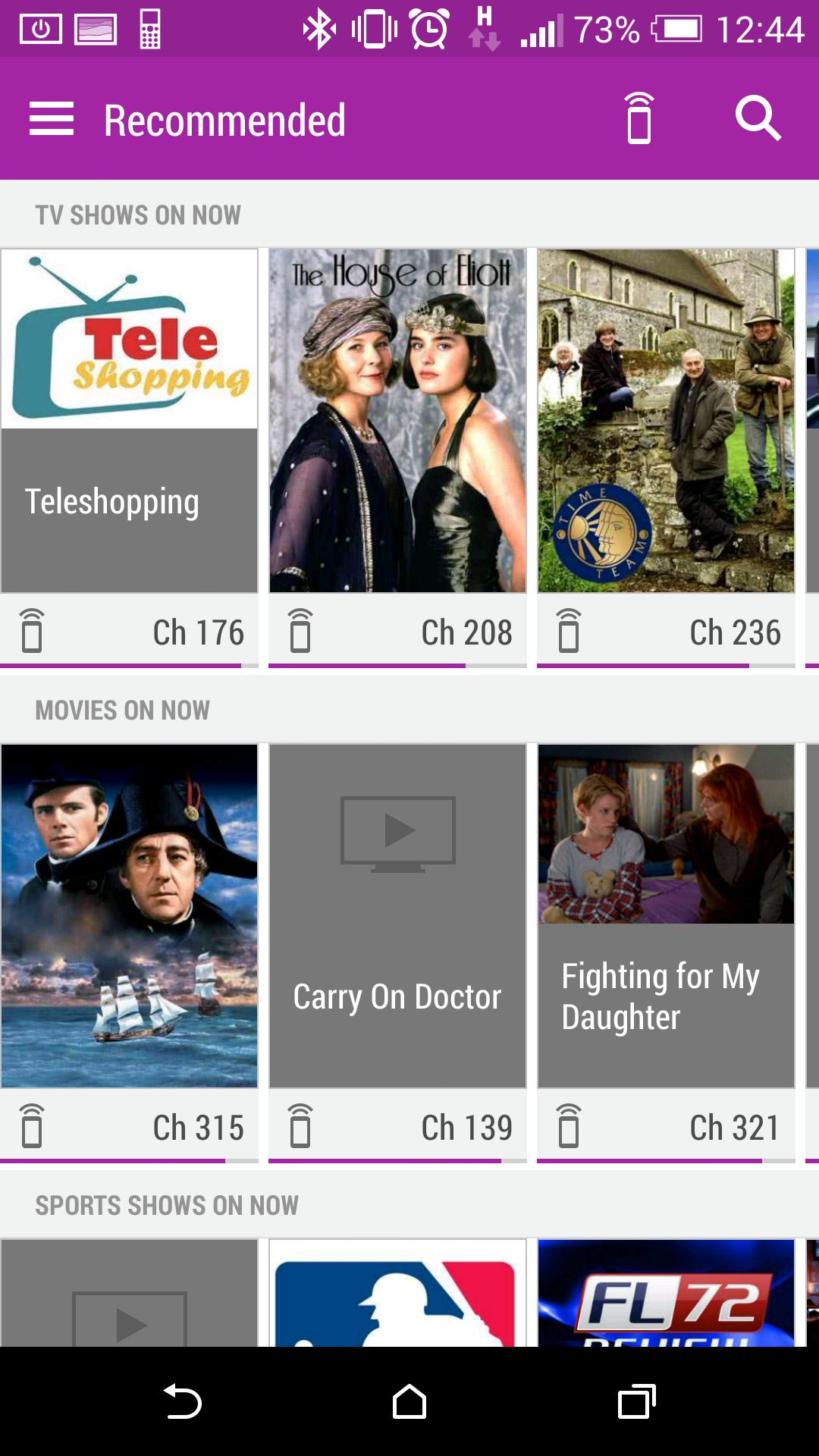
However, not being able to sync with on demand services or streaming from the likes of Netflix makes this still a quietly unused app for me, even if HTC has tried to lump in chatter from the social networks during sports games, where you're most likely to be watching it live.
I'd much rather this app was all about the fact you can easily turn your phone into a universal remote, whereby you can even teach it new buttons by holding the old remote to the top of the One (M8) and pressing the right key until a pleasant buzz is felt.
The TV app is cool, but I really don't think - until on demand and streaming services become part of it - that this is something that a lot of people would use regularly on the phone.

Gareth has been part of the consumer technology world in a career spanning three decades. He started life as a staff writer on the fledgling TechRadar, and has grew with the site (primarily as phones, tablets and wearables editor) until becoming Global Editor in Chief in 2018. Gareth has written over 4,000 articles for TechRadar, has contributed expert insight to a number of other publications, chaired panels on zeitgeist technologies, presented at the Gadget Show Live as well as representing the brand on TV and radio for multiple channels including Sky, BBC, ITV and Al-Jazeera. Passionate about fitness, he can bore anyone rigid about stress management, sleep tracking, heart rate variance as well as bemoaning something about the latest iPhone, Galaxy or OLED TV.
