Why you can trust TechRadar
The HTC One M8s runs Android Lollipop 5.0.2 at the time of writing, with HTC Sense 6.0 on top. That's almost the newest version of Android, teamed with the one-generation-behind edition of HTC's custom interface. It's reportedly going to get the upgrade to Sense 7 in August.
Before we look at what's missing, let's take a look at what Sense is actually like.
The HTC One M8's UI has a distinct style, one that is a little at odds with the style of Android, and starting to age. Its homescreens look good, being the same blank canvas you get with default Android.
However, the apps menu is rather different. Not only does it scroll vertically rather than horizontally, fracturing these two parts of the interface where vanilla Lollipop brings them together as much as it can, it's background-free and lumbered with more interface buttons than most other UIs. It's starting to look a bit stiff and in need of a visual refresh.

Compare how much Samsung TouchWiz has changed over the last few years with the minimal aesthetic changes Sense has made in the same time, and it's no surprise.
The HTC One M8s' BlinkFeed is as good as ever, though. This slick, full-page news feed widget isn't to everyone's tastes, but when customised with the info you want to see, whether it's the latest news from your favourite tech sites (including TechRadar, of course) or updates on subjects like sports, movies and fashion, it's a neat way to get an idle digital fix.
BlinkFeed is dead easy to disable if you don't like it, and simple to make your default homescreen if you flat-out love what it does.
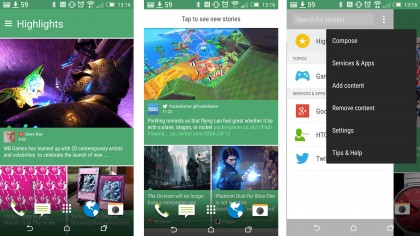
BlinkFeed and the apps menu round off the most notable changes Sense makes to Android. There are a few bonus gestures, but we've already mentioned the most important one: being able to take the HTC One M8s out of standby with a double-tap of the homescreen.
Is it a light-touch UI? Not by today's standards, but it does remain a good one judging by the HTC One M8s' general performance. We've experienced little lag and no obvious increase in load times compared with the high-end norm.
When flicking around and browsing the web, there's not much to separate the HTC One M8s from the One M8 or One M9. You might think, 'Surely that's obvious? This is still a fairly expensive phone.'
However, while the phone's name suggests it lies somewhere between the One M8 and One M9, it doesn't in terms of power. The HTC One M8s has a Snapdragon 615 processor, which is a mid-range chipset. It has more in common with the Snapdragon 415 of the entry-level Moto E than the Snapdragon 810/801 of the One M9 and M8.
Where those higher-end chipsets use a combination of Cortex-A57 performance and Cortex-A53 low-power cores, this one only has the lesser Cortex-A53 kind. Its Adreno 405 GPU is also modest in comparison.
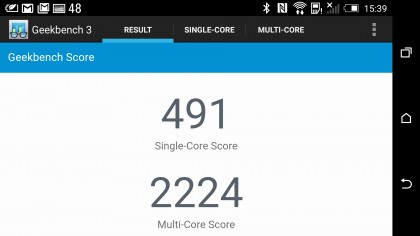
But does it matter? Not really. It has enough power to make the phone run well, and to run top-end Android games at 1080p. Though give the Snapdragon 615 a QHD phone and a 3D game that actually renders at QHD resolution, and the results might not be so pretty.
It scores 2455 in Geekbench 3, where the One M8 scores around 2700, although the difference in power is greater than this may suggest.
Battery
The HTC One M8s has what sounds like a pretty good battery. It offers capacity of 2840mAh, which is strong for a 5-inch 1080p phone. That's significantly greater than the capacity of the Samsung Galaxy S6, which uses a 2550mA battery despite having a QHD 5.1-inch screen.
It's a little baffling, then, that the HTC One M8s's stamina is poor. Over the period of a week it never got through a full day without needing a top-up, tending to circle the drain by mid-late-evening.
At first it seemed like the latest update hadn't been installed or that there was some errant app gobbling up the juice like a toddler raiding the Capri Sun cupboard. But all seemed to be above board.
The HTC One M8s also performed very poorly in TechRadar's standard video test. It lost 30% playing a 90-minute 720p MP4 video, where you'd hope the loss would be somewhere in the teens.
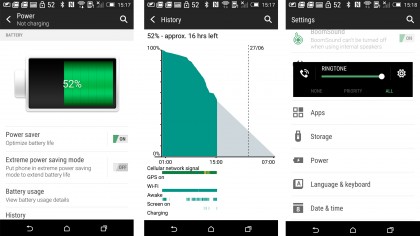
So why is the HTC One M8s's stamina so, well, rubbish? There are a few explanations. First, it gets warm quite easily, and tends to stay warm even if you're not doing anything particularly taxing. Not once did a message pop up about overheating, and not once did it feel like the phone was overheating. It just wasn't cool when it probably should have been.
This suggests that HTC hasn't incorporated the Snapdragon 615 very well. It's a chipset known to have some issues with heat and efficiency, which may come as a surprise when it seems like an upscaled version of the generally very solid Snapdragon 410/415. Maybe the One M8s only runs well because the CPU goes at near full-pelt at the drop of a hat.
We're not engineers; we're extrapolating. But an explanation like that does make sense.
There are some other possible contributing factors too. It has an SLCD2 screen, relatively dated in tech terms. Is this less efficient? It certainly could be. Even the original HTC One used SLCD3.

HTC should be able to improve performance significantly with a software update, as the HTC One M8s drains far quicker than expected when the screen is off. I tried using the Battery Saver mode, but this didn't seem to fix the problem. Instead it limits CPU speed, display intensity, vibration feedback and mobile internet when the screen is off.
There's also an extreme power saver mode, which actually changes the UI, but only gives you access to basic phone features.
Andrew is a freelance journalist and has been writing and editing for some of the UK's top tech and lifestyle publications including TrustedReviews, Stuff, T3, TechRadar, Lifehacker and others.

