Why you can trust TechRadar
The Sense interface on the HTC One M9 is still one of the most cultured and sophisticated around – far better than Samsung's TouchWiz and far more powerful than iOS - and with either Android Lollipop or Marshmallow (most in the UK seem to have updated) currently powering things, it's been given another boost forward in terms of functionality.
This includes the availability of Google Now on Tap. Press and hold the virtual home button, and Google's assistant will scan all of the text on screen - whatever you're doing - and provide contextual information.
For example, while reading a techradar article about the Samsung Galaxy Note 7 and Gear VR, Google Now on Tap provided links to Google searches on both devices, as well as on the security camera that was being advertised. Now on Tap still isn't quite where it needs to be in terms of surfacing consistently useful information, but it has promise.
Still, most of the tweaks here take place as part of Sense and, increasingly, HTC Service Pack, so the actual Android version isn't as important a consideration as it used to be.
In general, it's Sense as usual. There are still a lot of swipes needed to get around, which may put some people off, but it's simple to pick up and rewards you for playing with lots of subtle tricks.
The interface hasn't really been overhauled that much in the last few years, and given most of the updates below will be coming to the HTC One M8 it seems like the reason to get them on the current model is slightly limited.
That said, they're still great ways to drive through the phone, and the nimbleness of the Snapdragon 810 chip means most of the touches are buttery smooth and quick. There are still pauses, judders and stumbles though, which I don't expect in a phone of this level.
In our testing, it's not got the same speed at all when compared with the iPhone 6, LG G4, Samsung Galaxy S6 and Sony Xperia Z3. It's very slow compared to the first three, taking an age to boot, to load apps and to generally keep things in the cache.
In a vacuum you probably won't notice it too much, but in comparison it's lagging.
BlinkFood
That point I just made about HTC Service Pack making the question of which Android version the HTC One M9 is running less of an issue is perfectly illustrated with BlinkFeed. We've had two fresh test units in since our initial review - one still running on Android Lollipop and Sense 7.0, and the other running Android Marshmallow and Sense 7.0. In both cases, BlinkFeed has changed since our initial review.
HTC's custom news feed is still located to the left of the main home screen, but now it's a little different. I've noted before that there was something about BlinkFeed that hadn't evolved in the way I wanted it to, even though I was promised three years ago it would become really intuitive. It seems HTC agreed, but it still hasn't gone far enough.
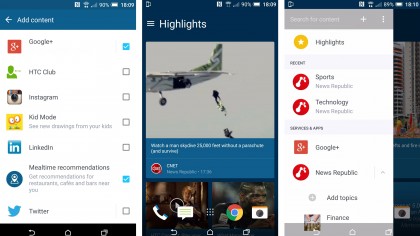
Towards the end of 2015, BlinkFeed changed into a service platform for aggregating content from partners. Right now, that mainly means News Republic.
Scroll left now and you'll find the Highlights screen, providing a random selection of news stories from around the web, alongside any appointments for the day from the Calendar app. Once you've tapped to download the News Republic app, you'll have more control over which of these stories are surfaced.
You also get Yelp recommendations for local lunch spots, which will occasionally show up on your lock screen. Ideally, this service should know the EXACT moments that I'll be looking for a new place to eat (when calendar invites show lunch, for instance) rather than just generically. But at least it's working in the UK now, which it wasn't at the time of launch.
Is any of this an evolution of the original BlinkFeed concept? Not really, no. In fact, it's pretty clunky that you have to download a whole third party app just to get the news portion to work properly now.
New notifications
This isn't something that's particularly new, but for those of you thinking about upgrading from the HTC One M7 or another phone from 2013, the improvements on Sense are really cool.
The lockscreen now shows information in strips which can be flipped away when not wanted, or double tapped to open in the relevant app. It's a neat system, and shows Google and HTC have worked well together to integrate the option with Sense.
In the pull down bar, there's often a lot going on though. With Google Now just chucking information at you (you'll get the option if you search for anything in the dedicated bar on the home screen) as well as apps telling you information, music widgets popping up and more, it's quite busy.
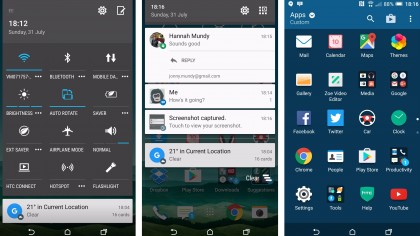
Another pull down will show the quick settings and the integration of all this together makes a lot of sense to me. It's one of those things to be experienced rather than read about, but with a few minutes of use it all makes sense.
Sense Home
Sense Home is one of the big things HTC is talking about with the One M9, a widget that lives on the home screen to show you the apps you use the most.
The clever trick is that the phone will work out where Home, Work and the more generic 'Out' zones are, and populate the apps accordingly - and you can set these locations yourself.
It generally works well too, although you can't tell it to NOT put certain apps there - Tinder fans probably won't want others to see that on the front screen.

By default HTC has also lobbed 'smart folders' into the mix, showing suggested apps and those you've downloaded.... but these are really poor and should be switched off. The suggestions are random and the titles truncated - not what you'd expect from a flagship phone.
I like the idea of having different apps for different times, and generally they were pretty good. However, I still found that after a week the eight slots weren't filled with my most-used apps, so I hope this gets more accurate over time.
Gestures
Gestures are back from the HTC One M8, allowing you to wake the phone into certain modes when locked. The main gesture is double tapping the blank screen to unlock it, something Nokia invented and LG made popular. Given how hard it is to find the power button at times, this ability is useful - plus you can now double tap to turn the screen off too.
Flicking up from the bottom of the display bypasses the lock screen altogether if you've not got security on, and when I remembered to use it I found it quite a useful ability.
Plus you can drag down from the top or other side to open straight into voice dialing or Blinkfeed, although these are turned off by default.
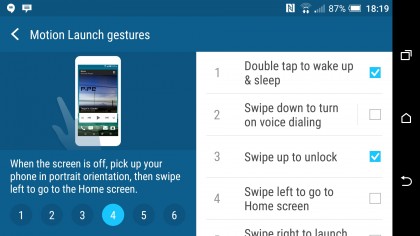
The main thing that's annoyed me from before is still there though: if the phone is asleep on the desk, you can't wake it without picking it up or knocking the One M9 first. I'm sure the screen doesn't stay constantly waiting for a tap or swipe input when asleep to save battery, but the LG range seems to be able to do it with better power management.
But this gesture unlock is one of the bests thing HTC has added to its software in recent times, and it should be applauded for keeping it present.
Keyboard
While I don't want it to sound like I'm bashing the One M9 too much in the interface section, the keyboard is another place where HTC has let a lead go.
The brand used to be synonymous with an excellent and accurate keyboard, but it's so far behind the likes of SwiftKey that it's hard not to recommend you don't download a better option from the Play Store as soon as possible.
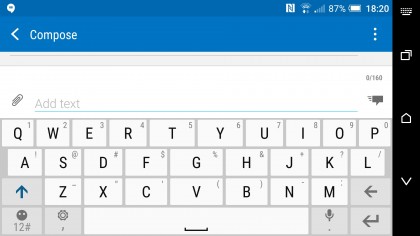
The accuracy is OK, but the word predictions aren't always correct. On top of that, the phone will only let you put in a word that's not in the dictionary if you explicitly tell it to do so - and it won't default to that the next time.
It's not terrible, but HTC used to be the best default keyboard on any phone, where now it's just OK.
Excellent contact integration
One thing HTC does do really well is make the phone section really easy to use, with the clever join between your contacts on handset and social networks almost seamless.
For instance the smart linking between your friends on the phone and the profiles on Facebook and Twitter is excellent. And on top of that, the One M9 can pull in HD pictures from Facebook profiles so when you get called it's not from a blurry, pixelated mess.
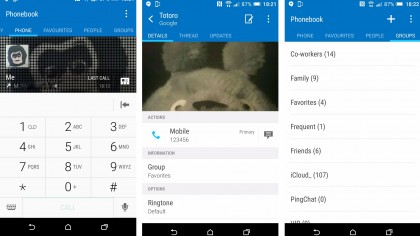
It can take a while for the app to overwrite the fuzzy pictures with the HD options, but it will shake itself out eventually. Given phones like the iPhone 6S still can't get close to this kind of happy integration (nor do they have smart dialing, where you can easily tap out numbers to get to friends' profiles) so HTC should be applauded for this effort.
Performance
The performance of the HTC One M9 is decent, as noted. There are still a few judders and delays around the Sense UI that I had hoped would have been ironed out by now, but when it's opening apps or searching the web everything is reasonably crisp.
I wish I could it say it would stay that way for the next two years that you'll own this phone, but when you start filling it with apps you'll get an inevitable slowdown as they start doing things in the background.
Always keep things clean and safe, kids. A factory reset once in a while doesn't hurt.
The Geekbench 3 results show a fairly impressive score, and remember this isn't really the full performance of the phone as HTC has throttled it slightly so it doesn't go burning hot.

That points out something huge about today's phones: they're pointlessly powerful. The octa-core processor can be pushed to insane speeds if you don't care too much about battery, but in day to day life it won't hit anywhere close to that limit, meaning HTC can dial back the power without a worry.
With that in mind, why does it matter how powerful the phone is? It's like buying a high performance sports car that will never see the track. It's good to know you've got that headroom to put your foot down when you want it, and the acceleration is great, but push it too hard and you'll be in trouble.

Even with the lower power, the HTC One M9 is perfectly capable - though it's right in the middle of the flagship pack for its generation. An average Geekbench 3 multi-core score of around 3700 puts it well behind the Samsung Galaxy S6 on 4900, only a little above the LG G4 (3500) with its supposedly inferior Snapdragon 808, and comfortably ahead of the iPhone 6 with 2905.
For gaming, flying through multiple apps and more it's got the power – but then when you're trying to browse high resolution pictures in the gallery and it takes a few noticeable fractions of a second to load the fully sharp image, that experience is tarnished somewhat.
Shout out for call quality though – the ability to grab signal is very good indeed, which is even more impressive when you think how much metal is in this phone.
Metal usually equals no phone signal at all, so it's good to see that HTC has somehow managed to improve this area. I was a really big fan of using the One M9 to make something as old-fashioned as a phone call.

Gareth has been part of the consumer technology world in a career spanning three decades. He started life as a staff writer on the fledgling TechRadar, and has grew with the site (primarily as phones, tablets and wearables editor) until becoming Global Editor in Chief in 2018. Gareth has written over 4,000 articles for TechRadar, has contributed expert insight to a number of other publications, chaired panels on zeitgeist technologies, presented at the Gadget Show Live as well as representing the brand on TV and radio for multiple channels including Sky, BBC, ITV and Al-Jazeera. Passionate about fitness, he can bore anyone rigid about stress management, sleep tracking, heart rate variance as well as bemoaning something about the latest iPhone, Galaxy or OLED TV.
