Why you can trust TechRadar
One area that HTC has firmly wedged itself into is entertainment: whether that's using the phone for watching movies, listening to music, playing games or even letting it control your whole media system, the One M9 is really rather good for all of these things.
The BoomSound speakers should get the credit for a lot of things here, as they're the reason that HTC has managed to bag the tag of being so good at audio.
When I first heard what HTC was doing with these in 2013, I thought it was a stupid idea - making a phone better at playing sounds out loud was just going to appeal to the juvenile delinquents who play tinny music on a bus, right?
But then I found that I would put music on when working at home, show YouTube video to friends and even use the handset without headphones when using guided exercise apps - things I've never done before with a standard phone.

The sound is rich and loud, the extra space HTC allows meaning there's a lot of room for the audio to echo and gain in timbre. In short, it worked - and even the internal BoomSound optimizations were smart. Using the technology again makes sense - I'm still not convinced that the speakers couldn't have been made smaller in the same way as on other Desire devices in the HTC line.
It seems this is equal parts branding as it is technology holding back - HTC wants the speakers to be seen to give the impression of a flagship phone. I get that, but a slightly sleeker device would have felt like a step forward.
Still, in slimming down the HTC 10 for 2016, HTC has arguably made its BoomSound technology worse, meaning that the HTC One M9 remains the best-sounding smartphone around. They can't win, can they?
Music
Enough of the look of the speakers though - how impressive is the audio capability of this phone? Very good, putting it simply.
The HTC BoomSound integration with Dolby technology really does improve the quality of the music, whether with or without headphones.
When listening to music through the speakers, the One M9 will automatically add a notification at the top of the screen to let you know which 'mode' the BoomSound speakers are pumping audio out in, either theater or music.
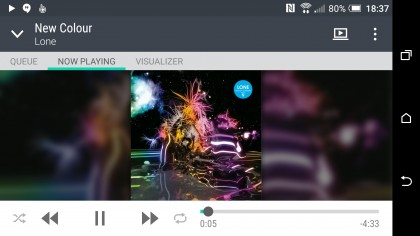
It's irritating that the phone doesn't switch this automatically, as it's clear that if you're using Netflix you'll need to be in theater mode, and if Spotify is up, then it's music.
Speaking of the streaming service, the music app on the One M9 is starting to feel a little redundant given the popularity of on-demand music, which explains why nothing has really changed of late with the app. At least Google has changed the Google Play icon, so now you won't confuse the two previously similar logos.
If you do have a full audio arsenal of MP3s to throw onto your One M9, then you'll be pleased with the experience, as it's got downloadable lyrics, clever visualizations and a bright and clear interface.
There's no hi-res audio on offer though, and this is starting to trickle through as something people are looking for in a phone. HTC finally jumped aboard with the HTC 10, but both LG and Sony were making a big deal of it around the time of the HTC One M9's launch, so its lack of support is a shame.
I don't think HTC has missed out too much by not including it here, as hi-res audio remains somewhat niche, but it would have been a nice improvement.
Video
Watching video on the HTC One M9 is fine, although the automatic brightness settings are a little on the dim side. Even watching stuff in bed, where a low brightness is OK, I found that I wanted to keep pushing the clarity of the display up, which obviously affects battery life.
HTC still hasn't got a dedicated video app, but tapping on a downloaded or sideloaded video will bring up a 'View video' option alongside Google Photos in the 'Open with' menu. You can also access your video content through the Gallery app.

Whichever method you choose, the sharpness and contrast ratios are impressive, and if you've got the phone propped up somewhere then the BoomSound speakers make a nice addition.
I've yet to notice anything coming close to Dolby virtual surround sound coming out of them when it comes to watching video though. To me, surround sound is when you have moments where you're not sure if there's someone approaching to the side - all I felt here was that the dialogue was clearer.
That's not a bad thing, but don't get excited and think that buying this phone will replace a home cinema system. Then again if you did, I'd worry for your sanity.
Peel Smart Remote
HTC's SenseTV app has disappeared, to be replaced by the Peel Smart Remote option. Given this was the power behind the app originally, it makes sense that HTC should cease bothering putting its own skin on and let the current app do the talking.

It's an odd app in terms of quality, ranging from the sublime to the ridiculous. When displaying what shows are on, or those you might like, the pictures look low res and stretched as it pulls them from the local channel servers.

Given this is one of the first things you'll see when turning on the app it won't fill you with glee.
But go a little further and you'll see that this is a very powerful app indeed. The set up for the main TVs couldn't be easier, and by simply entering your post code the channels are almost always spot on.
In less than 30 seconds of powering up the app you can be browsing channels and watching a TV that you've not been able to use remotely for years (we've all got one where the remote has been missing for a while, right?) and setting up a TV from a big brand is speed personified.
The interface is slick and easy to use, and the ability to call up the EPG on the remote screen is really cool. Plus I can never tire of pressing a button for a channel and watching the phone press all the buttons in the right order to make sure that the right pictures pop up.
Who doesn't like automation like that?
One annoying thing that kept happening was the fact programs I'd just watched and decided not to continue with remained in the notification bar, even if the app was closed down.
I'd wager that HTC's biggest problem here is letting people know that their phone is such a powerful remote. Given so many people asked me what the top section of dark plastic was for on the phone, it's clear not many know that this is a device with an infrared blaster packed in.
But if that's HTC's hardest problem to solve then it's not a bad thing at all.
Gaming
The Adreno 430 GPU in the HTC One M9 is definitely strong enough to be one of the better options on the market for general gaming - in fact, there's very little that can be thrown at it that will cause the phone to crash or stutter.
That means you can play something like Vainglory or Dead Trigger 2 and combine it with the rich sound from the BoomSound speakers to get a really decent experience, and the sensitivity of the touchscreen is something that makes it a real joy to use.
Sadly I'm still yet to find a phone that really does let me use it as a console, with an easy connection to the TV with a Bluetooth controller attached.

What fails to work here is the latency: connecting the phone wirelessly or through a MHL lead (which is supported) still results a slightly laggy experience if you've got a controller attached through Bluetooth on the phone, so all that raw power can't be exploited.
As a mobile gaming unit it's pretty good - as long as you can handle the dramatic loss in battery power - and I've not found much incompatibility for titles on the One M9.

Gareth has been part of the consumer technology world in a career spanning three decades. He started life as a staff writer on the fledgling TechRadar, and has grew with the site (primarily as phones, tablets and wearables editor) until becoming Global Editor in Chief in 2018. Gareth has written over 4,000 articles for TechRadar, has contributed expert insight to a number of other publications, chaired panels on zeitgeist technologies, presented at the Gadget Show Live as well as representing the brand on TV and radio for multiple channels including Sky, BBC, ITV and Al-Jazeera. Passionate about fitness, he can bore anyone rigid about stress management, sleep tracking, heart rate variance as well as bemoaning something about the latest iPhone, Galaxy or OLED TV.
