Why you can trust TechRadar
Messaging on the HTC One Max mimics, largely, that which was already present on the original One and One mini, and doesn't really re-invent the process in any way - it simply offers up the chance to connect with the people that you want to in the simplest way possible.
One area that hasn't changed, but become harder to use on the HTC One Max, is the keyboard; thanks to being a much larger screen, it's not so easy to get your thumbs in the right place if you're trying to type one-handed.
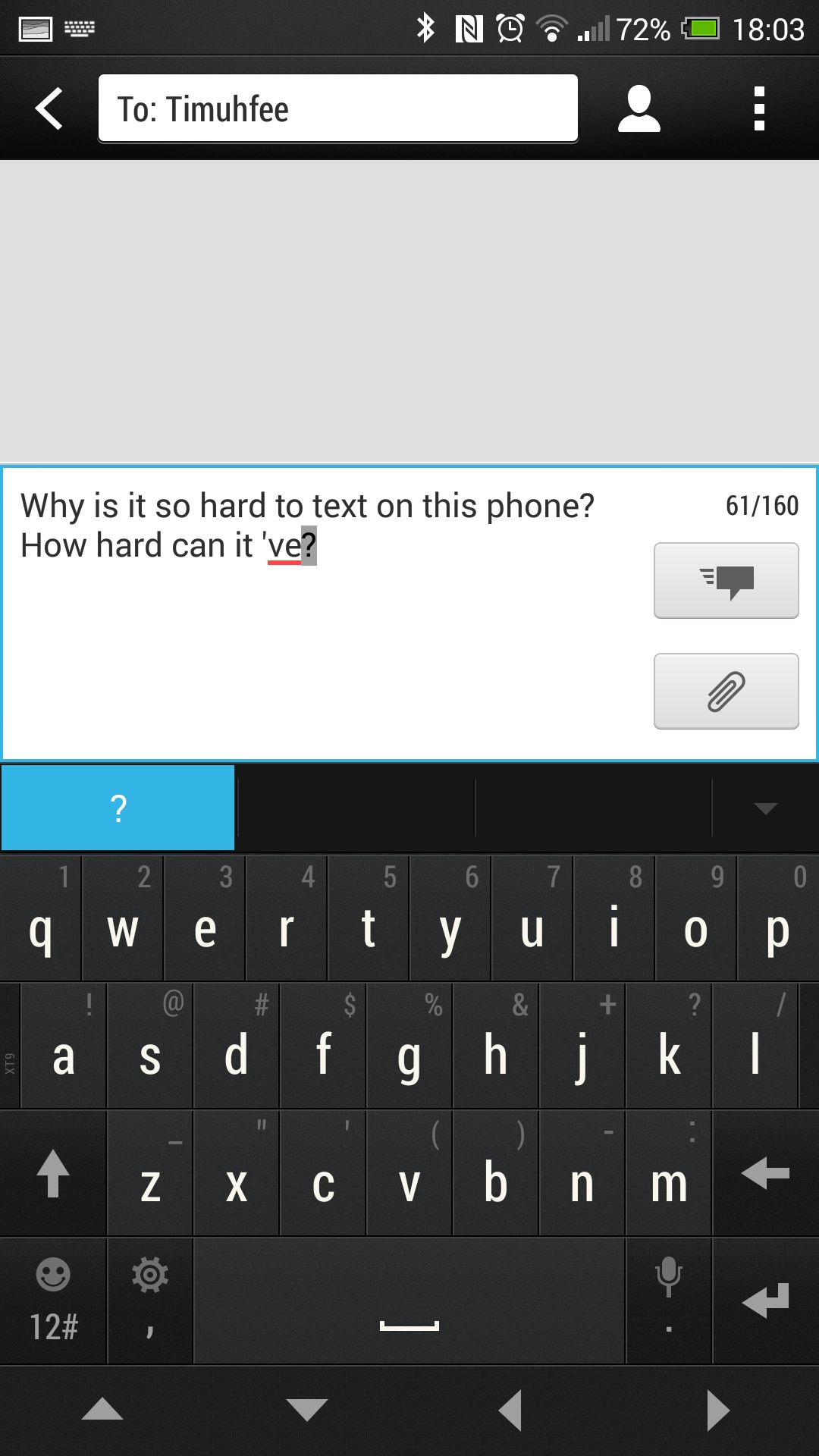
The accuracy when you do get things right is high - plus the option to calibrate the keyboard by teaching it how fat-fingered you are is also a useful tool.
The new keyboard also comes with a line of directional arrows enabled by default, meaning you can navigate through the text you're editing with greater ease. However, with the larger screen size on offer, we'd rather that space be used to offer a line of numbers at the top for easier password entry.
HTC was one of the first manufacturers to embed Swype-style tracing of words on its keyboards, and that's a trick that's been repeated here, although it's nigh-on useless with one hand as you can't reach all the way across the screen – we'd suggest you don't even bother turning it on in settings.
There is another issue in that the default setting for the keyboard is to have languages as a key, meaning you can switch between French and English and German - this is ridiculously easy to hit, thus ruining predictive text input, so get rid of that as soon as you can.
The messaging system itself is well laid out, with a clean interface for the conversation view. Messages received have a nice white box around them, but those sent from your own fine fingers are greyed into the background. You might think you're writing a load of drafts to start with, but you're not. Move on.
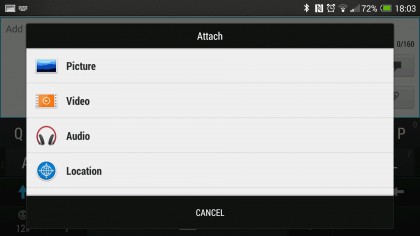
You can easily append video or pictures to your missives by simply tapping the paperclip icon on the messaging interface, but on top of that you can do things like sending your location too. Try using this when you're explaining to a person using a smartphone where you are and you'll marvel at living in the future.
The email client is one of the better ones we've seen on a smartphone, taking on the likes of the Windows Phone brigade in making the whole operation that much simpler.
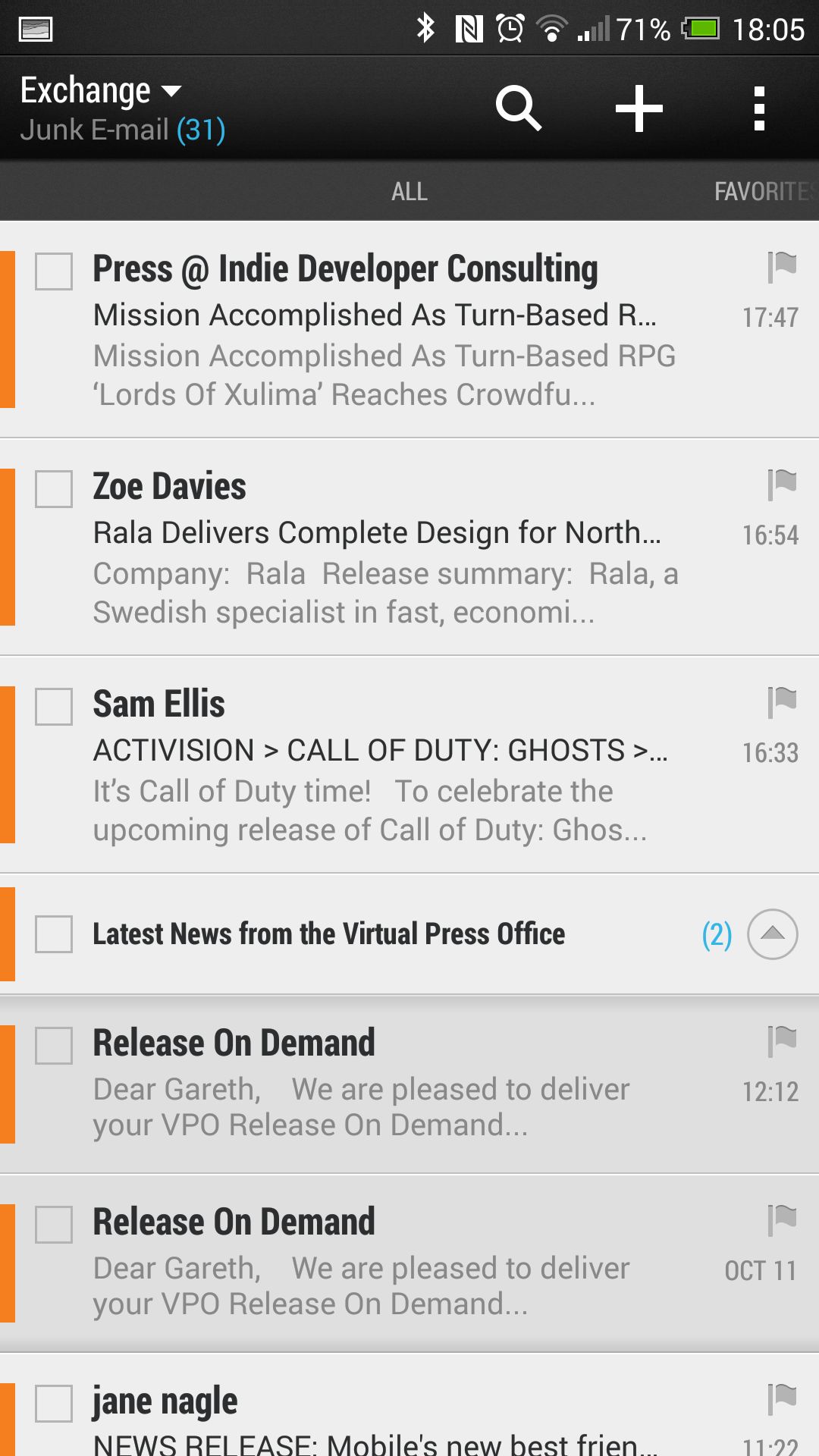
There are easy checkboxes to hit when you need to choose messages to delete, and all those emails that come in a conversation won't litter your inbox as they group themselves together.
We like this latter feature, but make sure that you don't miss key messages as the grouping will obfuscate those that arrive close together - you'll need to stay vigilant, and some will want to switch this off altogether just to be on the safe side.
There are loads of other little tricks that you can achieve with the HTC email client, such as being able to set your out of office messages directly from the menu (if you've got things so configured on your Exchange server) and having a favourites section that shows you only the messages from the people that matter.
You can also think of this folder as a place to keep the fear-inducing messages from your boss and in-laws… it adds a touch of adrenaline to the business of checking your email every few seconds.
HTC has added in the ability to Smart Sync your email, which places it between push notifications and a periodic update, and seems to manage to throw emails at you when you need them - it works out when you're using the phone more and then decides to poll the server, rather than just doing it willy nilly when the HTC One Max is clearly asleep and unwanted.
Another key email feature, and one that's come from older HTC Sense iterations, is the ability to use folders with ease to navigate your way around. Tapping the Exchange menu dropdown will show recently used message folders, and you can easily find new ones.
The reason we mention this is many of you will be super-organised and keep your emails in dedicated folders on the desktop – and when you're out and about and need that address suddenly you'll be forced to dig it out.
On some phones this is a real nightmare, but on the HTC One Max it's a snap to get to your emails, no matter where there are, and if you need to download older ones from the server it's as quick as a flash as well.

Gareth has been part of the consumer technology world in a career spanning three decades. He started life as a staff writer on the fledgling TechRadar, and has grew with the site (primarily as phones, tablets and wearables editor) until becoming Global Editor in Chief in 2018. Gareth has written over 4,000 articles for TechRadar, has contributed expert insight to a number of other publications, chaired panels on zeitgeist technologies, presented at the Gadget Show Live as well as representing the brand on TV and radio for multiple channels including Sky, BBC, ITV and Al-Jazeera. Passionate about fitness, he can bore anyone rigid about stress management, sleep tracking, heart rate variance as well as bemoaning something about the latest iPhone, Galaxy or OLED TV.
