Why you can trust TechRadar
Despite the smaller screen, there's not a lot we can fault the HTC One Mini for in terms of messaging prowess. Let's not forget it's still got a bigger screen than the iPhone 5 either, and people still seem to think that's already too big.
There's nothing overly new here, but any way you want to message is laid out in an easy-to-use way. The inboxes are clear to use, the keyboard is very accurate and basically follows the excellence laid down by the HTC One.
Of course you can install a number of other keyboards, and we recommend SwiftKey if you're looking for a good one, but it's important that the stock offering works well, and we noted only a few mistakes during our time with the One Mini.
· The best Android keyboards reviewed and rated
There's also a useful tool that gives the option to calibrate the keyboard by teaching it how fat-fingered you are. HTC was one of the first manufacturers to embed Swype-style tracing of words on its keyboards, and that's a trick that's been repeated here, and it's pretty accurate to use as well (although you will need to enable it in the settings).
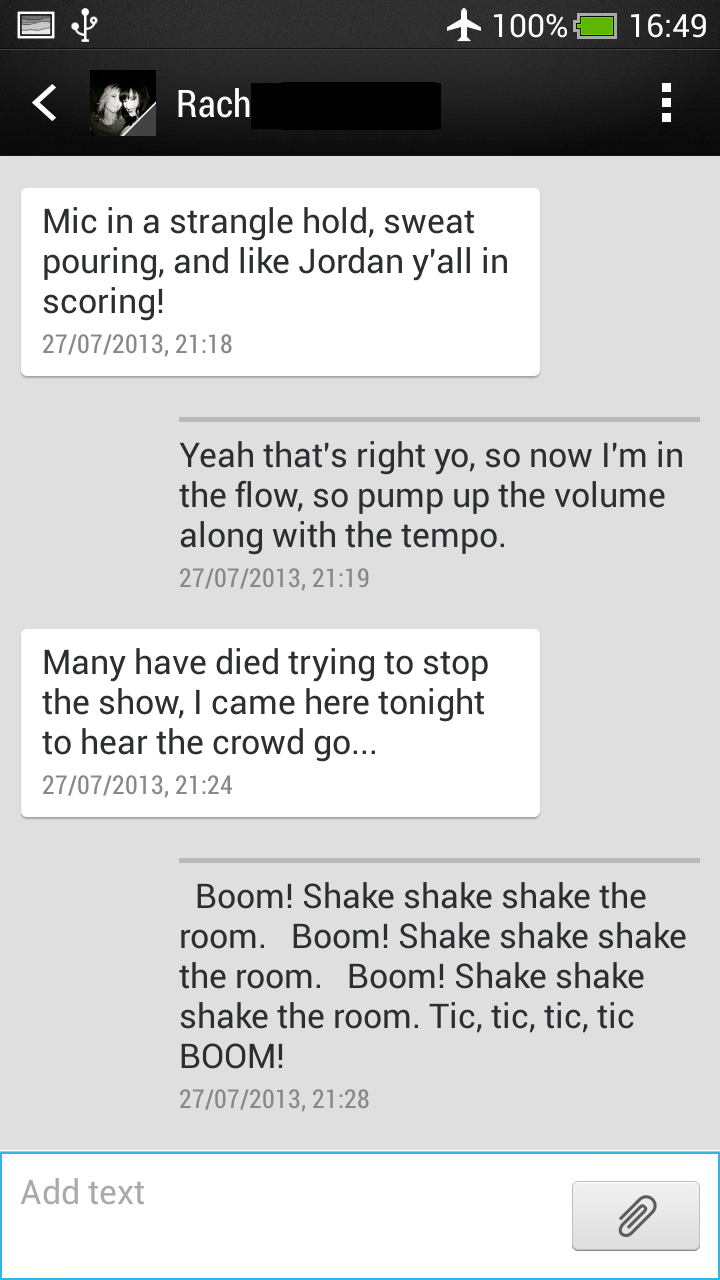
One issue that's been sadly brought to the smaller version of this phone is the keyboard language button. You can choose to turn it off after delving through the settings, but for most people they'll find that switching to French or German will happen regularly with a simple mis-tap, and that's going to lead to much consternation when it comes to predictive text.
The messaging system itself is well laid out, especially when it comes to the interface for conversation view. Messages received have a nice white box around them, but those sent from your own fine fingers are greyed into the background. You might think you're writing a load of drafts to start with, but you're not. Move on.
The email client is one of the better ones we've seen on a smartphone, taking on the likes of the Windows Phone brigade in making the whole operation that much simpler.
There are easy checkboxes to hit when you need to choose messages to delete, and all those emails that come in a conversation won't litter your inbox as they group themselves together.
We like this latter feature, but make sure that you don't miss key messages through the grouping - you'll need to stay vigilant, and some will want to switch this off altogether just to be on the safe side.
The smaller screen should make these tasks a little trickier, but in truth it's as easy as on the larger phone thanks to the increased dexterity offered by the smaller screen.
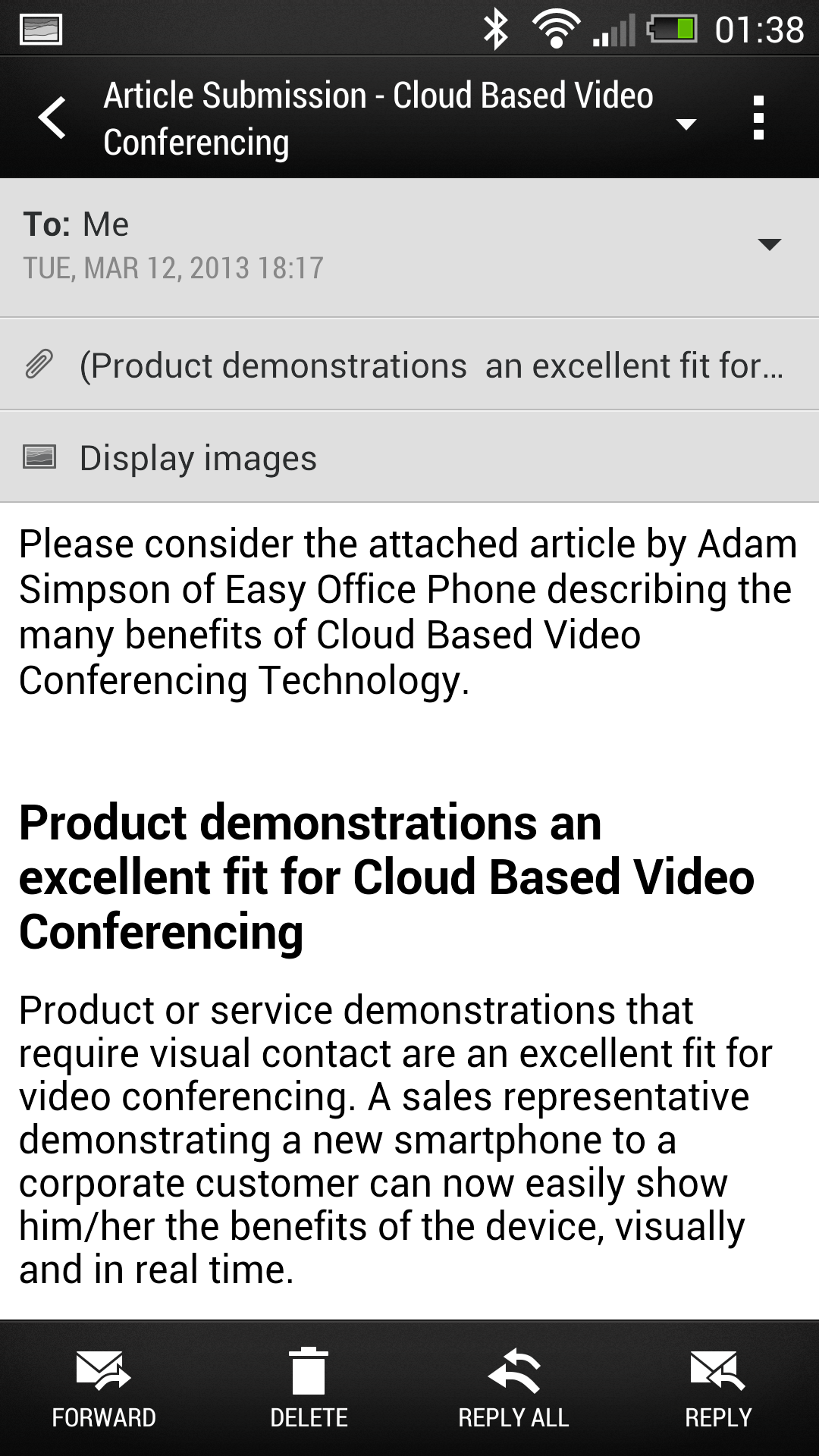
There are loads of other little tricks that you can achieve with the HTC email client, such as being able to set your out of office messages directly from the menu (if you've got things so configured) and having a favourites section that shows you only the messages from the people that matter.
HTC offers the ability to Smart Sync your email, which places it between push notifications and a periodic update, and seems to manage to throw emails at you when you need them - it works out when you're using the phone more and then decides to poll the server, rather than just doing it willy nilly when the HTC One Mini is clearly asleep and email is an unwelcome distraction.
Another key email feature, and one that's come from older HTC Sense iterations, is the ability to use folders with ease to navigate your way around. Tapping the Exchange menu dropdown will show recently used message folders, and you can easily find new ones.
The reason we mention this is many of you will be super-organised and keep your emails in dedicated folders on the desktop – and when you're out and about and need that address suddenly you'll be forced to dig it out.
On some phones this is a real nightmare, but on the HTC One Mini it's a snap to get to your emails, no matter where there are, and if you need to download older ones from the server it's as quick as a flash as well.

Gareth has been part of the consumer technology world in a career spanning three decades. He started life as a staff writer on the fledgling TechRadar, and has grew with the site (primarily as phones, tablets and wearables editor) until becoming Global Editor in Chief in 2018. Gareth has written over 4,000 articles for TechRadar, has contributed expert insight to a number of other publications, chaired panels on zeitgeist technologies, presented at the Gadget Show Live as well as representing the brand on TV and radio for multiple channels including Sky, BBC, ITV and Al-Jazeera. Passionate about fitness, he can bore anyone rigid about stress management, sleep tracking, heart rate variance as well as bemoaning something about the latest iPhone, Galaxy or OLED TV.
