Why you can trust TechRadar
It's in the camera department where the biggest change has occurred when downsizing from the One M8 to the HTC One Mini 2.
The original One Mini inherited the same 4MP ultrapixel snapper which adorned its bigger brother, but this time around the One Mini 2 ditches the Duo Camera which starred on the M8.
Instead HTC has opted for a 13MP lens and a single LED flash, putting the One Mini 2 in line with the next handset down in the firm's range - the HTC Desire 816.

A lot has been said about HTC's Ultrapixel camera technology and it is a real marmite feature, so there will be some who are delighted to see it dropped on the One Mini 2.
I am disappointed that Duo Camera hasn't been carried over, as it has some pretty clever features, but HTC has gone for simplicity with the One Mini 2.
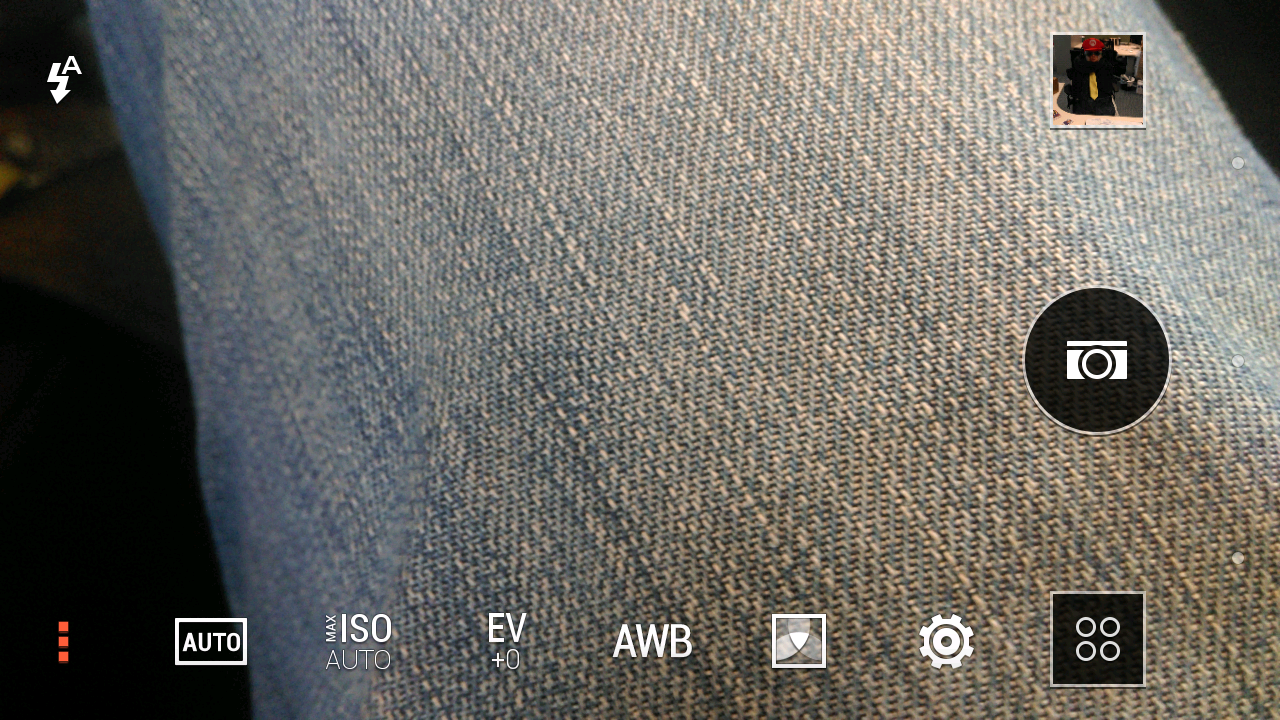
Fire up the camera app and that simple implementation becomes clear. Settings are hidden away in a menu, leaving you with a shutter key, flash toggle and shortcut to video and "selfie" (aka front camera) modes.
If you fancy tweaking your shooting settings you'll find ISO, exposure and white balance controls in the menu along with a range of effects and options such as HDR, night mode and panorama.
You can also program the volume key on the side of the HTC One Mini 2 to control the zoom or shutter key, making it easier to snap photos.
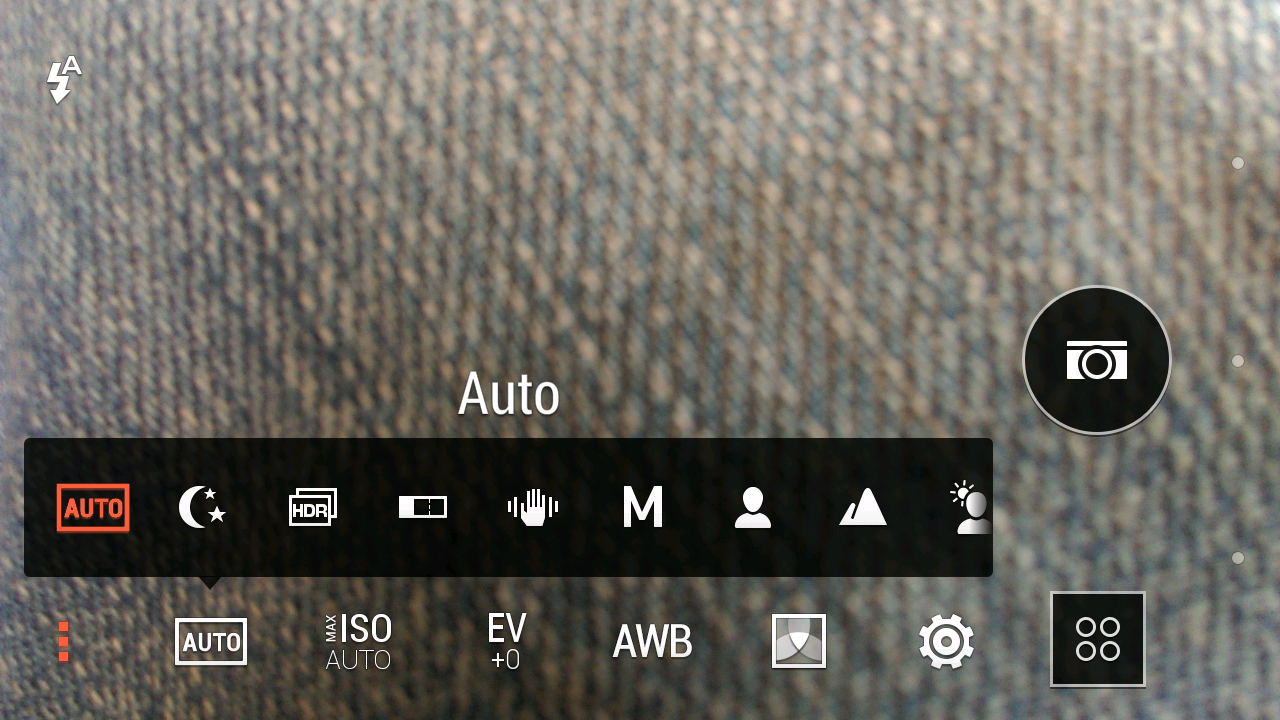
Another little feature HTC has added into the camera app on the One Mini 2 is "make up", which is similar to the beauty modes popping up on other handsets.
A sliding scale from zero to 10 hides in the extended settings menu, and with the mode turned on the One Mini 2 will smooth the skin of any folks in your photos.
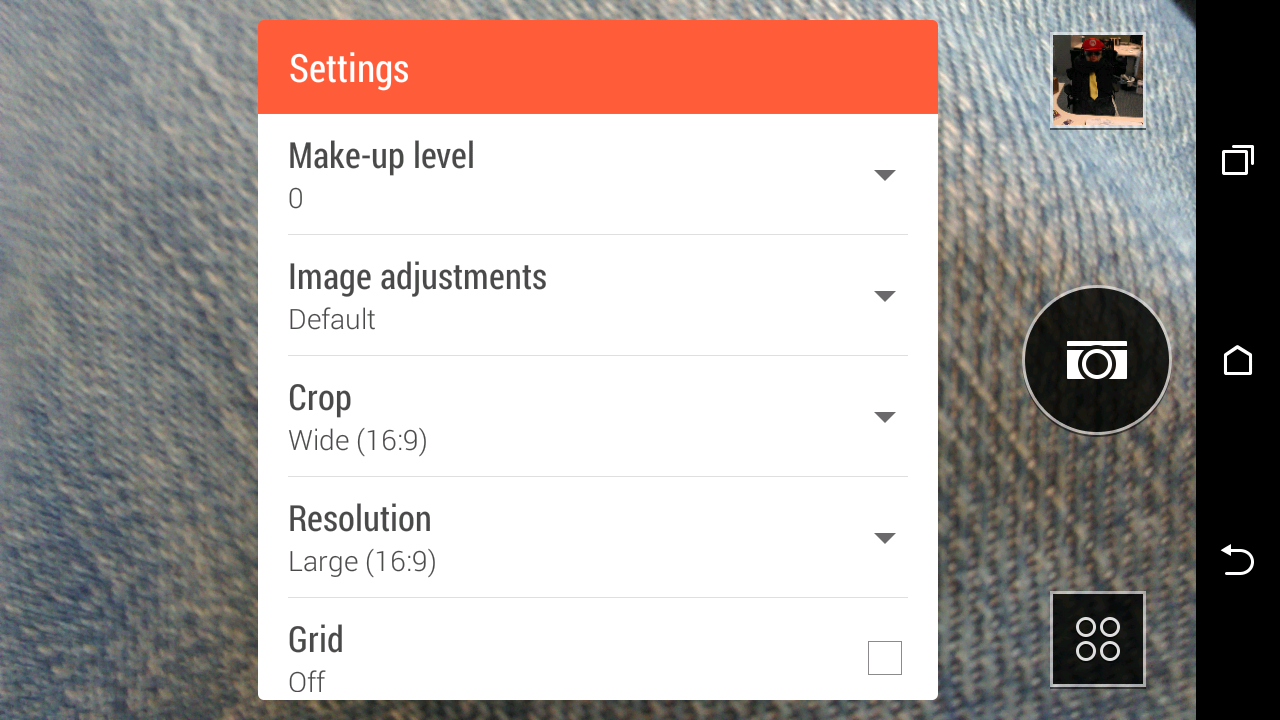
I wouldn't recommend ever turning it all the way up to 10, as you get some freaky results, but at level three or four it can produce some pleasing pictures. The fact it's so hidden away though means you'll unlikely to use it much - I was constantly forgetting about it.
Switch into "selfie" mode, which can be easily done by swiping across the display, and there's an additional option in the settings menu - timer.
This gives you a countdown on screen, allowing you to perfect your grin before the One Mini 2 snaps your lovely visage.
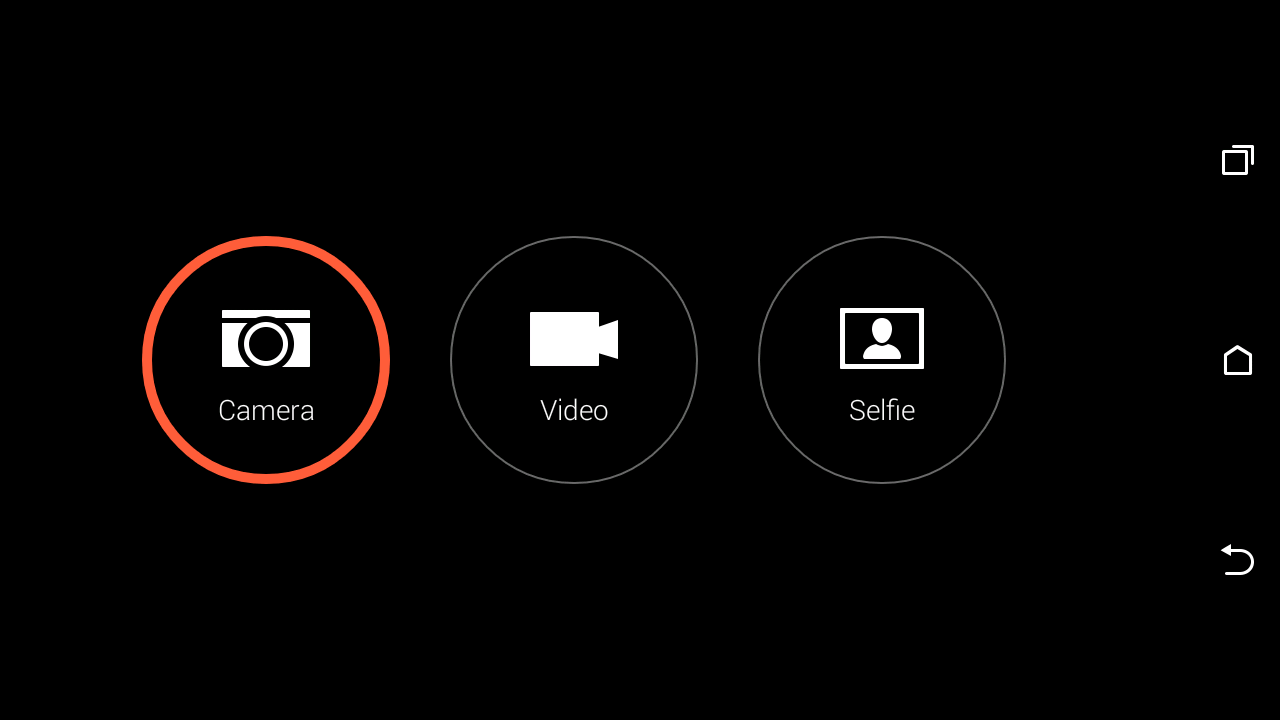
On my review unit the Zoe function which arrived with the original HTC One wasn't an option in the camera app of the One Mini 2.
Head over to the app tray though and a Zoe app resides towards the bottom of the list, but you won't be able to do anything with it just yet.
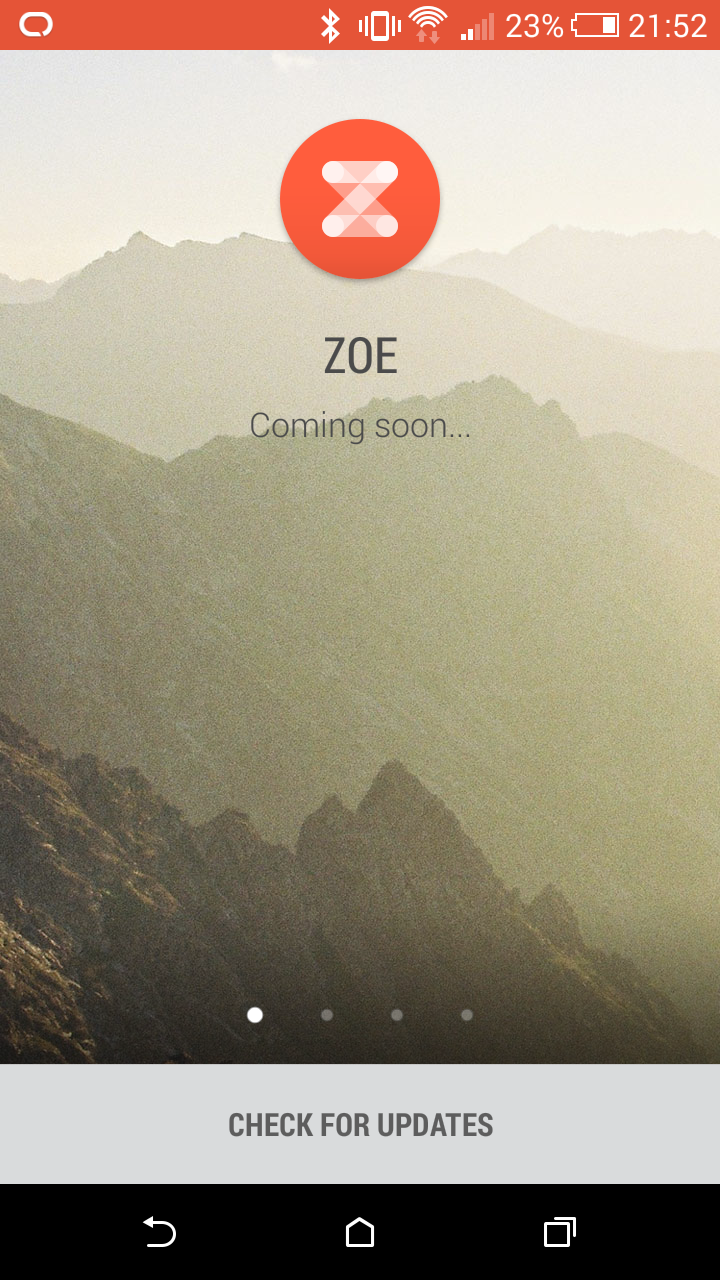
Open the app and you'll be told the functionality to capture short bursts of video and then stitch them into a video highlight reel with be "coming soon" - but it's something I was unable to test.
As soon as it is available for the One Mini 2 I will revisit the handset and update this review - so stay tuned!
Shutter speed and the auto focus are pleasingly quick on the HTC One Mini 2 and if you hold down the shutter key you're able to take a burst of shots - handy as you don't have to switch to a specific mode to capture that split second moment.
The One Mini did produce some fuzzy images during its in depth review and the lack of optical image stabilisation (OIS) didn't do it any favours.
There's a bit of bad news as the One Mini 2 also misses out on OIS, even though its bigger brother sports the technology which produces sharper, clearer images.
It's not a huge issue though, as with a steady hand the HTC One Mini 2 is capable of taking some nice shots.
In good light the One Mini 2 performs strongly, picking out high levels of detail and vivid colours.
The range of effects on offer help to create some unique shots and I was pleased with a lot of the results produced by the phone.

TechRadar's former Global Managing Editor, John has been a technology journalist for more than a decade, and over the years has built up a vast knowledge of the tech industry. He’s interviewed CEOs from some of the world’s biggest tech firms, visited their HQs, and appeared on live TV and radio, including Sky News, BBC News, BBC World News, Al Jazeera, LBC, and BBC Radio 4.
