Why you can trust TechRadar
Right from the word go the HTC One Mini 2 has stronger media credentials than its predecessor with improved Boomsound speakers, a slightly larger display and more importantly a microSD slot.
That allows you to build on the 16GB of internal storage (of which 11GB is actually available for you to use) with a microSD card up to 128GB.
Add that to the free 50GB of Google Drive storage you get for owning a shiny new HTC device (on top of the 15GB Google gives everyone) and you'll find there's plenty of room for all your movies, TV shows, music tracks and games.
Video
The good news in the video department is the 4.5-inch display on the HTC One Mini 2 is bigger than the 4.3-inch offering on its predecessor.
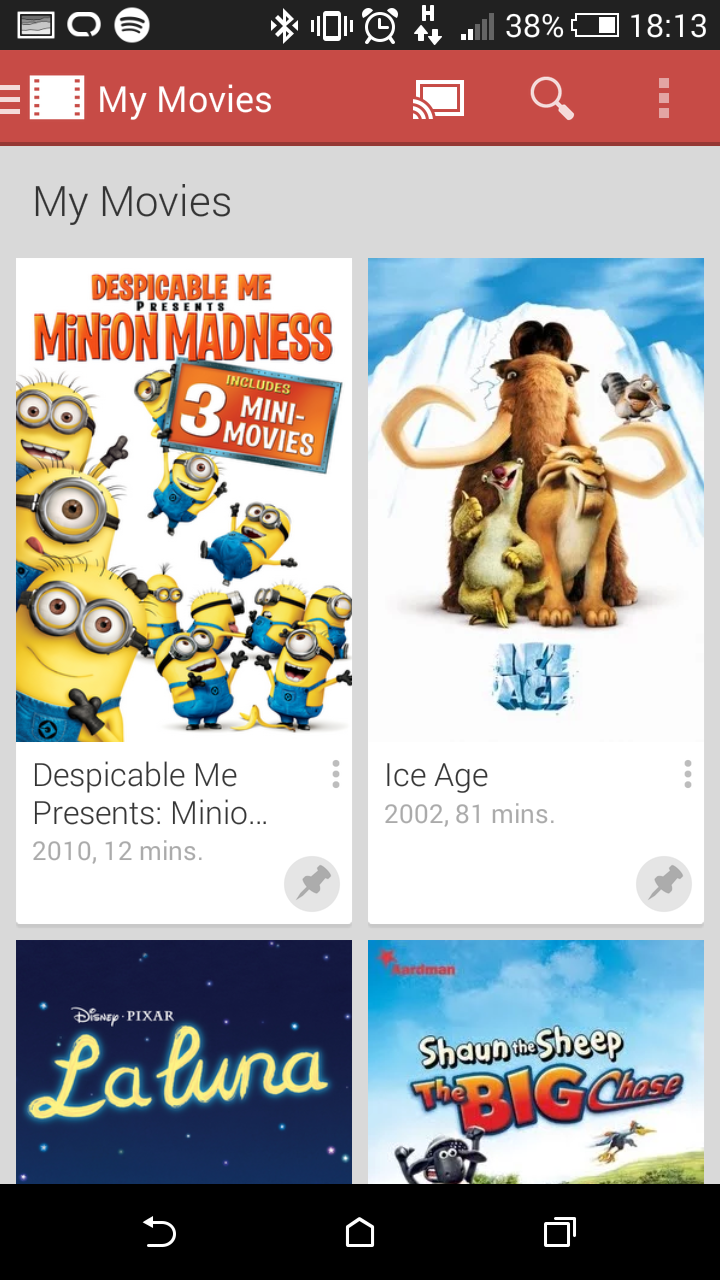
The less good news is that the resolution has stayed the same at 720 x 1280, so pixel density takes a small hit dropping from 342ppi on the original Mini to 326ppi on the One Mini 2.
Putting that into some perspective the One Mini 2 is on par with the 4-inch iPhone 5S in terms of pixel density, and that means you still get very good results.
It's not as crisp as the full HD display on the larger One M8, and colours lack the vibrancy of Samsung's Super AMOLED tech that is found on the Galaxy S5 and co.
I found that movies did look a little washed out and I'd recommend bumping the screen brightness up to make the image clearer - though you'll want to watch battery life.
Overall though videos are perfectly watchable and the front-facing Boomsound speakers really come to the fore here.
You can turn the volume up nice and loud without the speakers going horribly tinny and the rich bass helps pull you into the film.
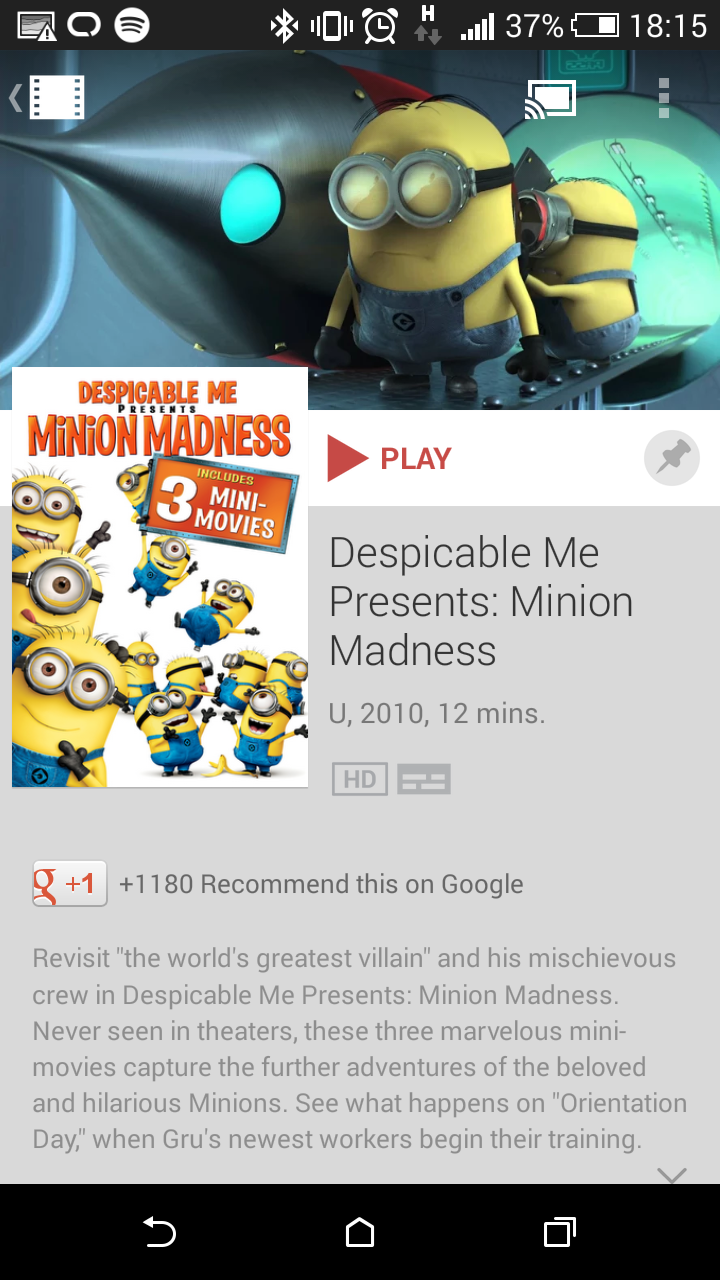
While that's all well and good, there were very few occasions I actually found myself using the speakers, as I tended to opt for a set of headphones - mainly because I was usually in public places and didn't want to disturb others with Minion Madness.
Something that's been raised many times with HTC phones is the lack of a dedicated video player app and once again this basic requirement has passed the Taiwanese firm by on the One Mini 2.
That makes getting to any of your own videos a little tricky as you have to navigate the gallery app to access them. It's not impossible, it's just a clumsy way of doing things.
Of course you can always harness the power of the cloud and view your collection via the Google Play Movies application, where there's also a link to the Google Play store where you can buy and rent a whole host of TV shows and films.
Music
The HTC One Mini 2 does have a dedicated music player app however, alongside the presence of Google Play Music, ensuring there's plenty of choice here.
HTC's own music app is better for controlling the music stored on the One Mini 2 - or the microSD card you have slotted in the side - although the benefit of Play Music is cloud storage for your music library and Google's All Access music streaming service.
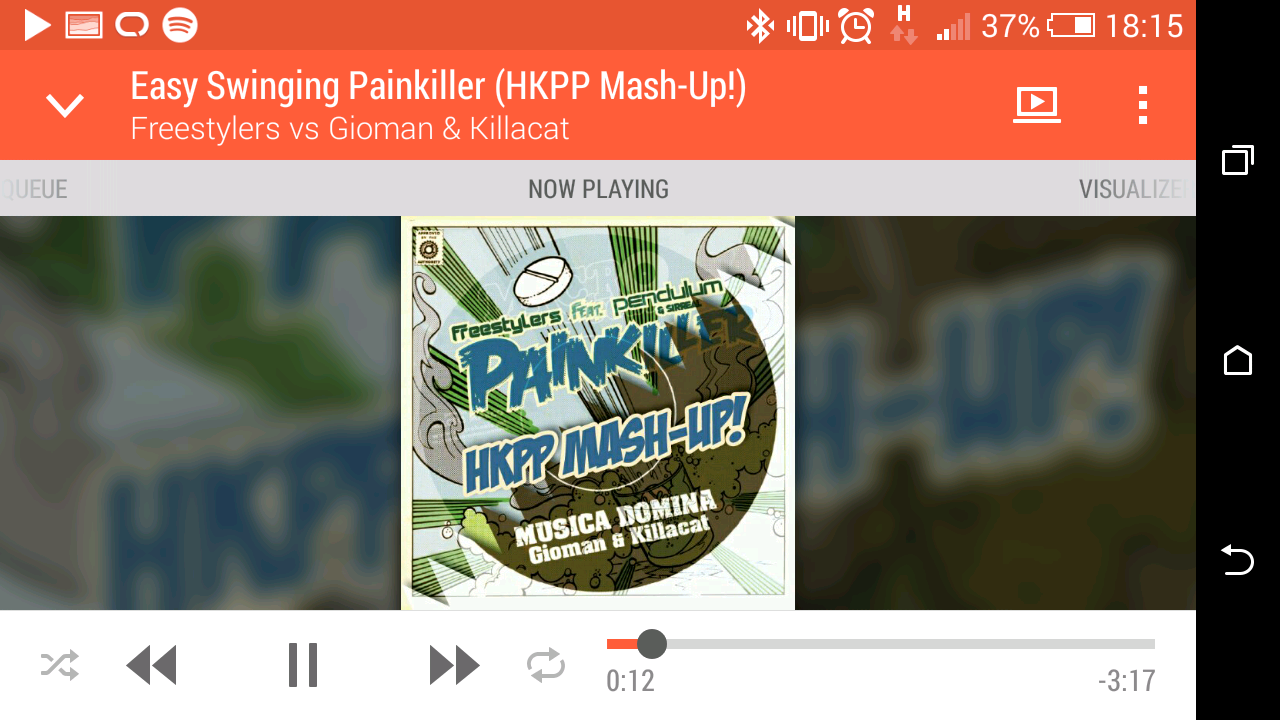
All Access is a monthly subscription service similar to Spotify and Deezer, allowing you to listen to millions of songs without actually owning any of them.
Back to the dedicated music player application and the One Mini 2 takes advantage of album art to smarten up the interface, making for an attractive app which is easy to navigate.
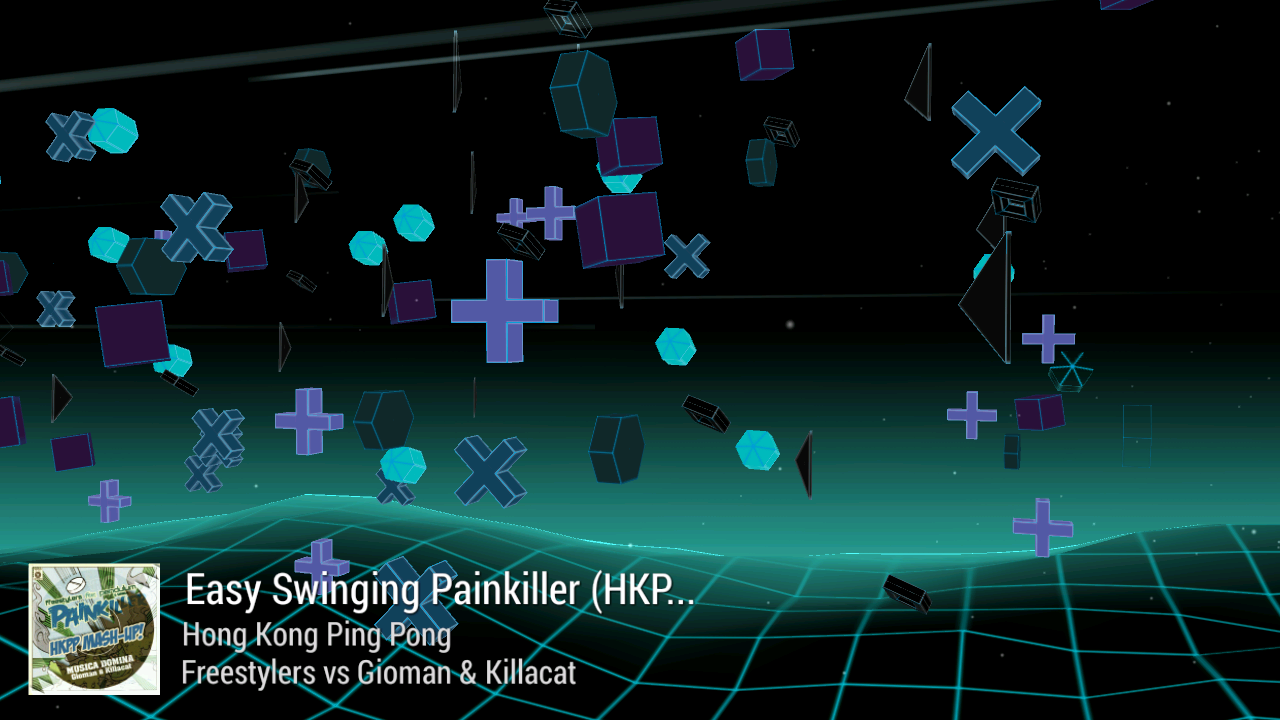
Playback controls appear in the notification bar and on the lockscreen of the One Mini 2, allowing you to play, pause and skip tracks without the need to go back to the application.
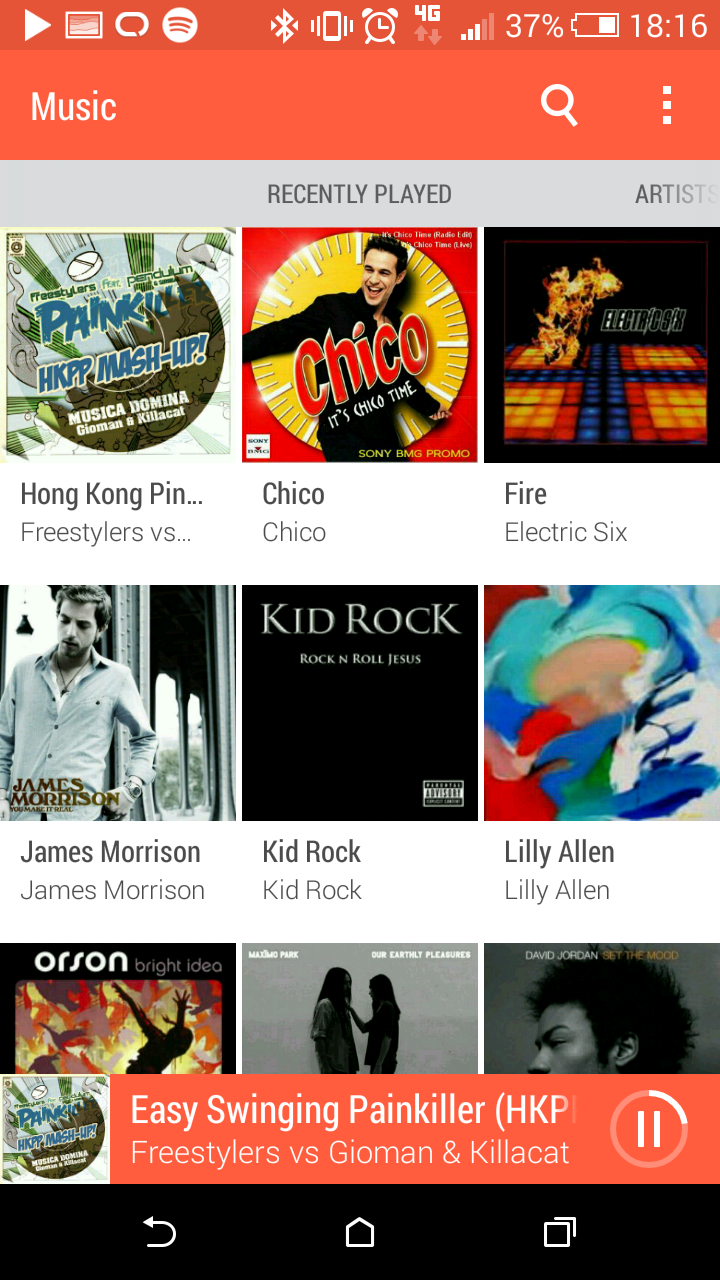
As I've already mentioned in this review, if you plug a set of headphones into the HTC One Mini 2 you can take advantage of the Boomsound enhancement - something the Taiwanese firm has developed after parting ways with Beats Audio.
Switch it on and you'll immediately hear the improvement in playback, with enhanced vocals and a richer bass providing a pleasing audio experience.
Something to note is the Boomsound enhancement doesn't work if you're using a Bluetooth headset - you need to physically plug in as the 2.5V amplifier is integrated into the headphone jack.
A FM radio also manages to sneak into the HTC One Mini 2 if you fancy something a bit more traditional, although you'll need to plug in a set of headphones to act as an aerial for it to work.
Apps and games
The performance of the HTC One Mini 2 has failed to properly impress me, but that doesn't mean it's not capable of running demanding applications and games.

While load times are a little longer than on its bigger, more powerful brother, the One Mini 2 doesn't have any issues when it comes to graphically intensive situations.
I was able to play Temple Run 2, Sonic Dash and Family Guy: Quest for Stuff with smooth gameplay and no hint of lag.
The 4.5-inch display on the One Mini 2 provides ample space for game controls, and I appreciated the extra screen real estate when compared to the iPhone range.
One thing you'll need to watch though is your battery life, because an intense hour of gaming on the One Mini 2 can take a chunk of power so you'll need to be careful.
HTC doesn't go quite as over-the-top with pre-installed applications as the likes of Samsung, and while there are still a few present on the One Mini 2 that you're unlikely to ever use and can't uninstall, you can at least hide them from view.

TechRadar's former Global Managing Editor, John has been a technology journalist for more than a decade, and over the years has built up a vast knowledge of the tech industry. He’s interviewed CEOs from some of the world’s biggest tech firms, visited their HQs, and appeared on live TV and radio, including Sky News, BBC News, BBC World News, Al Jazeera, LBC, and BBC Radio 4.
