Why you can trust TechRadar
Contacts and calling
Contact book, check. Phone app, check. Phew, that's a relief. HTC thankfully hasn't forgotten to stick the basic functions on the One Mini 2.
You'll find all your friends, family, colleagues and acquaintances in the People app - something which can confuse first time HTC owners who desperately try and locate the "Contacts" app.
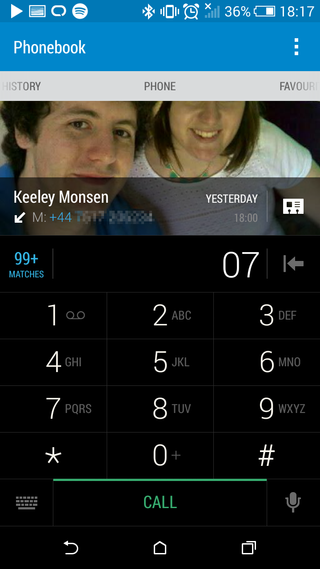
While the name may be different, the general functionality is very similar to the normal Android setup - all be it for a few aesthetical changes.
Where the HTC Sense 6.0 overlay really comes into its own is matching your contacts with their various social profiles such as Facebook, Twitter and Whatsapp.
The One Mini 2, like previous HTC handsets before it, has a surprisingly high hit rate when it comes to joining profiles and it results in a far more unified and useful contacts list. It even pulls through profile pictures to keep everything looking nice.
The phone app is equally as intuitive, with your standard keypad and last call details on the default page, and with a sideways swipe you can access your favourites, contacts and call history easily.
I found call quality to be acceptable and I didn't receive any complaints from people on the other end of the line.
The HTC One Mini 2 was able to hold onto signal well and I didn't experience any dropped calls or network issues during the review period.
Email and messaging
The stock text messaging app will be familiar to anyone who's used a smartphone, with all the basic controls at your fingertips and profile pictures pulled through to add a bit of colour.
This is an Android handset, so as you'd expect the suite of Google apps come pre-installed including Hangouts.
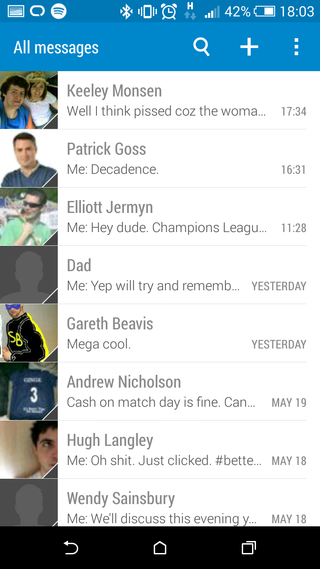
You can choose to let Hangouts manage your text messages as well as instant messaging via your Google account, but it's an opt in service and if you'd rather use HTC's stock app then you don't have to worry about this.
HTC's email app is present on the One Mini 2, allowing you to sign into all manner of accounts and view them in a single, unified inbox or individually if that's all a bit much for you.
If you just use Gmail then I'd recommend sticking with Google's stock Gmail app, which is easy to use and feature full.
HTC has always created its own keyboard offering instead of sticking with the Android default, and this continues on the One Mini 2.
These Sense keyboards tend to be better than some of the other manufacturer's efforts out there, and I was able to get up to speed without issue on the One Mini 2.
I found that the extra space afforded by the 4.5-inch display made it easier to hit the correct keys compared to the more cramped offerings on the original One Mini and the iPhone range.
Of course if you're unhappy with HTC's effort you can always download a third party offering from Google Play.
Internet
Slightly confusingly the HTC One Mini 2 comes with two perfectly competent web browsers.
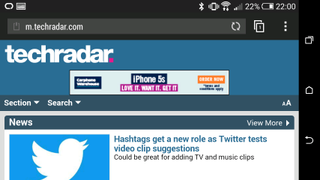
There's very little to choose between the two with HTC's own browser competing against Google's now established Chrome.
I prefer Chrome for its lighter, cleaner interface and its harmonious syncing with my Chrome tabs on my laptop and various other mobile devices.

In terms of usage though you're unlikely to notice any difference in loads time. Over 4G or a strong Wi-Fi connection the One Mini 2 loads web pages very quickly, making surfing the internet a stress free experience.

TechRadar's former Global Managing Editor, John has been a technology journalist for more than a decade, and over the years has built up a vast knowledge of the tech industry. He’s interviewed CEOs from some of the world’s biggest tech firms, visited their HQs, and appeared on live TV and radio, including Sky News, BBC News, BBC World News, Al Jazeera, LBC, and BBC Radio 4.









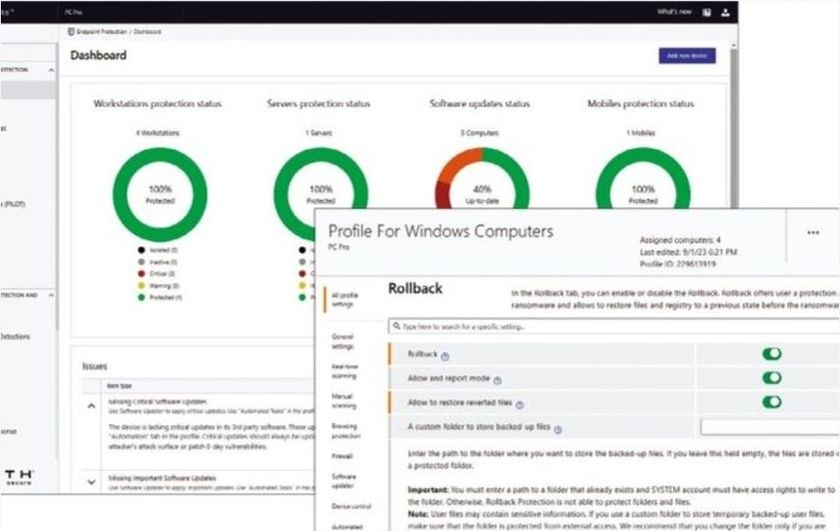



iPhone 17 Pro tipped to get 8K video recording – but I want these 3 video features instead

Some of my favorite Sonos speakers and soundbars are a great deal in the Amazon Spring Sale
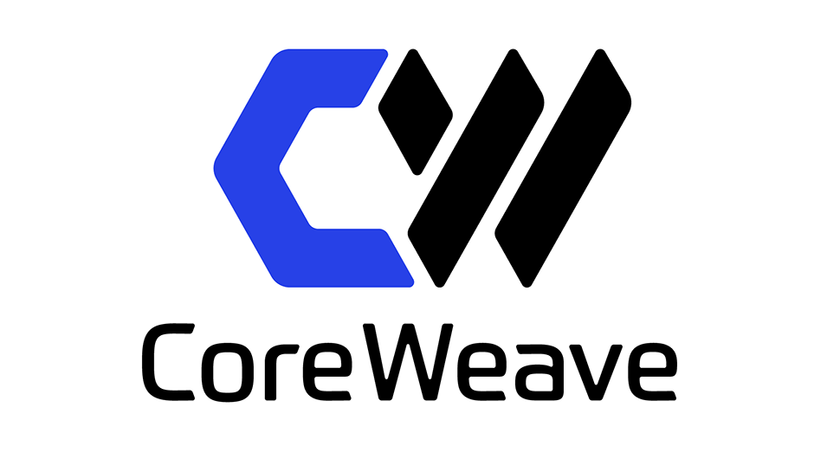
Is CoreWeave another WeWork? Blogger who caused Nvidia market capitalization to drop by $600 billion in a day thinks so




