Why you can trust TechRadar
Despite the fact it was released late in 2012, the One SV is only packing the 4.0.4 build of Android known as Ice Cream Sandwich. There's no word on when or if the handset will receive the update to Jelly Bean, although given its specifications, it would be a surprise if it didn't eventually move up to 4.1.

The Ice Cream Sandwich operating system also means that the phone is stuck on the 4.1 build of HTC Sense. While there's nothing wrong with that, it means you miss out on the neat benefits of Google Now, Project Butter and the battery-saving eco mode.
But even without those improvements, this is still an HTC handset, and you can tell from the moment you go to unlock the home screen. A large virtual ring sits at the bottom of the screen awaiting you to drag it upwards to unlock the phone. You can alternatively drag down one of four applications to the ring to unlock them directly, including the phone app, email, messaging or camera.
Once unlocked, you've got the option of seven different home screens, which you can swipe between left and right, although there's no endless carousel of cycling through all the pages - only three pages to the left and three pages to the right of the main page. Alternatively, you can pinch the screen with two fingers and zoom out to all seven pages and select the one you want from there.
At the bottom of each home screen are the key shortcuts to your main applications. Like much of Android, it is gloriously customisable, but the default apps are the phone dialler, email, messaging and camera, with a button linking to all your apps in the middle.
Below the screen are the standard three Android soft buttons, which all work exactly as expected. Ice Cream sandwich lets you dictate the function of the third "recent apps" button between the recent apps function and the historic contextual menu button.
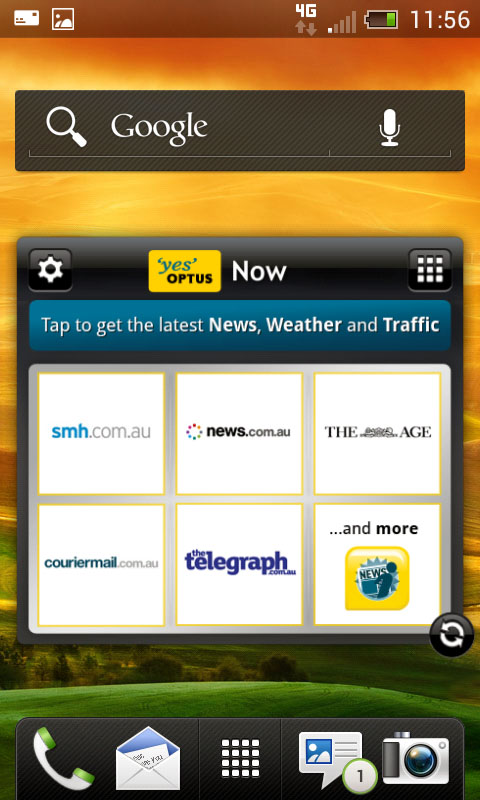
The notifications bar in Ice Cream Sandwich can't really be described as anything other than bland. It conveniently offers a shortcut to the settings menu, but any shortcuts to toggle Wi-Fi or Bluetooth need to be added to the homepage via an included widget.
Adding widgets or shortcuts to a homescreen is stunningly simple, requiring nothing more than a long press of the screen. The One SV boots into customisation mode, pushing all your homescreens to the top of the phone and letting you browse through widgets and apps or search for what you want.
Ultimately, the One SV is very much like every other Ice Cream Sandwich-based HTC handset - elegant, simple to navigate and easy to customise. Sure, Android 4.1 Jelly Bean would have been nice out of the box, but it will surely come some day soon.
