Why you can trust TechRadar
Because you're prompted to sign into your Gmail, Facebook and Twitter accounts when you first boot up the One SV, the phone is all set and ready to go for messaging before you've finished customising the home screen.
Just like contacts and calling, messaging on the One SV is a well designed experience. Whether it be email, Google chat or SMS, there's not a lot in the way of making it happen.
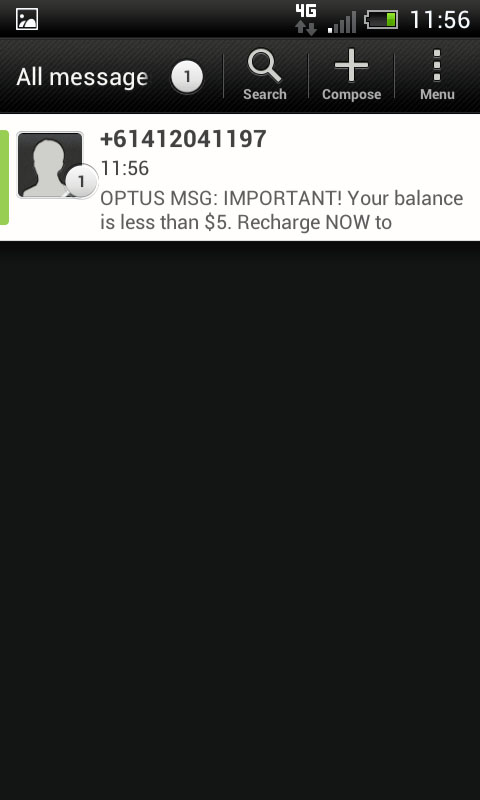
If you aren't using a Gmail account, you'll probably need to activate your email service of choice before you begin email, but the options are varied and simple to setup, and presented to you the first time you press the email icon.
Like pretty much every HTC handset, the included keyboard is a supremely functional affair. It may not compete with third party offerings like Swiftkey for pure accuracy, but it does an admirable job of getting a message across.
For those who prefer living in the future, the HTC keyboard includes a dictation option for typing out messages. It works well enough, only getting a couple of words wrong in our test, but in a step up from other offerings like Siri, will take dictation in real time, allowing you to edit mistakes on the fly.
It's still got a long way to go before it becomes a better way to input text than typing, but for people without free hands who need to send a message, it's worth checking out.
If we do have a complaint about the One SV's keyboard, it comes from landscape mode. The space key in landscape is relatively small, and typers will find they hit the full stop button instead of space with alarming regularity.
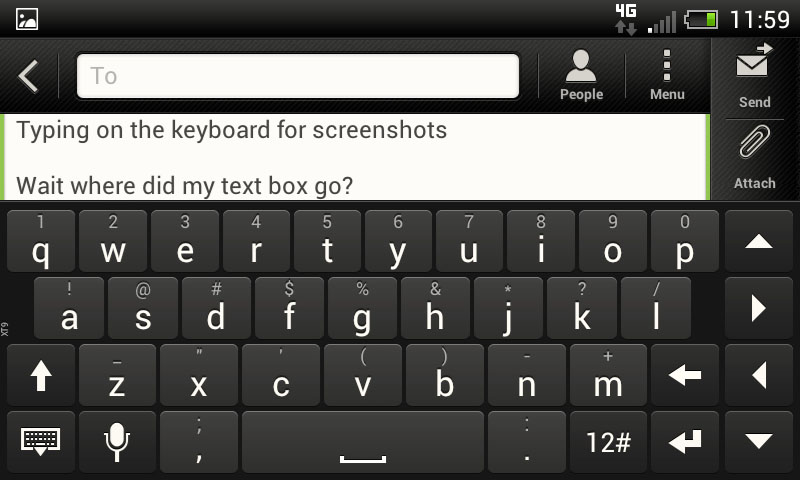
Also in landscape mode, it can be tough to see which field you are typing in - on more than one occasion, we began typing a message in the address field, only noticing when we accidentally bumped the ".com" button that only appears on screen in that particular field.
For serial texters, the messaging app integrates seamlessly with the contacts app, allowing you to sent group messages as well as MMS effortlessly.
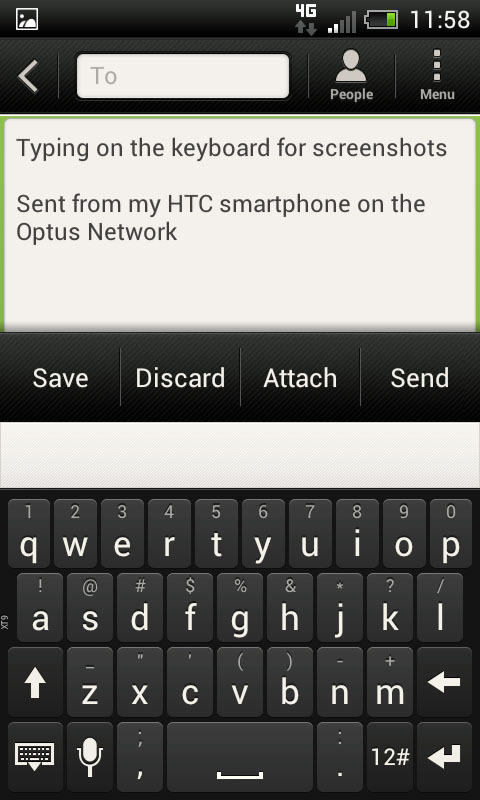
Conversations are threaded, so you can always stay up to date with your message history. Well, at least you can once you've developed a message history on the phone.
And as previously mentioned, Facebook and Twitter come pre-loaded on the phone, so there's plenty of ways to connect to your social networks. The apps are both functioning and easy to use, with widgets to give you home screen access to the most recent information.
HTC has also bundled its FriendStream universal social media hub on the One SV, although it becomes convoluted and confusing, and isn't worth using, to be honest.
