Why you can trust TechRadar
HTC has preloaded the One SV with two browsers out of the box - Android's stock Internet app and Google's Chrome for Android. Given that the One SV is designed for data speed using Optus' LTE network, the choice of browser is definitely a good thing, although being constantly asked to choose when clicking a link in an app can be frustrating (until you set one as default).
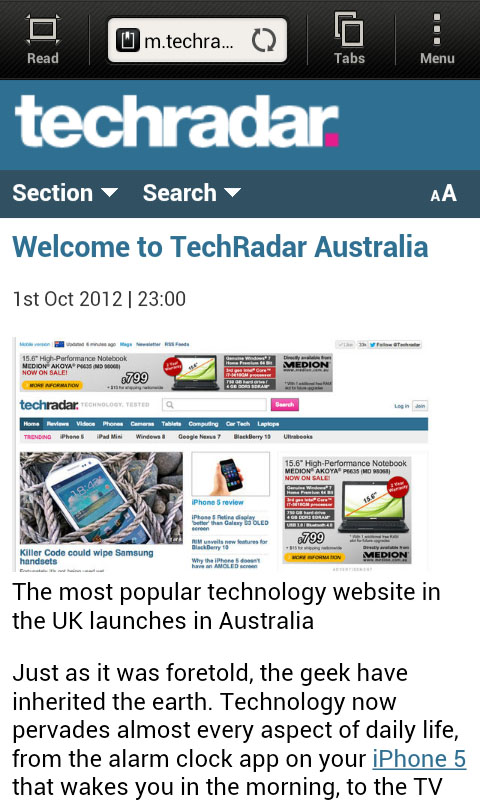
Ultimately, both browsers do a good job of getting you connected to the internet, although we did find Chrome slightly more responsive and reliable. There aren't too many differences in terms of functions, although the stock browser does feature a reader mode for taking out images and links from a page for easy consumption, and the ability to save pages for later.
Thanks to Optus' 4G network, we were getting download speeds around the 27Mbps mark, which far outstrips performance of many PCs connected to ADSL these days. Of course, the Optus 4G footprint is still quite small, so for most people there's a real lack of advantage in this feature.
There's also the significant hit to battery life, which we'll discuss a bit later.
Scrolling and zooming on both browsers is done by the now standard pinching and inverse pinching motions, or double tapping text. It works well, and is responsive, and is also necessary with the One SV's 4.3-inch screen.
While 4.3 inches is definitely enough to read comfortably, once you've experienced browsing on a 4.7-inch screen like the One X or One XL, 4.3 inches feels tiny. The lower 800 x 480 resolution also makes things noticeably less defined than the higher res screens on the larger handsets, but not enough to make this phone unusable.

Given both browsers let you log in to a Google account to have immediate access to all your web-based bookmarks and favourites - well, those stored in a PC or Mac based Chrome browser at least - there is very little barrier to getting online with the One SV.
There's even a nice little surprise for fans of a full browsing experience (or employees at Adobe), the HTC One SV has full Flash support built in to the handset, so getting a full web experience is a possibility on the device.
You do need to manually activate the Flash player in the menu of the browser though for it to work, but it didn't significantly do anything to slow the device down.
