Why you can trust TechRadar
Again one of the core pillars of mobile phone success and an essential piece of functionality is its messaging abilities, with the HTC One V again providing a predominantly impressively user-friendly service and a selection of performance enhancing features that ensure you won't be left cursing the handset when attempting to craft an email or return a text message.
Firmly joining the advanced touchscreen revolution, the HTC One V doesn't feature a single physical input key, with the handset's full QWERTY keyboard taking on a touchscreen digital form that is a near identical replication of the QWERTY offerings found on many other Android handsets.
Typing messages can be a little tricky when holding the handset in standard portrait orientation, with the virtual keys feeling slightly fiddly and fingers often breeching the narrow borders between two letters.
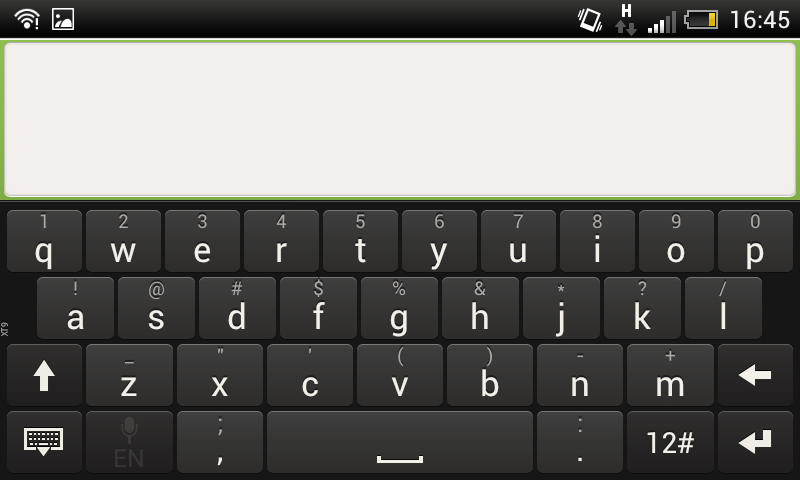
But switch to a more spacious landscape stance and the HTC One V becomes a joy to use, with well-sized and located keys ensuring simple navigation through the keyboard input options, with relatively few accidental and unwanted key strokes.
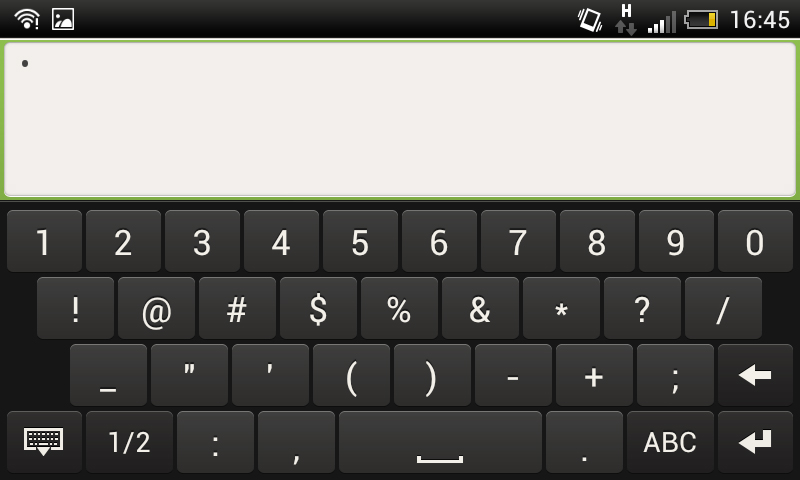
As with most modern smartphones, email is a breeze to set up on the HTC One V. Gmail accounts are pushed heavily, thanks to the Android flavoured innards, but quick set up access to a variety of other account types ensures you are never without access to your latest incomings.
You can choose whether to have them pushed directly to the device or downloaded upon request to help eke out the longevity of the battery life.
