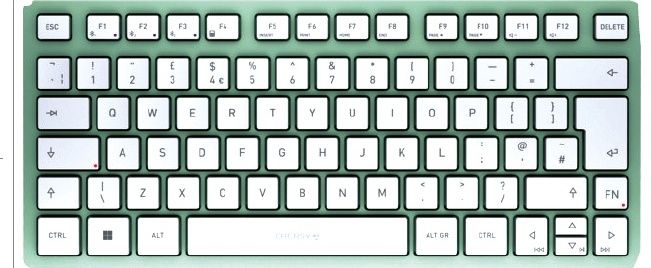Why you can trust TechRadar
No matter how many new bells and whistles, funky features and groundbreaking specs are added to smartphone offerings, the device's fundamental function will remain its ability to make and receive calls, an area in which the HTC One V excels.

Accessible via a homescreen placed widget or through the standard Android app menus, the One V's contacts section is a joy to use with adding to the array of people you know a breeze thanks to the users friendly interface.
Occasionally overlooked in favor of fine-tuning the camera's capabilities or improving the interface of the media player, a smartphone's calling abilities are crucial to its success, with the HTC One V providing you with a friendly interface and selection of well-designed and laid out options.
These are backed up by impressive in-call audio that helps isolate the caller's voice and remove distorting and unwanted background noise.
With a well-spaced and easy to access contacts book, the HTC One V is a joy to use for its most basic and foundation-holding features, with a simple and intuitively designed interface enabling you to create, edit and delete contacts with zero hassle and little delay.
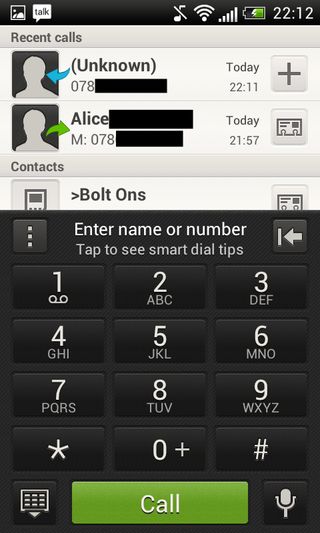
Further bolstering the HTC One V's calling and contact credentials, on-screen prompts following a call offer a seamless way to add new numbers to the contacts book.
This reactive functionality is a welcome and handy addition that runs a fine line between usefulness and irritant, fortunately falling on the side of favor.
With strong signal present across a variety of locations, the HTC handset is a more than impressive pocket blower with no dropping of calls or complete signal failure occurring during our time with the handset whilst in the midst of a conversation.
With a well spaced touchscreen dialler, the Sense enhanced ICS OS helps ensure calls can be placed in double quick time with little concern around misdialed numbers.







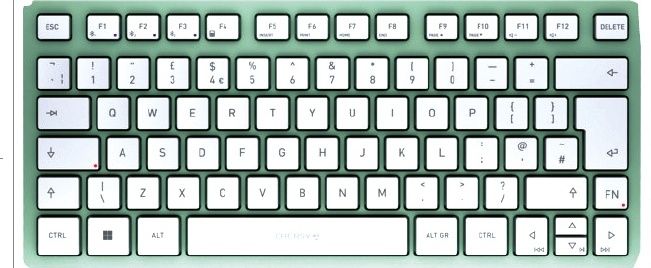





This obscure laptop brand sells a 64GB AMD Ryzen 9 laptop for just over $700 which is faster than the Apple's M4 CPU

Deepseek’s new AI is smarter, faster, cheaper, and a real rival to OpenAI's models

I've looked through hundreds of laptop deals in the Spring sales - this $599 Asus Vivobook has them all beat