Why you can trust TechRadar
Maps
The HTC One X+ comes equipped with the excellent Google Maps app, which provides all the mapping options you could possibly want from a smartphone.
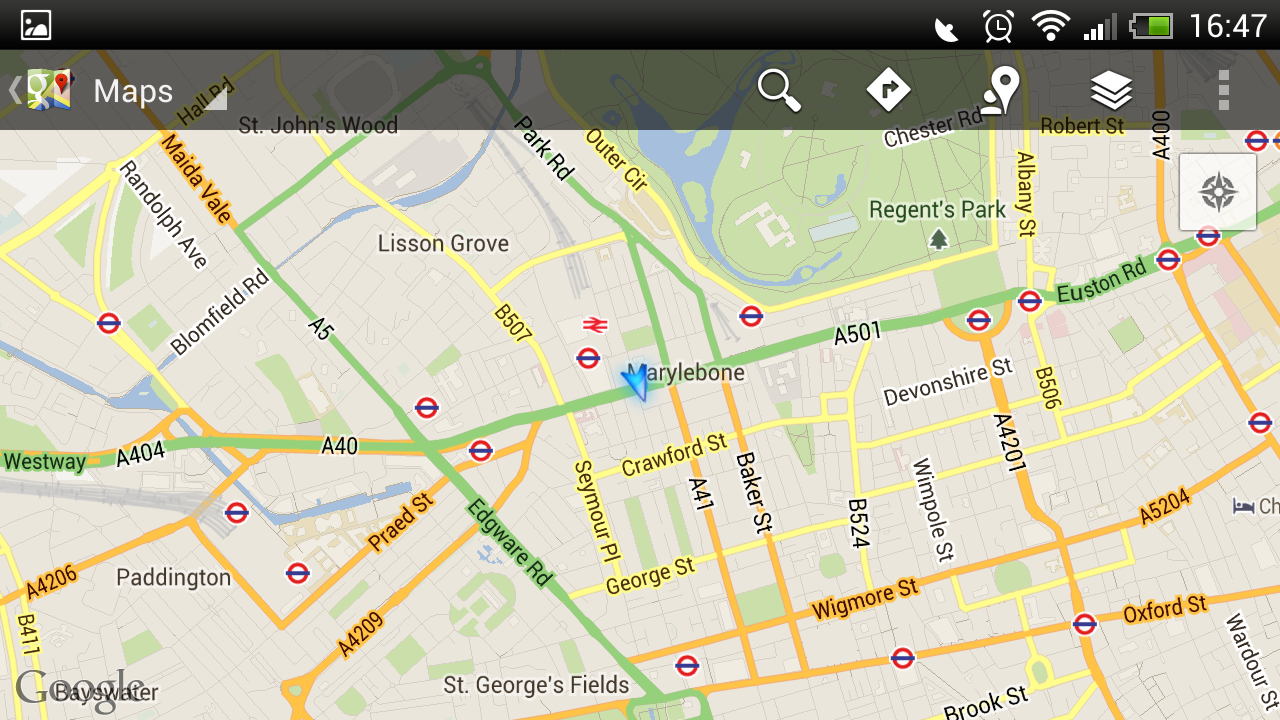
We won't go on about what Google Maps can do, as we're sure you're already aware of it's power, but it's worth noting the One X+ can locate you in a blink of an eye, taking just a couple of seconds to pin us down.
The additional power stuffed inside the One X+ means that Google Maps runs more smoothly than it did on the One X, with rendering speeds increased and a slicker experience witnessed.
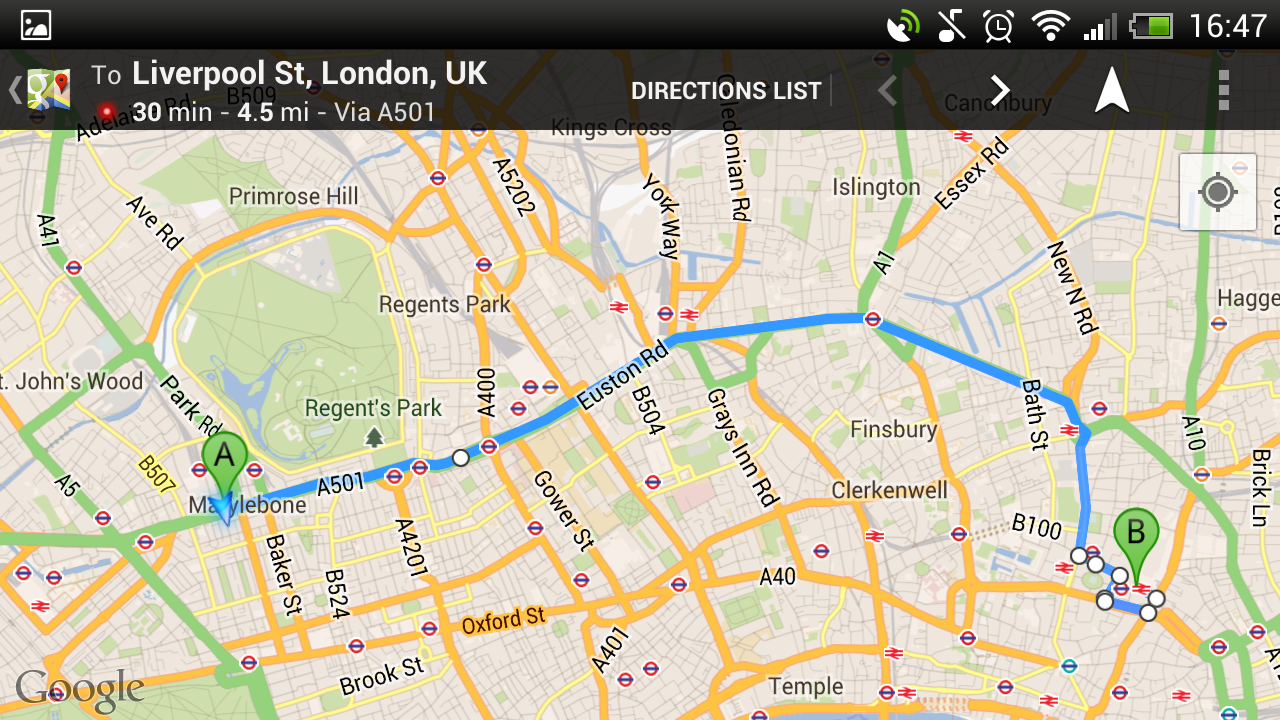
Google Maps also offers up free turn-by-turn navigation, allowing you to use your HTC One X+ not only as a phone, but also as a satnav, but for a change, Google hasn't got it all its own way this time.
HTC has its own navigation service called Locations, which offers you a more in-depth and detailed satellite navigation solution, however it comes at a price - £4 per month.
Considering there's Google's free version already on the One X+, we're not sure who, if anyone, would actually fork out for this, but the option is there if you wish to buck the trend.
Apps
When it comes to applications on the HTC One X+ you're now spoiled for choice thanks to Android with the Google Play store offering over 700,000 apps, both free and paid for.
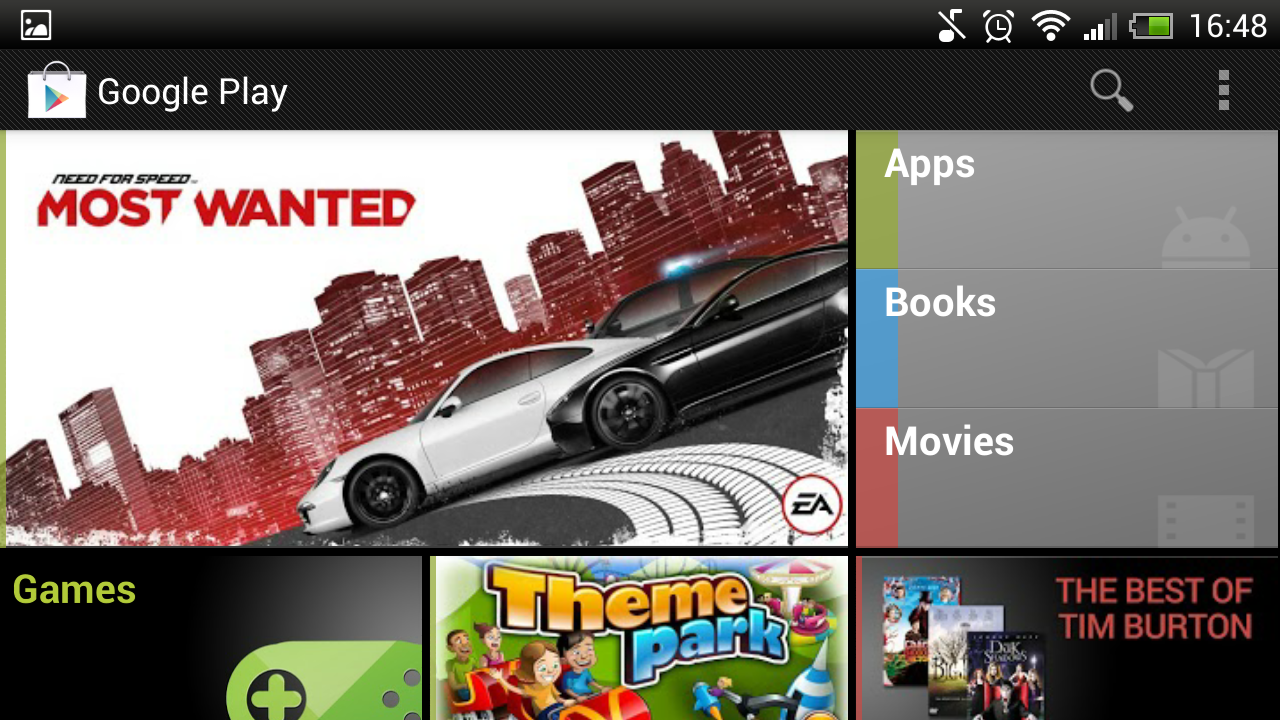
HTC hasn't gone too overboard in terms of pre-installed apps, with the expected Google offerings such as Gmail and Google+ present along with Dropbox, Facebook and Twitter.
A fresh new addition to the One X+ and HTC in general is the Best Deals app, which works in the same way as a lot of the deal websites you get these days.
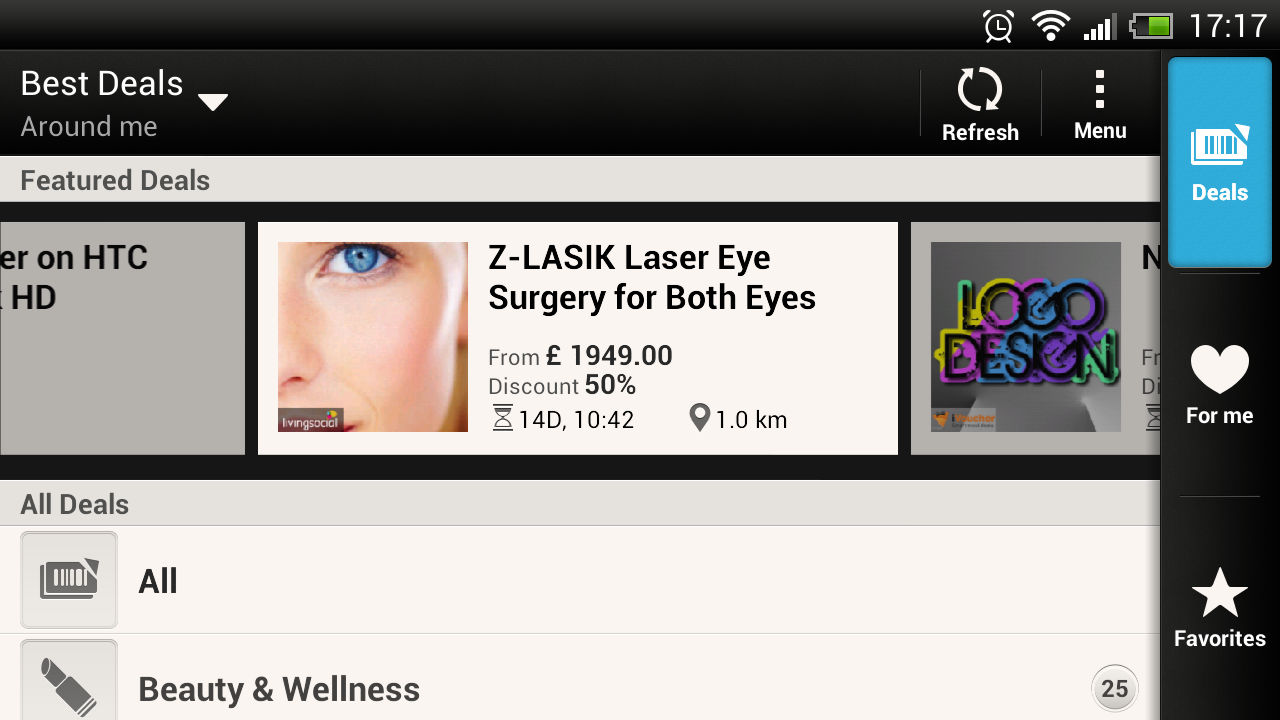
Best Deals takes your location and then looks for deals in your local area such as discounted meals and beauty treatments, but it also offers national discounts and savings.
Deals are pulled in from 12 various sources including famous names such as Living Social, to give you a wide ranging aggregate feed of offers and you can tailor the app to only suggest discounts which appeal to your tastes.

It's a nice little app which is easy to use and while not everyone may use it, who doesn't like saving money?
Sadly if you really can't stand it sitting on your One X+ there's not a lot you can do, as you can't uninstall it.
For those of you who like a bit of gaming the EA Games Gamebox has been installed on the One X+, providing you easy access to EA's free game demos.
There's only five games to choose from and the demos themselves are very limited in terms of what you can do.
FIFA 12 for example gives you 180 minutes of playing time before forcing you to pay £5 if you want to continue, it all seems like a bit of a waste of space and time.

HTC's flashlight app is a mainstay on all the firm's phones which feature a flash round the back and the One X+ is no exception, with the handy little application allowing you to use your phone as a torch, perfect for power cuts or late night walks in the wood.
Mirror is another novelty app which uses the front facing camera on the HTC One X+ to show your beautiful reflection on the 4.7-inch display.
If you're anything like us it's not a pretty sight and something we can't see ourselves ever using, but we reckon it has its advantages for those who like to slop on eye liner from time to time.
The PDF viewer basically does what it says on the tin, lets you view PDFs, which is handy if you download one from the internet, as it allows you to jump straight into it without having to download a viewer from Google Play.
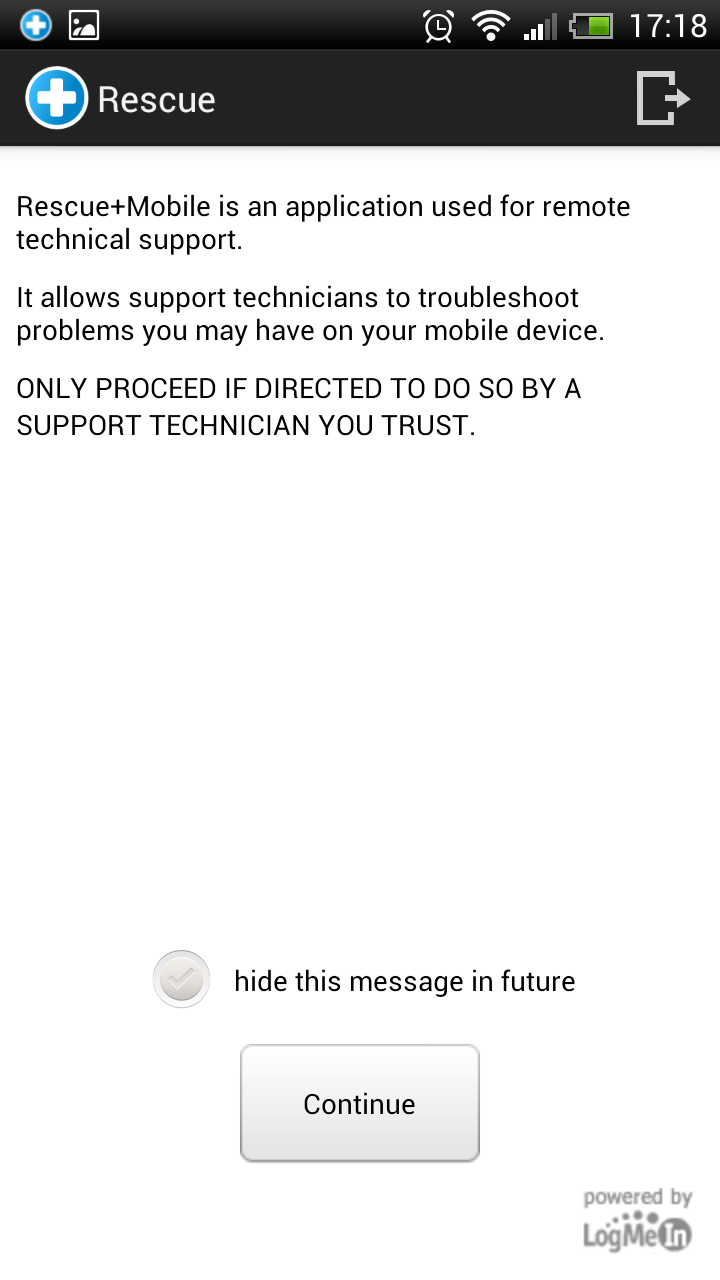
It's a basic app which doesn't go beyond its main purpose, but at least it's functional and easy to use.
Polaris Office is also present on the One X+, allowing you to view and edit Word, Excel and PowerPoint documents on your phone in a simple, if not slightly feature-less manner.
It's perfect if you need to make a quick amendment on the way to a meeting, but we'd find it difficult to create a whole document from scratch on such a small display.
Rescue is a service which allows someone to remotely login to the One X+ if you require assistance with the phone.
This app will only be required if you phone up a help line after experience a problem with your handset, and the person on the other end will talk you through the process.
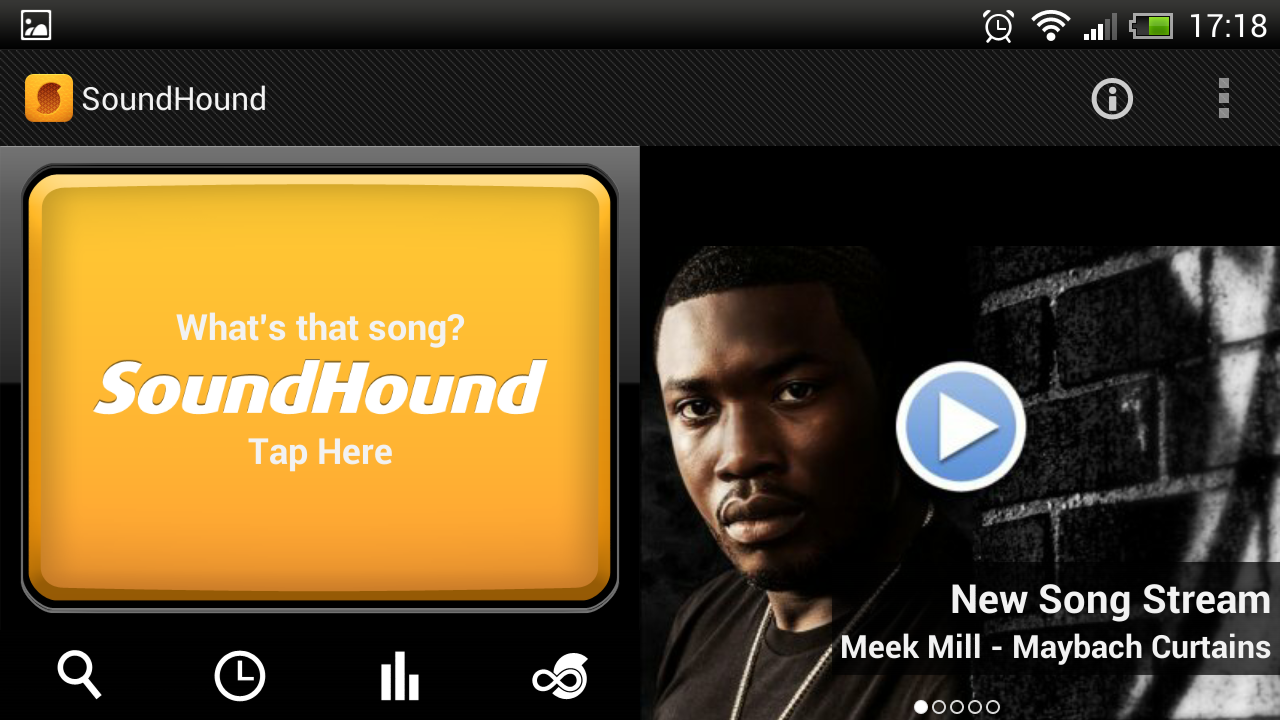
A lot of people have heard of the music matching app Shazam, but HTC favours one of its rivals, with SoundHound making it onto most of the Taiwanese firm's handsets, including the One X+
Accessed via the icon in the app list, or by the shortcut in the music app, SoundHound can listen to a short clip of music and then tell you want song it is, providing links to lyrics, album and artist information and ways to buy and download the track.

TechRadar's former Global Managing Editor, John has been a technology journalist for more than a decade, and over the years has built up a vast knowledge of the tech industry. He’s interviewed CEOs from some of the world’s biggest tech firms, visited their HQs, and appeared on live TV and radio, including Sky News, BBC News, BBC World News, Al Jazeera, LBC, and BBC Radio 4.
