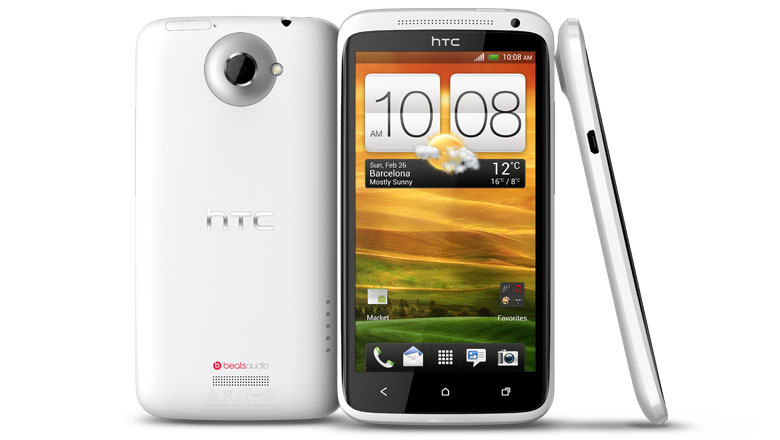Why you can trust TechRadar
Getting your message across has long been a strength in HTC handsets, and the One XL is no exception.
There's not much to do in the way of setting up the phone for messaging. From the moment you turn the device on and sign in with your Gmail account, you're pretty much right to go.
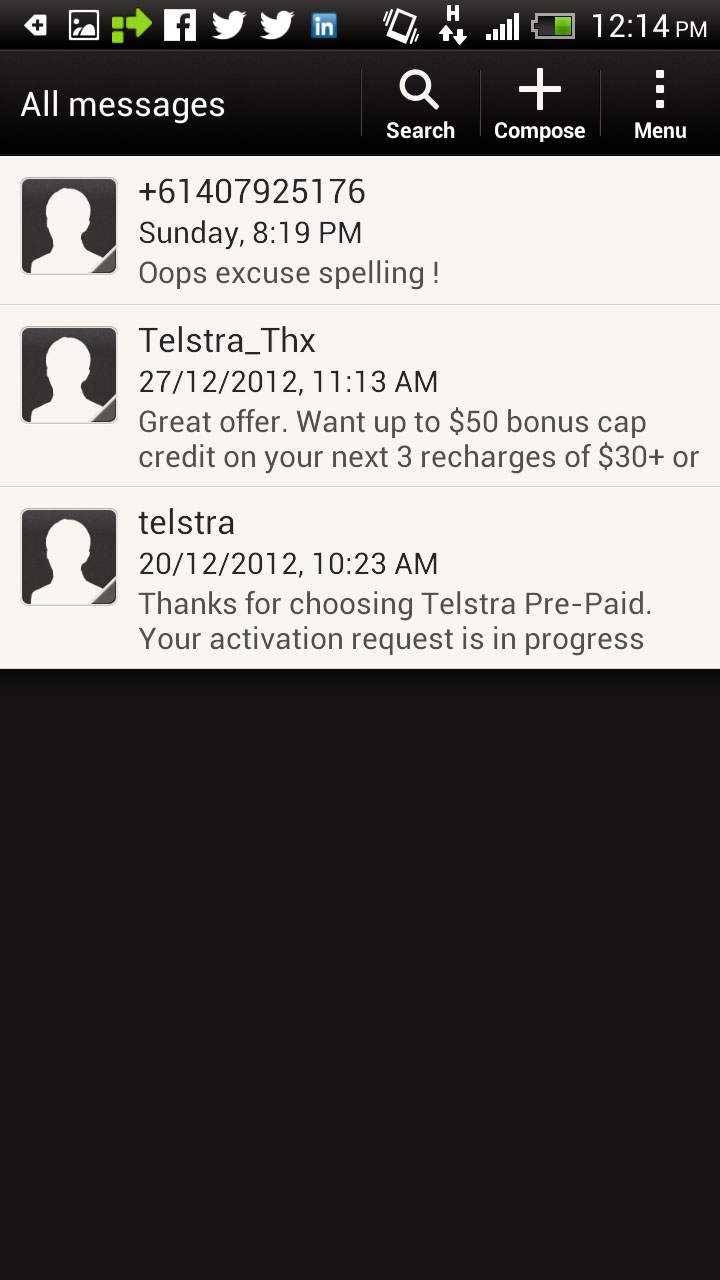
To add non Google (or additional google) email accounts, it's simply a matter of adding in your usernames and passwords for most web-based accounts. Exchange servers may require a few more pieces of information, but it's generally something you can either work out for yourself, or have an IT department colleague sort out for you.
Sending text messages and MMS can be done directly from the contacts panel discussed on the previous page, or from the dedicated messaging app pinned to the home page.
Conversations are threaded, so you can keep track of the longer conversation, and you can easily send bulk messages to multiple contacts.
One of the new features introduced with the Jelly Bean update was an improved keyboard. It takes away the useless arrow keys, provides better spacing and is wonderfully accurate, especially for a stock keyboard option.
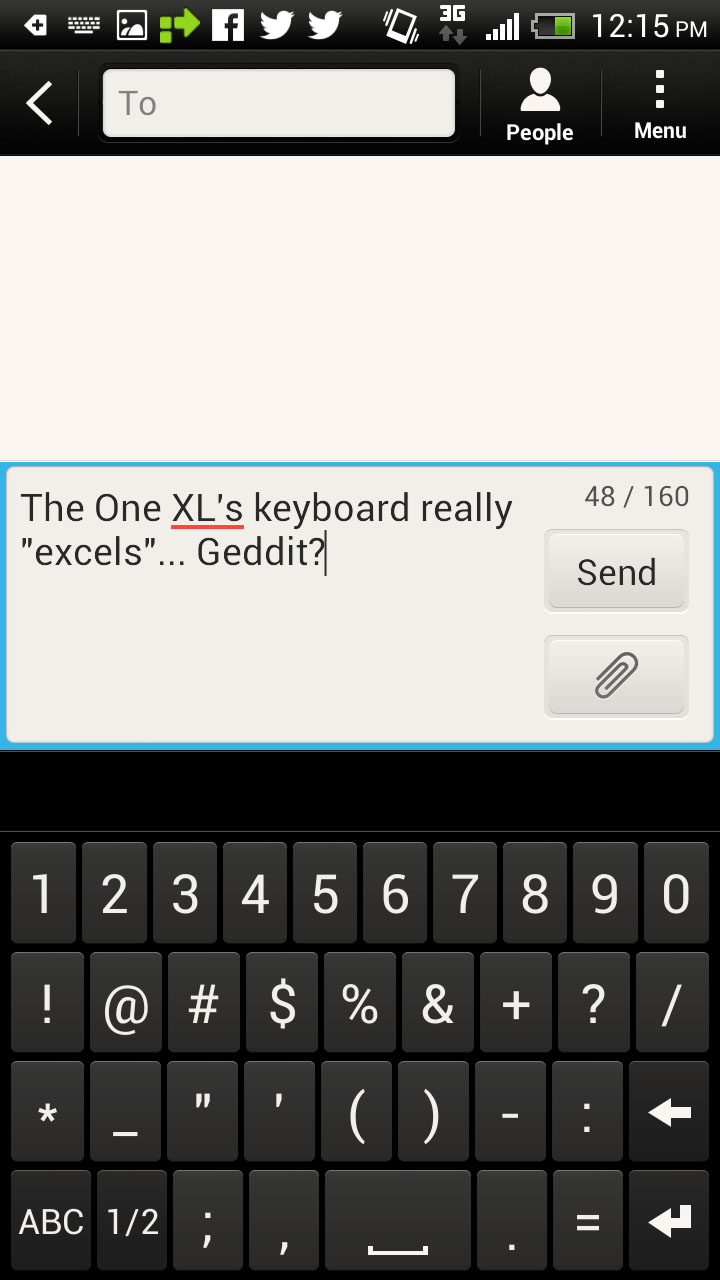
It still doesn't surpass the likes of Swiftkey in terms of fundamental accuracy, but you can happily type on the One XL without swearing like a sailor every time you try to type. And that applies to both portrait and landscape keyboards.
Sign up for breaking news, reviews, opinion, top tech deals, and more.
Twitter, Facebook and Google+ all come pre-installed on the One XL, all of which integrate with your contact details when you log in. HTC has also included its Friend Stream service, which combines all your social media feeds into one ugly, confusing mess.
With the rapid advancement of dedicated social networking apps, an app like Friend Stream would only be useful with a limited number of contacts being fed into it. Unfortunately, the only filters on offer refer to the type of stuff being shared via your networks.