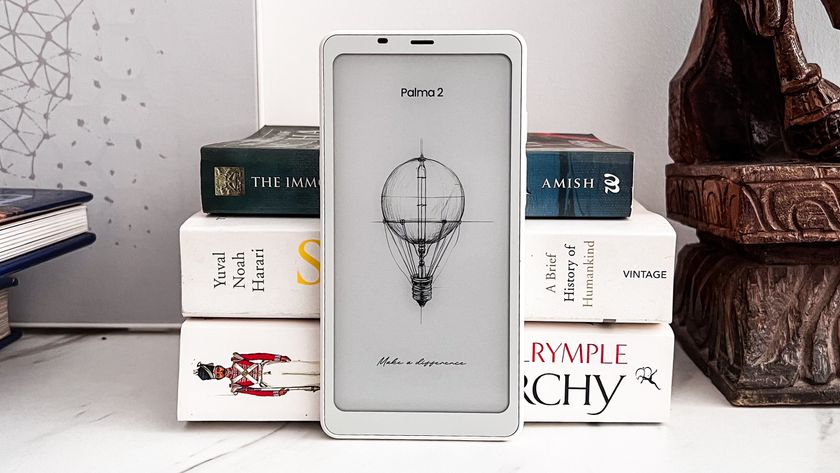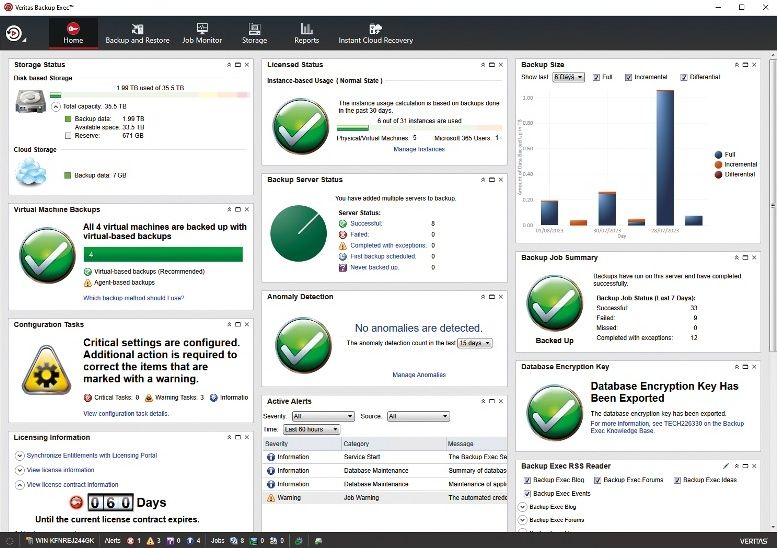Why you can trust TechRadar

Goodbye Contacts, hello People. This new section in the HTC Radar incorporates two sub-sections: What's New? and All.
What's New? is where all of your social feeds are aggregated and fed directly into the phone's operating system (remember how we talked about Facebook being an integral part of the experience). Twitter, LinkedIn and so on are all accounted for, and you scroll through what's happening here.
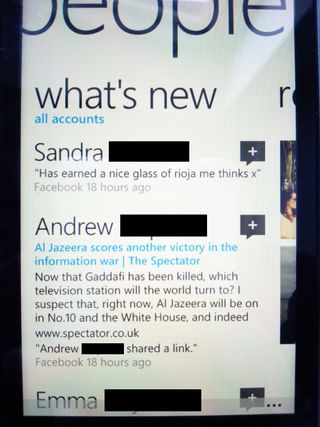
Swipe across to All and the address book appears and you can contact your friends through the traditional mobile phone channels or your social network of choice. It's nice, it's intuitive and a lot of thought has obviously gone into this section. We're big fans. And we love the fact that we can choose to display messages from all networks or just one in particular.

You can now also create not just new contacts but also groups. This works brilliantly if you want to just follow what's happening with a smaller group of friends or colleagues, because it not only aggregates all of their news, photos and feeds in one place, but also enables you to send a group message to them. As with most aspects, you can also create a shortcut tile on the home screen to the group.
It's an almost perfect implementation that other phone manufacturers could learn lessons from.
Being a Microsoft phone, it naturally hooks up to Exchange without issue, and you can therefore browse contacts easily. Other accounts such as Google Contacts play nicely, too.

Individual contacts show their status updates and various bits of information from their phone number (obviously) to their birthdays and other contact methods. The amount of information really is limitless, and it's presented with a nice big profile picture pulled in, again, from the social networks.
We set up our contacts within seconds. You sign in with your various credentials and create a Windows Live ID if you don't have one (it's not compulsory but it does help) and after that, the HTC Radar just seems to trawl through whatever it needs and brings everything together.
Making and receiving calls is simple. Unlike the HTC Titan, the speakerphone on the Radar appeared to be reasonably loud during calls, and there wasn't much in the way of distortion. Call quality was good and the HTC Radar managed to hold on to calls well.

Google confirms Gemini Live's next big AI upgrade will be widely available on Android – with one catch

I test AR glasses for a living, and the RayNeo Air 3s are the ones I'd buy with my own money

I’ve shot hundreds of photos with the stunning Sigma BF – despite its flaws, it makes other cameras feel ordinary