Why you can trust TechRadar
Aside from the Facebook tweaks and the interactive lock screen nicked from the HTC Sensation, what you get on the HTC Salsa is the same impressive selection of Google and HTC apps as found on the likes of the Wildfire S, the Desire S and the rest of HTC's Android range.
Obviously you get the cornerstones of the Android OS, with Google's Gmail, YouTube and Maps all pre-loaded, with the latter now broken down into separate tools for location service Latitude and Google's very powerful Navigate satnav tool.

Google Maps works flawlessly on the HTC Salsa, with its GPS system managing to get a location lock pretty quickly. You'll be prompted to download a voice pack via the Android Market if you want amusingly robotic spoken directions, so make sure you're connected, preferably via Wi-Fi, when setting up your first route.
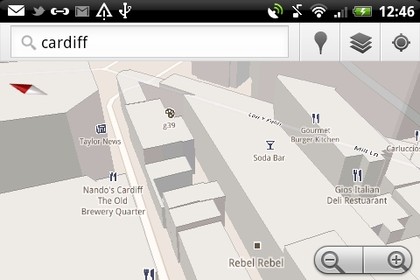
The Maps app itself supports Google's latest multi-touch improvements, so you're able to rotate the view, scale it up and down and even look at the 3D vector buildings at street level – if you're looking at one of the city centres that Google has mapped in 3D.
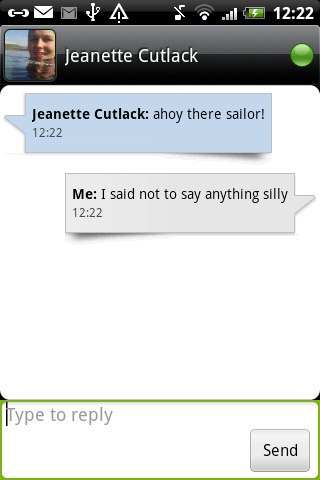
Back on the Facebook side of things, HTC has busted out the Facebook Chat tool into its own standalone app, which features a simple front-end of online users, plus an archive of recent chats.
This uses the SMS messaging app design, so once again HTC has managed to give us yet another contrasting way of accessing the same features.
There's also a full-screen Facebook chat widget for your Home page, which features yet another different visual style. It's a very simple list of online friends. Click on them to open up the chat window. This is probably the best thing about the Salsa's Facebook features if you love your Facebook chatting.
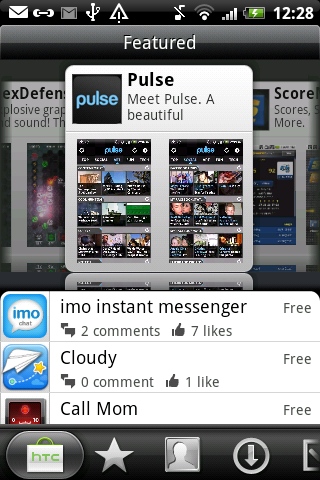
As with the Wildfire S, you get two HTC app and widget discovery tools on the Salsa, in the form of HTC Hub and HTC Likes. HTC Hub offers a pretty sparse collection of bland widgets and novelties, while HTC Likes is much more interesting, offering an alternate user review system to the Android Market and letting app downloaders rate their choices.

One nice thing about HTC Hub is its collection of alternate wallpapers and ringtones, so once you've signed in with an HTC Sense account you can access free groups of sounds, more wallpaper images and HTC's "scenes" – complete reskins for the phone's background and icons.
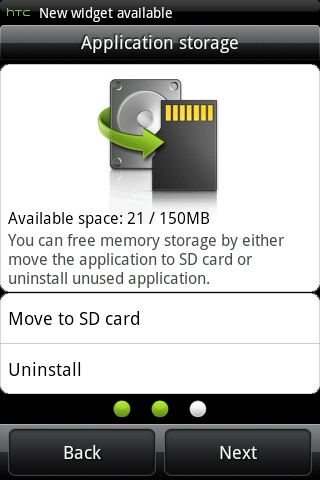
Sadly there's one massive problem with the Salsa – a criminal lack of onboard memory. The phone tells us it has 150MB available for installing apps, a pretty mediocre amount of storage space that we managed to nearly fill on day one by simply installing the basic app we always stick on a phone to make it feel like home.
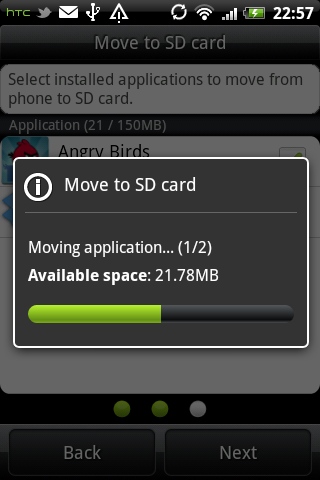
HTC attempts to help you out of the hole it's dug for you by offering a memory management tool that launches when the phone starts running out of space. But it's a token effort, offering basic advice such as moving apps over to your SD card.
If you're in any way serious about using apps or into mobile gaming, the Salsa, as lovely as it is, is not the phone for you, thanks to this weird limitation.

At least Angry Birds runs perfectly.
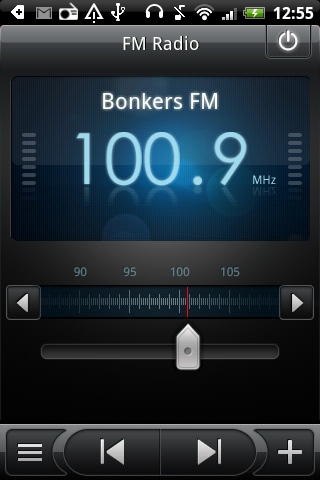
There's an FM radio onboard with customisable preset stations, which needs headphones to be plugged in to work.
We didn't get any headphones in the box with our Salsa, although that might be because it's a review unit. If getting some cheap free headphones is a deal-breaker, you might want to check that out before ordering one.
Current page: HTC Salsa: Maps and apps
Prev Page HTC Salsa: Battery life and connectivity Next Page HTC Salsa: Benchmarks