Why you can trust TechRadar
The HTC Salsa runs on Android 2.3.3 Gingerbread – albeit heavily customised with the familiar HTC Sense skin. The Android phone features the same 2.1 version of Sense as seen on HTC's Wildfire S and Desire S, but with two main new additions.
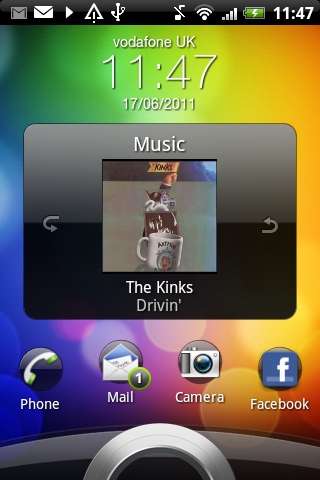
You get the HTC Sense 3.0 interactive lock screen as used to such great effect on the HTC Sensation, which brings a customisable selection of quick-launch icons to the phone's standby screen.
Drag one of these into the circle for instant access to a feature, or pull the circle up to unlock the phone. Having quick access to the camera through this is an excellent addition to HTC's winning software setup.

The lock screen adapts itself to show missed calls, lets you skip tracks when the music player is running, reject calls and all sorts, and is one of the best additions HTC has made to its Sense interface for a long time.
You're able to customise the four app slots, so you can have easy access to whatever you use most on your phone.

The other new addition to HTC Sense is the Salsa's headline feature – Facebook integration. The most obvious way this shows itself is via a constant ticker of Facebook and Twitter status updates beneath the classic HTC flip clock, which is by far the most useful part of the Salsa's Facebook additions and brings new life to the Home screen.
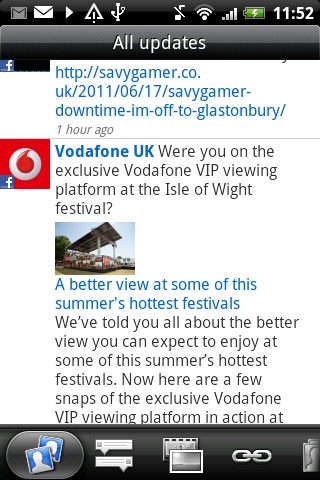
Pressing the status message opens HTC's new Sense Facebook interface, where Facebook updates can be sorted via picture and video updates, updates that contain web links or those that contain check-in location data.
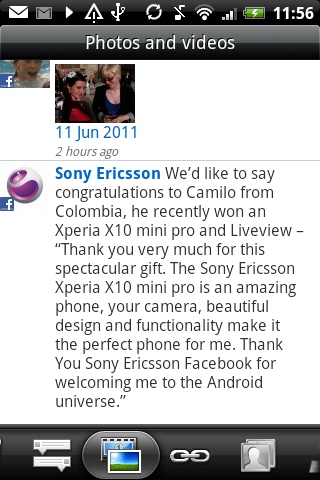
It's all quite useful, but looks pretty grim. While the standard Android Facebook app features a clean blue and white look, HTC has stuck with its black and white style with rounded corners and stacks of wasted space everywhere.
Still, if you don't mind the look, HTC has brought in a lot of functionality to the OS, plus you can also pull Flickr updates into this app as well, for an all-in-one social experience.
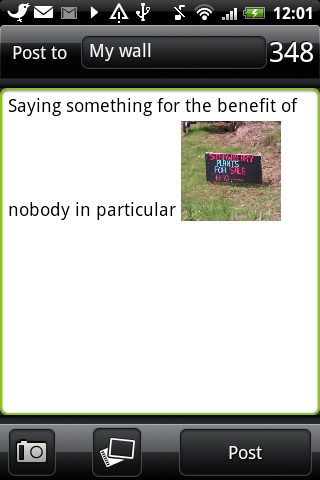
Pressing the physical Facebook button on the HTC Salsa brings up a messaging window, which lets you ping your latest interesting thought out to the masses on your Facebook Wall or on the Wall of a friend. You can attach photos to messages, but not videos.
A long-press on the button lets you "check in" to a place, via the Facebook Places tool.
It might all seem a bit pointless, really, as the existing Facebook app is already very tightly integrated into Android. All HTC has really done here is add a couple of shortcuts to a button and confused users by offering two very different looking ways to share things to the social network.
However, the little FB button will glow gently when something can be shared, so something like a music track or picture you've just taken will see you prompted to tell your friends about it. This really encourages use of Facebook, especially if you're a 'lapsed user', so we can see why Zuckerberg is so keen to see the range extended.
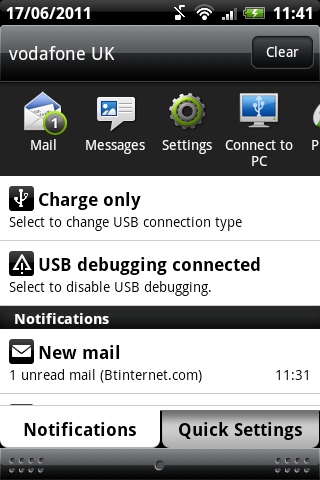
Away from the social business, the HTC Salsa features the same enhanced Notifications menu as found on its other 2011 Android phones, including the HTC Desire S. You get two tabs in the drop-down menu, plus a scrolling top bar that lists your most recently accessed applications.
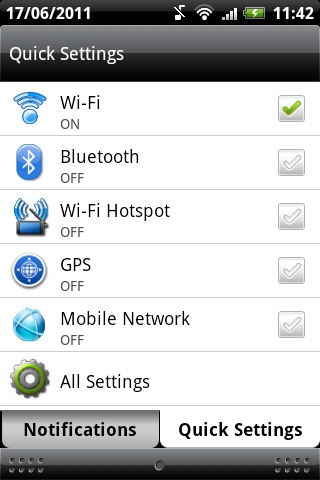
The second tab has toggles for common features, letting you deactivate all the power-eating connectivity stuff when not in use. It's a fairly pointless duplication of the Android power bar, but useful to have and easy to get at from anywhere in the phone, so it's worthwhile in its own little way.
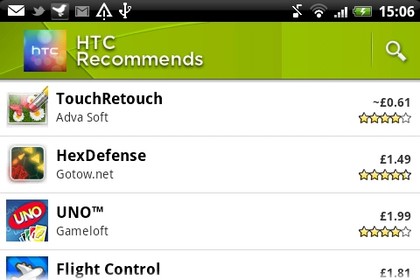
Apps install quickly through the Android Market, with HTC adding its own "HTC Recommends" tab to the Market app. This offers an odd selection of paid-for apps that you might want to download. Could marketing money be involved in there somewhere? Surely not.

Everything else is familiar HTC Android – seven Home screens, support for masses of visual customisation through widgets, skins and wallpapers and multitouch zooming into an overview of all pages all runs extremely well on the HTC Salsa's 800MHz processor.
Current page: HTC Salsa: Interface
Prev Page HTC Salsa: Overview, design and feel Next Page HTC Salsa: Contacts and calling