Why you can trust TechRadar

The HTC Salsa features a pretty standard 5MP sensor with LED flash, which outputs photos at a maximum resolution of 2952 x 1728.
The camera app has a limited collection of filters, just your usual pointless Negative, Sepia and the other usual photo-ruining suspects no one ever, ever uses, such as this one:
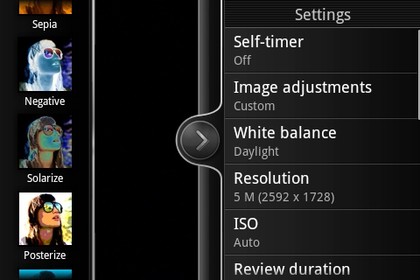
...although there are more tinkering options available in the HTC Salsa's standalone image editing tool. You also get a self-timer, geo-tagging on/off toggle, face detection, shutter sound toggle and the standard white balance and exposure level gauges.
Open up a shot in the Gallery and you're able to apply a greater number of filters, with the Auto Enhance option doing a very nice job of lowering the brightness and boosting contrast levels, giving shots a much more impressive, less washed out look.

You can also have the Auto Enhance feature automatically applied to all images via a toggle in the camera app, if you like its effect on the output.
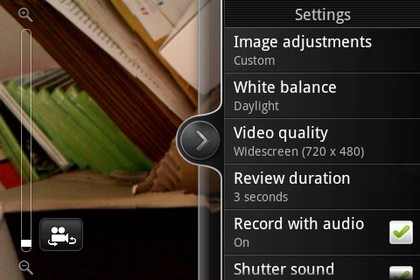
Also of use to the socially networked is the Auto Upload toggle, which enables you to sync all of your photos from the HTC Salsa to Facebook or Flickr.
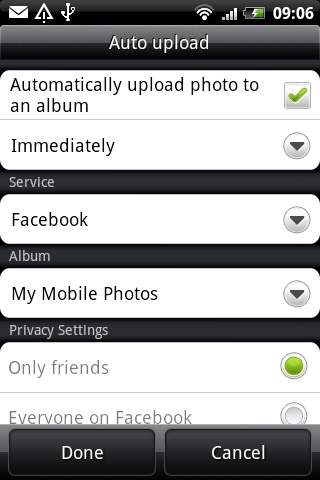
Rather cleverly there's an option to do this either immediately or once a day, plus you can make it only happen via Wi-Fi – and specify privacy settings for the ones that go to Facebook. A very nice feature for social nuts.
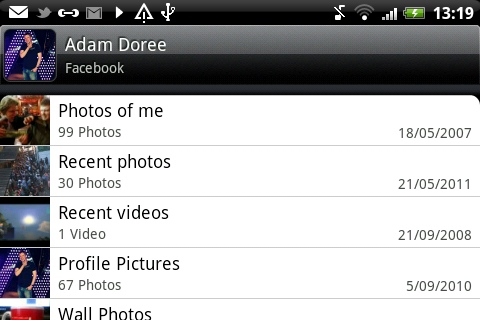
Facebook integration has also crept into the Salsa's photo gallery, with separate tabs featuring images collated from the social network.

Click here to see the full-res shot
The Salsa's camera includes a digital zoom. Here's a photo...

Click here to see the full-res shot
And here's the same scene snapped at maximum digital zoom. It all goes a bit blocky when viewed at actual size, but when shrunk down to social network proportions it's something you could live with.

Click here to see the full-res shot
The Salsa's flash does a good job of illuminating dark scenes, although output does tend to suffer in quality. There's a lot of visible over-emphasised coloured pixels when viewed at full size.

Click here to see the full-res shot
There's no specific macro option, but the Salsa manages to sort out close shots itself. As ever, close-up shots produce the most impressive results.

Click here to see the full-res shot
Unfortunately, the camera's menu screens can get bogged down and laggy while you're fiddling with settings, which ruins the experience. It's not always jerky, but every once in a while the camera will come grinding to a halt for a few seconds.
On the plus side, the two-stage physical button makes taking shots easy, although there's a slight pause between press and image capture – so you have to hold still for a little longer than you think.
Also handy is the way that holding down the shutter button launches the camera no matter what you're doing on the phone, which is another second-saving interface change for the better.

Click here to see the full-res shot
One thing the Salsa's sensor is noticeably good at is capturing scenes that include bright and dark areas. Rather than being either too bright or too dark, it's usually just right.

Click here to see the full-res shot
The HTC Salsa also does a pretty good job of maintaining the detail on shots with hair and grass, which a lot of poorer smartphone cameras turn into blotchy messes.
Overall, it's a pretty standard HTC mobile camera that produces good enough results to use and print, with that essential flash for when you stay out past dinner time.
