Why you can trust TechRadar
According to HTC's Salsa tech spec sheet, the phone's capable of playing most of today's popular video formats, including files encoded as MP4, WMV, certain AVI files and even some Xvid creations.
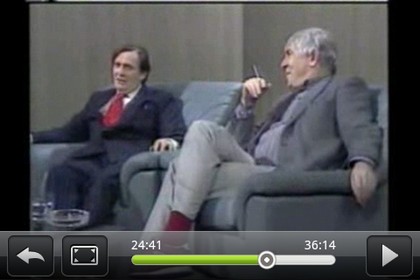
In reality is has pretty specific file format requirements, so we couldn't get it to play our standard review collection of Xvid files. It happily worked with a couple of WMV files and some MP4 clips, so is capable of playing back clips to a good standard as long as you ensure they're in the right format.
The video player is rather light on features. It enables you to play things, pause things, toggle between full-screen and cropped resolutions and skip through the scenes. It needs a bit of work, to say the least.
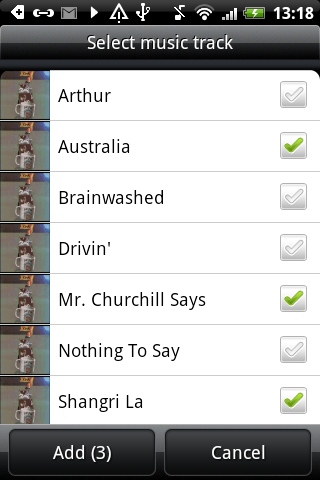
Music is handled on the Salsa by the standard HTC skinned Android player. As such you get a workmanlike experience, with support for large and small Home screen widgets that handle playing, pausing and track skipping.
There's also a pause option in the drop-down Notifications menu, but oddly there's no option to resume the track once it's paused. You have to go back to the app or widget to start music playing again.
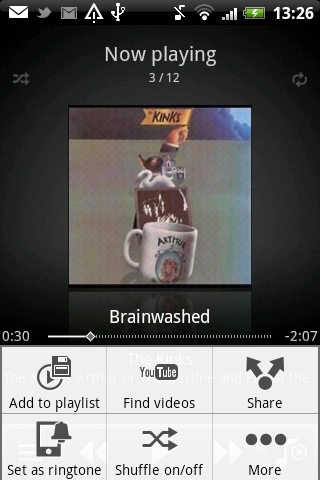
Within the player itself, your music collection can be sorted by artist, album or just a big list of everything, with the ability to add songs to playlists – and create new playlists on the fly – by long-pressing on a particular song.
There's no shopping option, with the only other interesting feature being a Menu option to search YouTube for clips of the artist you're currently listening to.
The onboard speaker is pretty loud, although things do get a bit tinny if you stick it up to maximum volume. It's not bad for a phone, though, and is perfectly usable if you like using your mobile as a desktop music player.
Current page: HTC Salsa: Media
Prev Page HTC Salsa: Video Next Page HTC Salsa: Battery life and connectivity