Why you can trust TechRadar
You can access contacts on the HTC Sensation using the People app, or by just going straight into the phone app. Your most recently used contacts will be at the top, or there's the dialler underneath to search for someone using smart dialling (ie in the old T9 predictive text fashion).
There's a widget on one of the Home screens by default for accessing your favourite contacts, which comes in three forms and ports Facebook, Google or Twitter pictures across automatically.
Contact lists can be imported in several ways. The most obvious is your Google contacts, which Android adds when you sign into one of the Google apps. You can also add Twitter and Facebook contacts, as well as Exchange if you're a working girl.
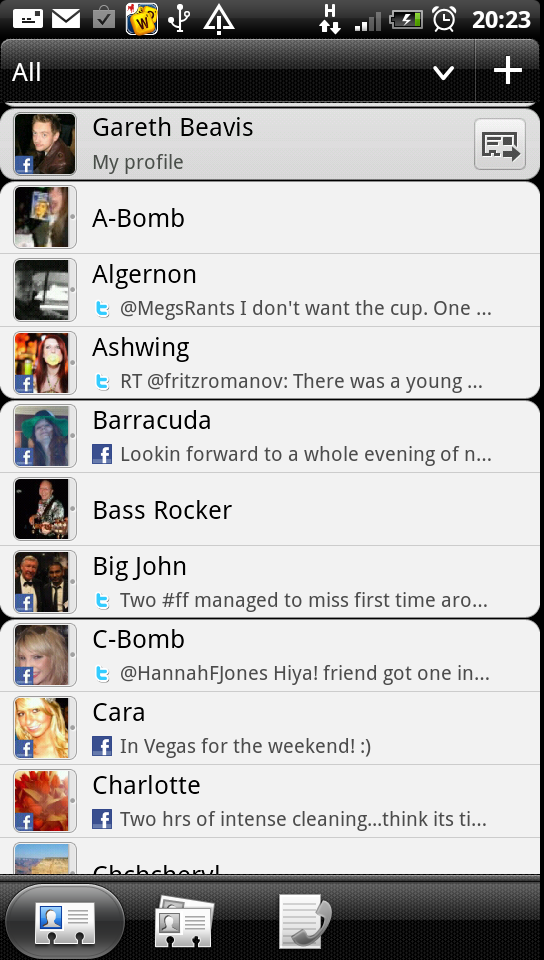
As ever, this can mean multiple entries for people. We've always been impressed by HTC's ability to link together contacts, and that's present on the HTC Sensation - the auto-link icon comes up with a lot of suggestions.
However, we couldn't get the Twitter app to automatically add contacts, and then suddenly it decided to do so after a day - having already done the same thing with the onboard Twitter for HTC Sense, we now had reams of Twitter people polluting the phone and asking to be linked.
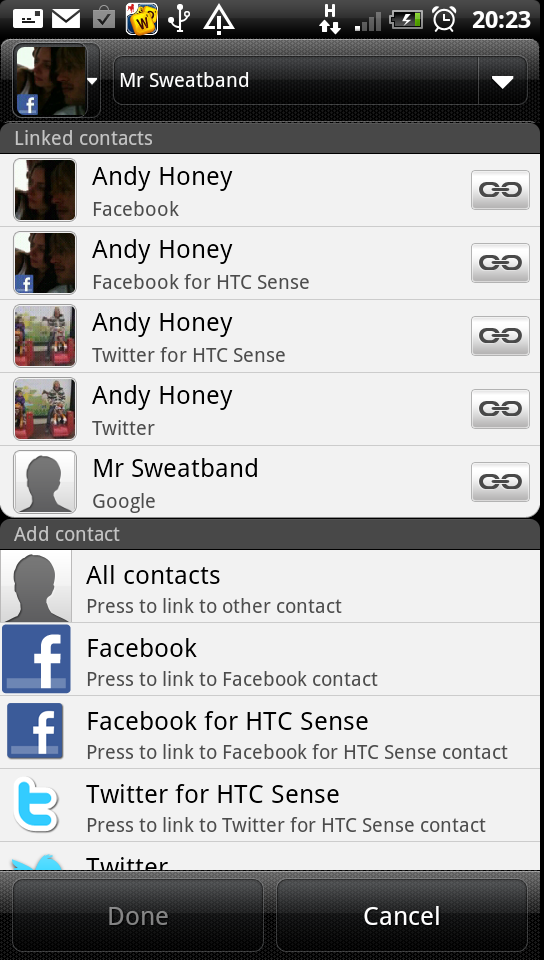
Linking contacts manually isn't too arduous, though – there's a link button at the top of every contact, and it's then just a matter of searching for the other entry and hitting Save.
The People app is presented as a list, with social networking status updates appearing beneath someone's name. You can sort by forename or surname, and you can also choose to display contacts from only some of your linked accounts if you want (for example, you could have Twitter and Google, but not Facebook).
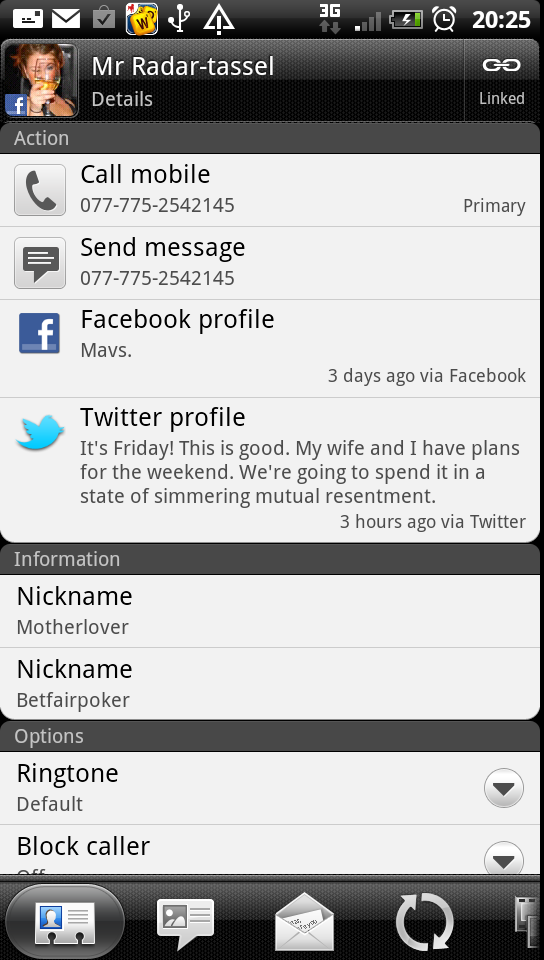
You can also use the arrow at the top to quickly see your contacts from only one of your social networking accounts, or go back to seeing all contacts.
One really irritating problem, like the Twitter app above, is the contacts didn't automatically load from social networks, so we were forced to keep re-entering the details.
And even after having linked up a load of friends, the names wouldn't appear in the messaging section, so each message was from a random set of numbers. However, tap the number and the contact page would load. Odd.
What's crazier than that is after 24 hours the Sensation suddenly realised what was going on and managed to sort out the problem, complete with Facebook pictures a-plenty, and it's been fine since, so we won't mark it down too much for that.
Going into someone's contact entry presents you with lots of useful quick options for getting in touch with them. The initial screen displays their phone and messaging details, and you can tap on them to get in touch using your preferred method.
However, if you slide to the next tab at the bottom, you'll be able to see your text history with that contact, presented in a threaded view. You can send a new message from here.
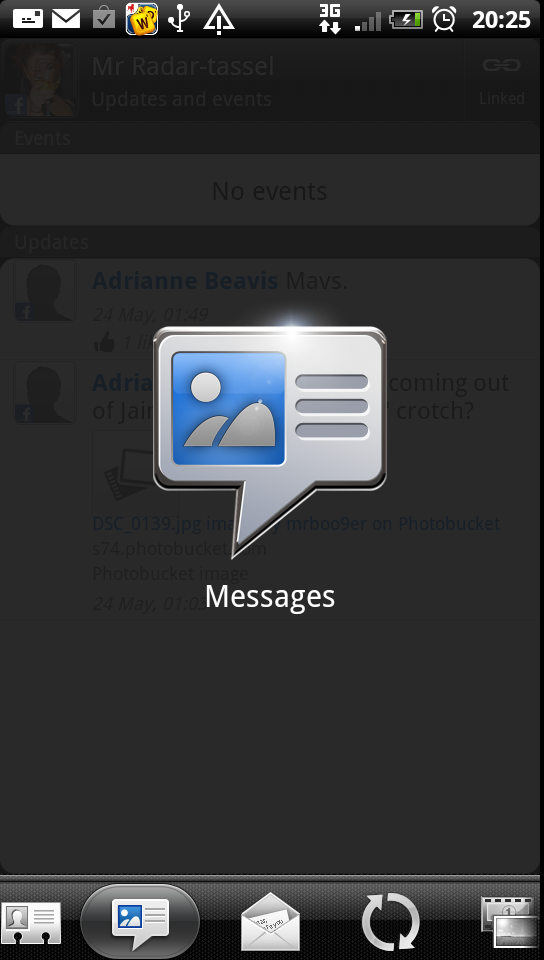
The next tab does the same for emails, and the next shows you their recent social network status updates. There's also one to see their galleries from linked social network sites, and buried right at the end is your call history with them.
Plus Android has the awesome feature of any time you see a contact's picture you can tap it to get a quick list of all the ways to talk to them - really nice, and makes the whole phone experience seem much more integrated.
Adding a new contact sees you presented with the option of choosing to save to your cloud accounts or to the phone memory or SIM. After that, you've got all the usual options, including phone numbers, email addresses, IM usernames, postal addresses, birthday and more.
Of course, the more simple method also works – just tap a number into the dialler and a 'Save to People' option appears.
Calling
Call quality on the HTC Sensation seems to be poorer than many other phones, which is even more perplexing when there seems to a be a separate noise reduction microphone on offer above the camera.
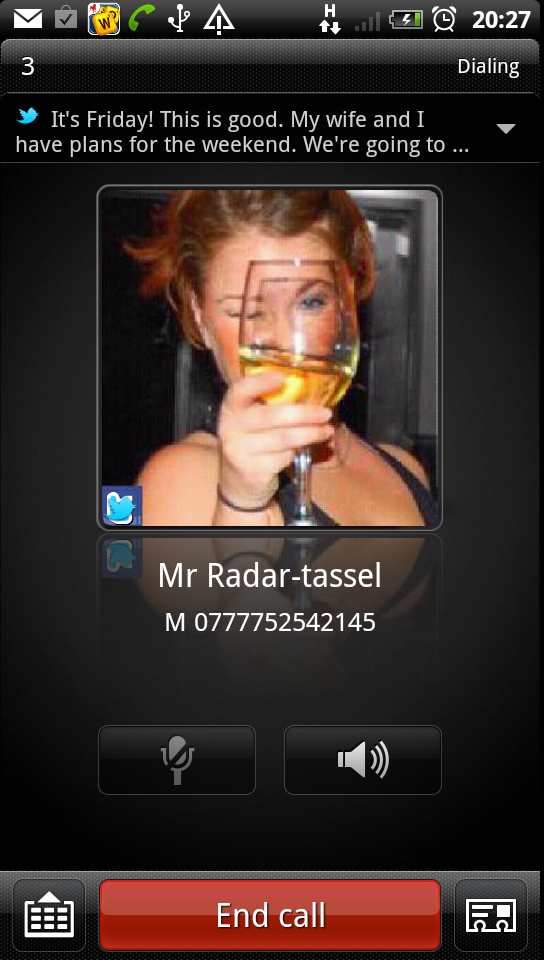
Even in slight wind we were asked if it was really gusty where we were, and in a bar environment we were practically inaudible.
The speaker on the back of the phone is perfectly usable for day to day calling - it's not ear-splitting at maximum volume, which might be irritating in a noisy car or conference environment, but for one on one use in a relatively quiet environment, it's fine.
We also like the fact that our friends' Twitter or Facebook status updates pop up when we phone them, as well as birthday notifications should we be close to forgetting. The only problem here is we spend so much time reading them updates we haven't got the phone to our ear - but that's more stupidity than HTC's fault.
The signal quality was excellent on the whole for the HTC Sensation, with up to 50% more signal reported in known weak spots. However, we're wondering if this is just the phone exaggerating what's on offer, as internet speeds didn't seem to corroborate the three bar signal strength we were apparently getting.

Gareth has been part of the consumer technology world in a career spanning three decades. He started life as a staff writer on the fledgling TechRadar, and has grew with the site (primarily as phones, tablets and wearables editor) until becoming Global Editor in Chief in 2018. Gareth has written over 4,000 articles for TechRadar, has contributed expert insight to a number of other publications, chaired panels on zeitgeist technologies, presented at the Gadget Show Live as well as representing the brand on TV and radio for multiple channels including Sky, BBC, ITV and Al-Jazeera. Passionate about fitness, he can bore anyone rigid about stress management, sleep tracking, heart rate variance as well as bemoaning something about the latest iPhone, Galaxy or OLED TV.
