Why you can trust TechRadar
The large 4.3-inch screen of the HTC Sensation, like the Desire HD and HD7 before it, is simply ace for browsing the web, easily as good as anything else in the Android range and even better because of the improved resolution.
The qHD resolution makes web pages look as crisp as anything else on the market at the moment, and the pictures and video all pops with slick ease.
That's right - thanks to Flash 10.3 integration and the dual-core processor chugging away in the background, the HTC Sensation is the best HTC device for internet, hands down (taking out the Flyer, of course, but even then it's only a question of size).
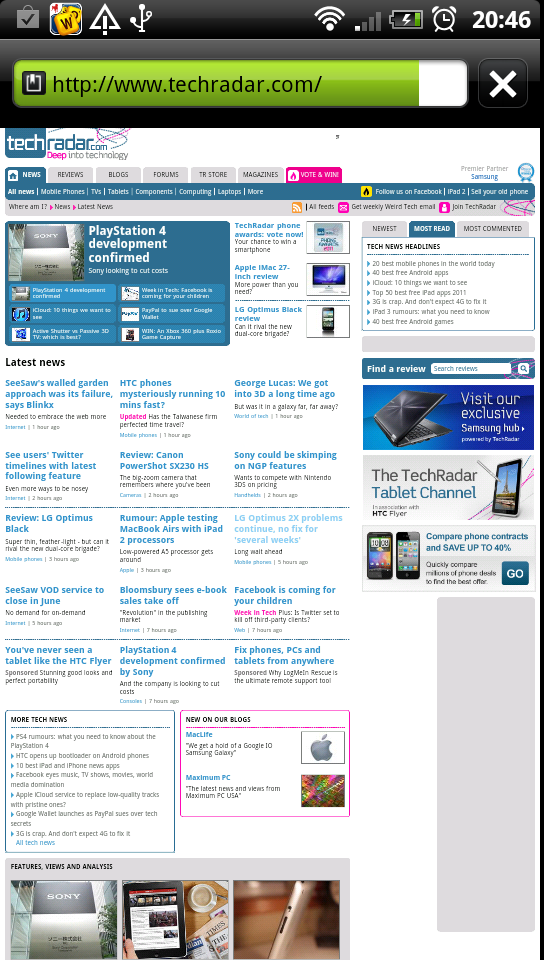
The Flash integration is sensational (we're sorry) as videos will stream without a judder and will instantly leap to full screen (once you've figured out the convoluted full screen option through long-pressing, that is) and it's really as simple as watching a video on your PC - iPlayer rocks, even though it doesn't have the option to download yet.
You can use also the dedicated mobile YouTube site, which uses HTML5 to work quickly and simply, so it's future proof too for standards going forward.
There are a number of other positives to the internet experience on the HTC Sensation - multiple windows with thumbnail scrolling through them mean various websites can be open at once.

It's odd that you're limited to just four windows though - and that's still in effect despite that limit being offering on the single-core offerings. Surely the Sensation can handle at least six open at once without destroying performance?

One think that Android (and HTC's Google portfolio especially) does well is text-wrapping; namely, zoom into whichever size you want on a column of text and the words will jumble around the screen and reformat to fill the display.
Sure, you can double tap to get closer to the text in the same vein as other smartphones, but the text wrapping puts you in control of the size... and you can go mightily close on the HTC range as no matter where you pinch and zoom to, the text stays all on screen.
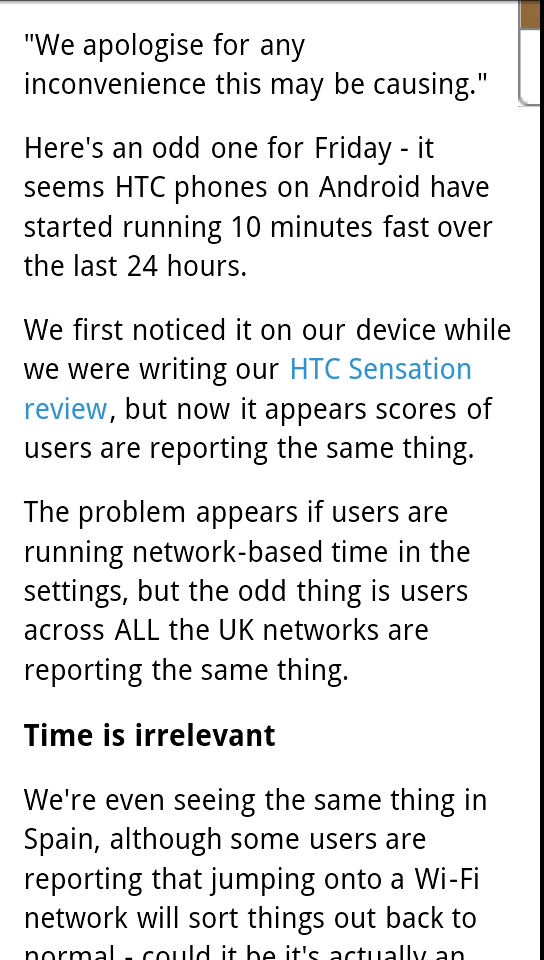
Another winning feature from Android is the ability to share web pages to a variety of sources without having to break stride: if you're on a page that you think your buddies online will like then you can head into the 'Share Page' option and lob the link out via Facebook, Gmail, Twitter, SMS, Bluetooth - you name it, you can get it there via that method. Not carrier pigeon though. This is a mobile phone, you fool.
We've always been fans of the bookmarks, as when you enter this section you can either look at the ones you've saved (via thumbnail, nice) or see your most visited or history of pages you've been to - enabling you to choose bookmarks that you need without realising it.
With the Sense UI (this is a feature we've loved and is carried forward to Sense 3.0), users of the HTC Sensation can also subscribe to an RSS feed (if present on the page) by hitting the icon in the top left hand corner of the screen - it makes keeping up to date with the sites you love very easy.
Another plus we've always loved on the HTC Android range: the implementation of copy and paste. It's a little Apple-esque, as you long press on text and see a little magnification pane pop up.
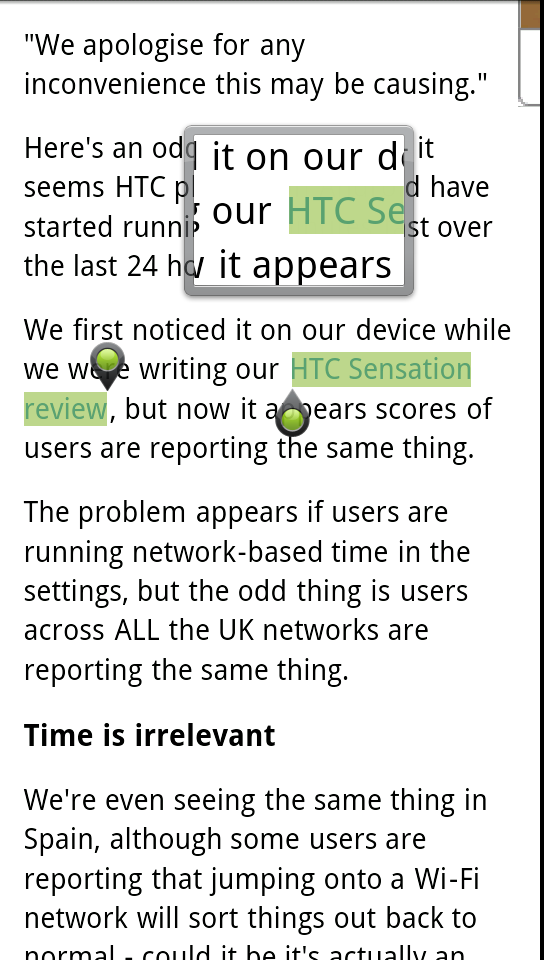
From there you can drag two little pins to select the text you want - which bar the colour is almost precisely the same as Apple's offering.
Where the difference lies is in the pop up menu that appears after: you can copy the text, share it via the same options mentioned earlier or use it to search.
But not just search on Google, oh no. You can look for the phrase on Wikipedia, YouTube, Google Dictionary or even Google Translate - and that's an awesome option.
The internet experience on Android phones has always been a plus, and the sheer speed, functionality and slickness of the offering on the HTC Sensation means web browsing a really great experience, although we didn't experience the jaw-dropping, eye-popping speeds we did with other dual-core handsets.

Gareth has been part of the consumer technology world in a career spanning three decades. He started life as a staff writer on the fledgling TechRadar, and has grew with the site (primarily as phones, tablets and wearables editor) until becoming Global Editor in Chief in 2018. Gareth has written over 4,000 articles for TechRadar, has contributed expert insight to a number of other publications, chaired panels on zeitgeist technologies, presented at the Gadget Show Live as well as representing the brand on TV and radio for multiple channels including Sky, BBC, ITV and Al-Jazeera. Passionate about fitness, he can bore anyone rigid about stress management, sleep tracking, heart rate variance as well as bemoaning something about the latest iPhone, Galaxy or OLED TV.
