Why you can trust TechRadar
The HTC Smart has a fair bit counting against it when it comes to internet performance. The most obvious shortcoming is the lack of Wi-Fi support, which is a something of a crime these days.
Regardless of how fast mobile broadband is getting, or how much data you have thrown into your contract, when you're at home, or at work, you really want your phone to automatically switch to your Wi-Fi network.

A lack of Wi-Fi also causes problems if you ever travel outside of the UK.
As anyone with a smartphone will tell you, the first thing you do before you get on a plane is make sure that data roaming is switched off, thus saving you a scary bill when you get home. However, as long as you have Wi-Fi, you can still connect with your phone whenever you come across a Wi-Fi hotspot, which is pretty often.
Unfortunately, the Smart doesn't give you this option, so you can forget about checking email or browsing on your phone while you're abroad.
Another stumbling block when it comes to Internet usage is the speed of the Smart's data connection. With pretty much every phone in recent memory supporting 7.2mbps HSDPA, it comes as something of a surprise that the Smart tops out at the older 3.6mbps standard.
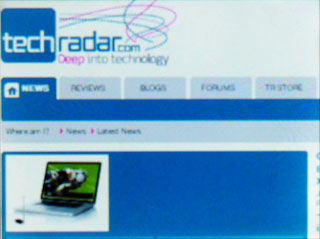
But the biggest problem with internet usage on the Smart is that screen again. The low resolution really makes its presence felt, as you find yourself having to constantly move around a web page in order to read it.
Obviously there's no multi-touch, so you need to use a slider to zoom in and out, but to say that controlling the zoom level is inaccurate is something of an understatement. You can double tap to zoom in and out at set levels, but even doing this can produce seemingly random results.

Considering that many consumers want to switch to a smartphone in order to browse the web on the move, the Smart doesn't really offer an experience that justifies the purchase.
Current page: HTC Smart: Internet
Prev Page HTC Smart: Calls, contacts and messaging Next Page HTC Smart: Camera