Why you can trust TechRadar
Media functionality on the Smart is something of a mixed bag. Considering the compromises that have been made elsewhere, the music player is actually very good.
Okay, so you can't swipe through tracks in a pseudo-Cover Flow manner, like you can on other HTC handsets, but you still get a good-looking app, with cover art and clear, simple controls.
There's no option to add cover art to your library through the phone, so you need to make sure you do that manually before copying your music over.
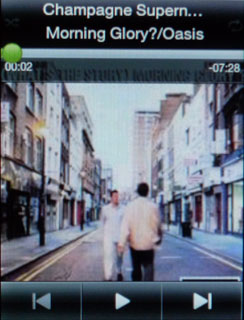
The inclusion of a standard 3.5mm headphone jack means that you can use a decent set of earphones, rather than the bundled HTC headset. Sound quality isn't bad with good earphones – we hooked up a pair of Shure SE530s, and the Smart acquitted itself well in the audio department.
As always, to get the best sound quality you need good source material as well as good earphones, so make sure that your music files are encoded at a high enough bitrate in the first place.
Video isn't quite so impressive though, with the Smart unable to play video files encoded in a higher resolution than the native screen res.
We guess that real-time scaling might be pushing the limits of the processor, but it does mean that unless you encode all your video to the right resolution yourself, you'll have a tough time finding anything that will play. That said, the small, low resolution screen doesn't really lend itself to watching video anyway.

Codec support is nothing special, with AAC, MP3, WMA and WAV being the highlights for audio, although it's worth remembering that DRM encoded files won't play. For video MP4 and 3GP are the most useful supported codecs, but as already mentioned, you'll struggle to find files that will play on the Smart without encoding them yourself.
The Photos app is something of a strange beast. When you swipe across to it you're greeted with what looks like a pile of photos, with the top picture viewable.
However, when you try to swipe up or down to reveal the next picture, you realise that it's not possible – basically all you can see is that top photo and if you want to see any more, you have to drop into a traditional list of albums.

Finally, there's the built-in FM tuner, and as usual, how useful this is will depend on how good the reception is in your area. We found that we were lucky if we could pickup one or two stations, but that's not limited to the Smart – we've yet to see any other handset do better in this area.
Current page: HTC Smart: Media
Prev Page HTC Smart: Camera Next Page HTC Smart: Battery life and applications