Why you can trust TechRadar
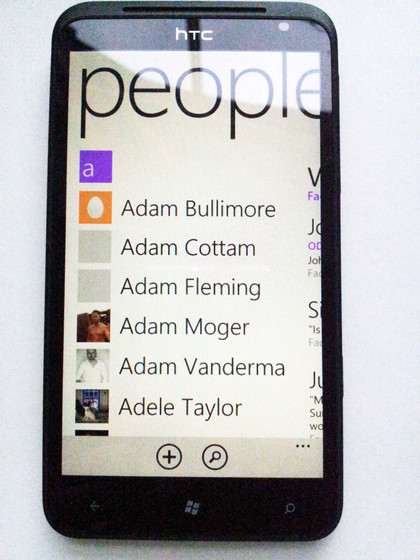
Contacts on the HTC Titan are where Windows has thrown the rulebook out and taken its own approach. It's now a People section and incorporates two sub-sections called What's New? and All.
What's New? is where all of your social feeds are aggregated and fed directly into the phone's operating system. Twitter, LinkedIn, Facebook and more are accounted for, and you scroll through what's happening here.
Swipe across to All and the address book appears to enable you to contact your friends through the traditional mobile phone channels or your social network of choice. It's nice, it's intuitive and a lot of thought has obviously gone into it. We're big fans. We love the fact that we can choose to display messages from all networks or just one in particular.
Oh, and you get a nice big picture of yourself with your latest status update, which will keep the vain among us happy.
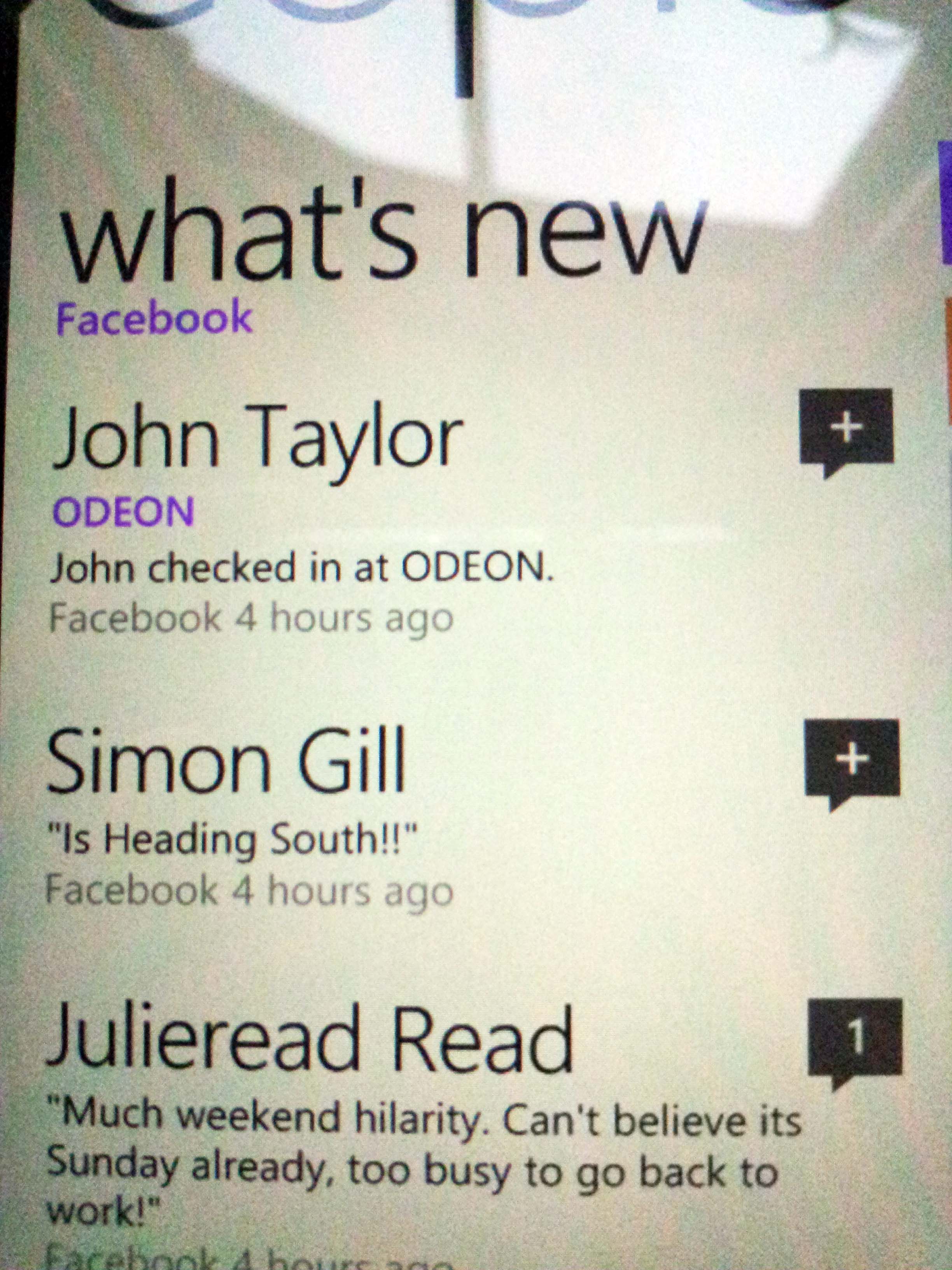
You can now also create not just new contacts but also groups. This works brilliantly if you want to only follow what's happening with a smaller group of friends or colleagues, because it not only aggregates all of their news, photos and feeds in one place, but also enables you to send a group message to them.
As with most aspects, you can also create a shortcut tile on the home screen to the group. It's an almost perfect implementation that other smartphone manufacturers could learn lessons from.
Being a Microsoft phone, the HTC Titan naturally hooks up to Exchange without issue, and you can therefore browse contacts easily - plus the same trick can be repeated with Windows Live and Google too, among others.
Individual contacts show their status updates and various bits of information from their phone number (obviously) to their birthdays and other ways to contact them. The amount of information really is limitless, and it's presented with a nice big profile picture pulled in, again, from the social networks.
We set up our contacts within seconds. You sign in with your various credentials and create a Live ID if you don't have one (it's not compulsory but it does help) and after that, the HTC Titan just seems to trawl through whatever it needs and brings everything together.
Our Google address book appeared magically, and we were able to also link up various similar accounts in the same way we can on HTC Android devices. Sweet.
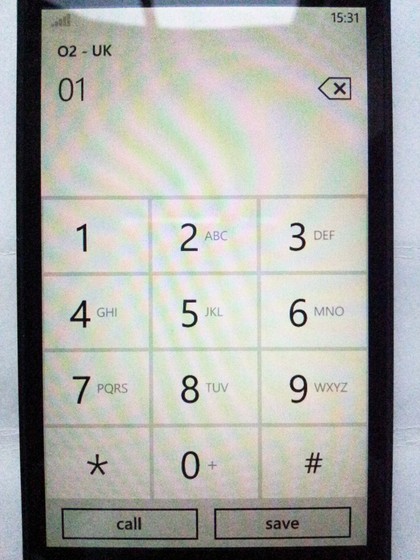
Making and receiving calls was easy as pie. The speakerphone isn't brilliant even at maximum level and when you dial numbers manually, it seems to struggle to cope with a little distortion, which is evident as you press keys. It's not a big issue, but it's noticeable.
Call quality was good but nothing remarkable (especially in windy conditions or by the roadside), and the HTC Titan performed as well as other similar phones we've used in that it held onto a signal where others do and lost it where others do too. It works.
The size of the phone is the only issue for us, as it means it can be a little harder to position next to the ear without getting lost in swathes of phone-ness.
