Why you can trust TechRadar
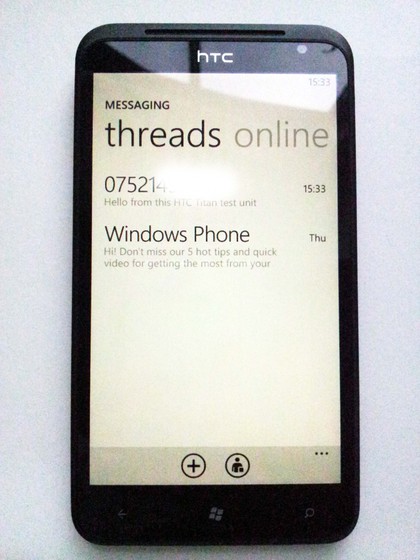
You're spoilt for choice when it comes to how you want to keep in touch on the HTC Titan. You can do it in so many ways. There's the People section that we mentioned on the Contacts and calling page of this review or the dedicated messaging section that, by default (by which we mean we couldn't change it either), is separate from the actual email bit of the HTC Titan.
Within messaging, you have Online and Threads. Online is what you expect - the ability to chat to your friends who happen to be online at the same time.
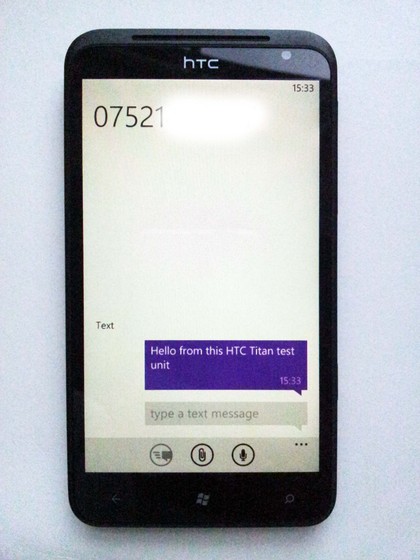
Unfortunately, we were unable to get this to work, so despite being invited to set up Facebook chat and teased with people standing by to talk to us, we got no further than a screen telling us the HTC Titan was unable to log us in.
Hopefully this was just a glitch, although we tried it a couple of times on different days, on different Wi-Fi routers and in varying 3G signal areas.
That said, once you swipe across, you're in threads that are exactly what you expect. SMS and MMS messages are all together and all stitched seamlessly as conversations.
Email is accessed through a separate tile, and we had no qualms with using our Gmail account here. Messages are listed through conversations, with a nice touch being that replies are indented so you can see which the most recent message is.
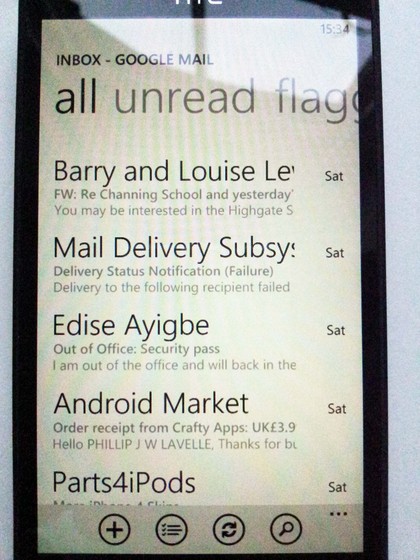
Tabs include unread, flagged and urgent, which give you more scope for organising your life. Messages are displayed in HTML, but you have to unblock each one so that you can view pictures sent in the body of a message, which slows down the process somewhat.
We were extremely disappointed with the search function on Gmail. As you'd expect, when you search through Gmail on an Android handset, your entire inbox of thousands of emails is trawled through and information brought back to you.
We had high hopes for a similar experience on the HTC Titan, but all we got when we tried to do a remote search was a message telling us it couldn't connect and to check our connection (which, incidentally, was full 3G and full Wi-Fi).
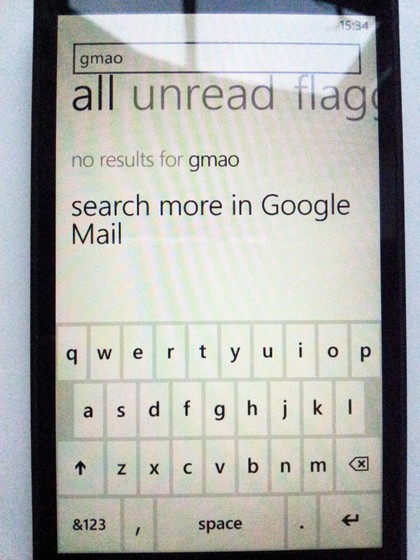
This would be annoying anyway, but made us really mad because it was a bug that presented itself when we reviewed the Mango update back in July. Then, we put it down to various bits of the operating system not being fully ready, but here, there really is no excuse, since this is a final version release of both the handset and Windows Phone 7.5. It should not happen.
Searches did seem to work better through an Exchange account, which is hardly surprising considering that it's a Microsoft phone. As you'd expect, Exchange is a cinch to set up and works as well as it ever has.
As mentioned, the likes of Twitter, Facebook and LinkedIn are all absorbed here. Remember that key word: integration.
Luckily, the HTC Titan redeems itself when it comes to the typing experience. There's no haptic feedback, but the QWERTY keyboard is up there with the best we've used.
If we had one criticism, we'd say that the screen is almost a little too big. It makes typing harder than other handsets we've used running Windows Phone 7.5, because you have to find a way to hold the phone properly. But we're really nit-picking here.
It's still easy to tap away on and looks nice in its all-black or all-white (theme-dependent) colour. It's just as well really, because if you use the HTC Titan the way Microsoft intends, you'll be typing away on social networks to your heart's content.
